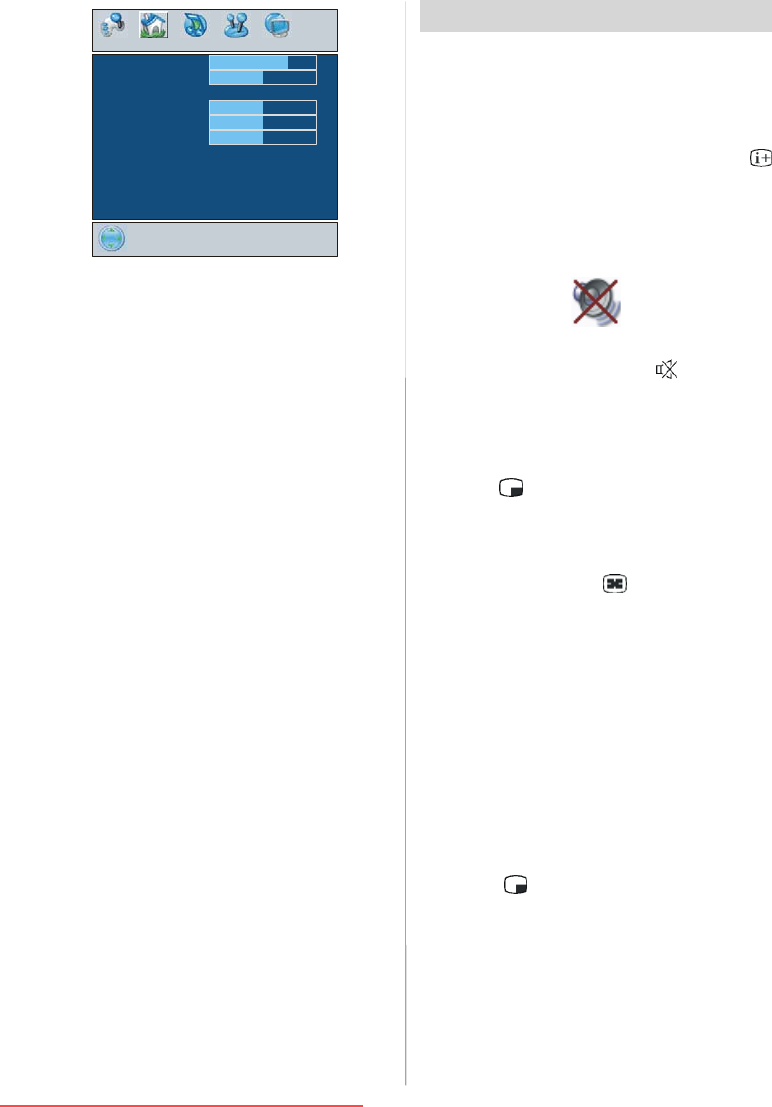
-17-
PC PICTURE
C
ontrast
Brightness
R
G
32
30
46
32
C
olour Tem
p
Normal
Reset
B
32
Contrast , Brightness and Colour Tempera-
ture adjustments in this menu are identical
to adjustments defined in TV picture menu.
When Colour Temp is Manual, you can also
adjust the R,G,B items. R, G and B adjust
the TV image colour in PC mode. You can
change the T V c olour to y our desired colour:
R (Red), G (Green), B (Blue)
Select Reset and press
_
/
`
or “OK” button
to reset t he picture modes to factory default
settings.
Sound Menu
By pressing
_
/
`
button, select t he third icon.
Sound menu appears on the screen.
The items in this menu are described at
Sound menu starting page 11.
Feature Menu
By pressing
_
/
`
button, select the fourth
icon. Feature menu appears on the screen.
The items in this menu are described at
Feature menu starting page 12.
Source Menu
By pressing
_
/
`
button, select the fifth icon.
Source menu appears on the screen.
In source men u, highl ight a so urce by
pressing
a
/
b
button and switch to that
mode by pressing
_
/
`
or “OK”button.
Sound in PC mode
• Con nect t he PC’s Aud io output to the TV’s
PC Audio In socket wit h an audio cable.
Other Features
TV Status
Programme Number, Pr ogramme Name,
Sound Indicator and Zoom Mode are dis-
played on the upper right side of the screen
when a new programme is entered or
button is pressed.
Mute Ind icator
It is pl ace d i n th e u ppe r lef t s ide of the
screen when enabled.
To cancel mute, there are two alternatives;
the first one is pressing the
button and
the second one is incr easing/de creasing
the volume level.
PIP and PA P modes
Press the button to switch to P IP mode.
At PIP M ode, a small picture (PIP picture) is
displayed on the main picture. There are 1
size and 2 positions available for the PIP
window. You can use
button to change
the PIP position. Aspect Ratio of the PIP win-
dow is fixed and 4:3.
When PIP Mode is entered, the default active
window is PIP window and the active win-
dow is indicated by a green frame around it.
The active window can be changed by
pressing the “Yellow” button. The status info
OSD belongs to active window. The place of
the sta tus OSDs a re same for both win-
dows.
For PIP picture restrictions, see table on
page 27.
Press the
button t wice to switch to P AP
mode.
At PAP Mode, two pictures with equal sizes
are displayed on t he screen. Aspect Ratios
of the windows are fixed.
When you switch to PAP Mode, Main window
in PIP Mode is displayed on the right side of
the screen . The active window c an be
changed by pressing the “Yellow” button.
Downloaded From TV-Manual.com Manuals


















