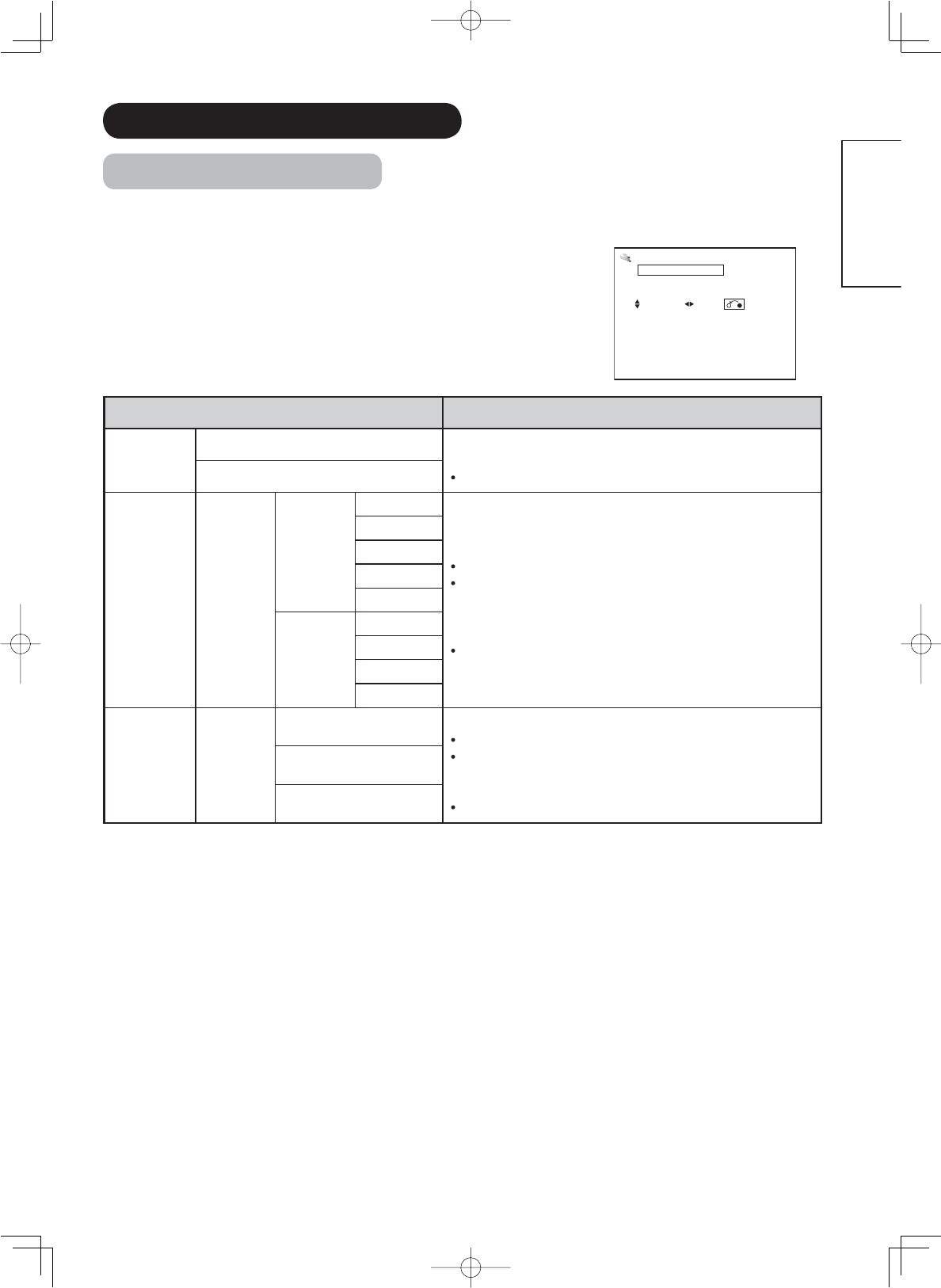
24
ENGLISH
MENU OPERATION (continued)
Setup Menu (AV mode)
With this menu, you can select or adjust the condition of the input signals from each terminal.
Selected Items Setup hint
System
System 1
Do not change the original setting.
(System1: Europe/Asia, System2:North America)
Composite and S-video input only.
System 2
Color
system
AV1~AV5
System 1
Auto
Select the color system depending on the input signal.
Generally, select [Auto].
In case that the input signal has too much noise, the
signal level is too low, or the operation is unstable in
[Auto], select the system according to the color system
of the input signal.
Composite and S-video input only.
PAL
SECAM
NTSC4.43
NTSC3.58
System 2
Auto
NTSC-M
PAL-M
PAL-N
Video
Input
AV1, AV2
Auto
Select the colorimetry depending on the input signal.
Generally, select [Auto].
In case that the input signal has too much noise, the
signal level is too low, or the operation is unstable in
[Auto], set this to match the input signal.
Component Input only.
HDTV
SDTV/DVD
Setup
System System 1
Color System
Video Input
Select Set Return
42PD8800TA 55PD8800T
A
HITACHI


















