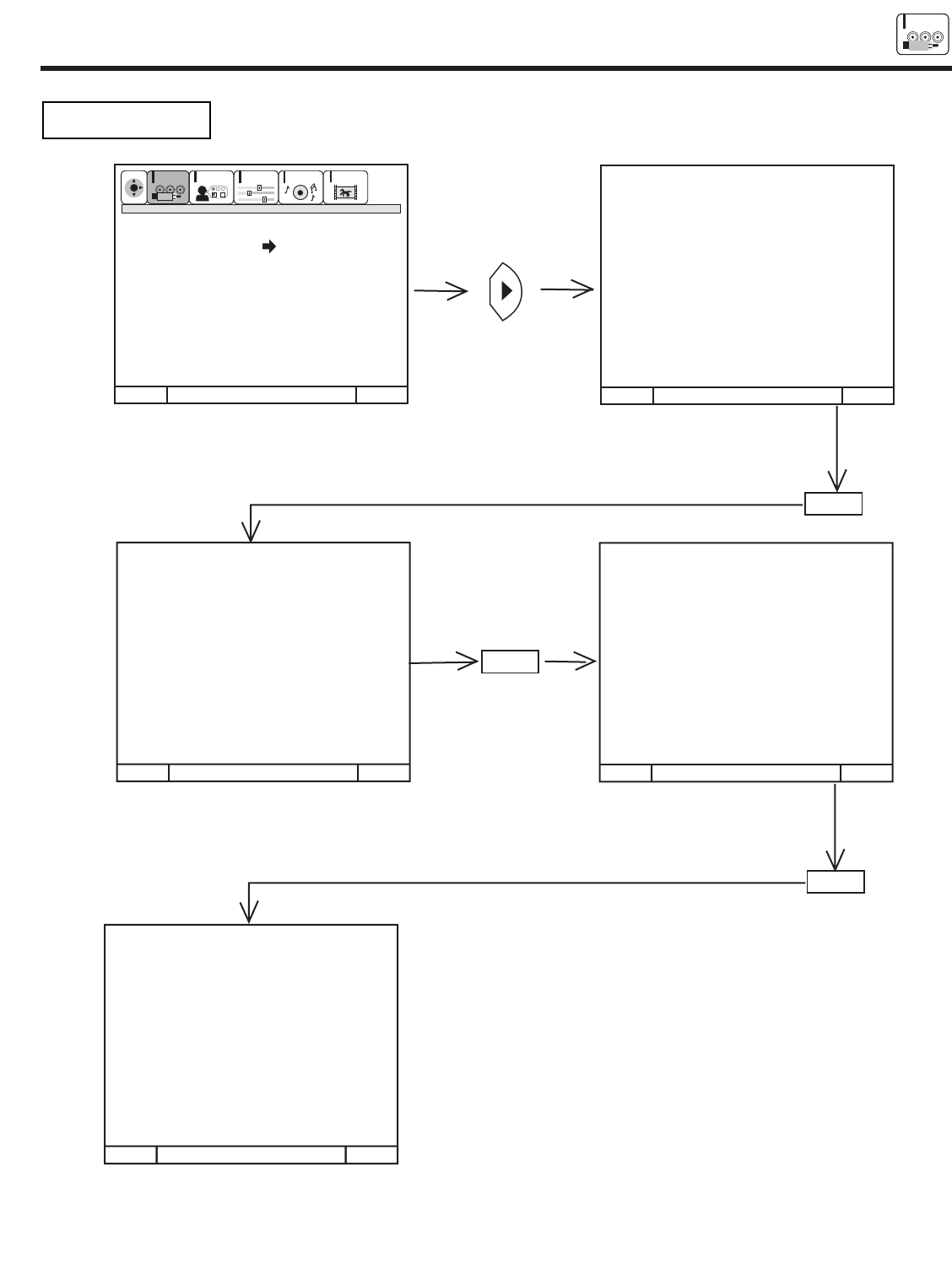
SET UP
SETUP
33
This graphic guide function will help you to properly set up your TV or Home Theater System. Simply answer
three questions and a graphic will be displayed, showing you the optimum setup for your personalized system.
Press CURSOR ̆ or ̄ to highlight the correct answers to all three questions.
Press CURSOR ̈ to display the graphic guide.
Press EXIT to quit menu or CURSOR ̈ to begin SET CHANNEL MEMORY. (see page 35)
PLUG & PLAY
Set Menu Language
Plug & Play
Set Antenna/Cable
Set Channel Memory
Edit Channel Memory
View Channel List
Set The Clock
Magic Focus
Picture Formats
Question 1. My TV Signal
Comes From:
A) Antenna or Cable
(Without Cable Box)
B) Cable Box
C) Satellite Receiver
D) Satellite Receiver
(With Cable Box)
Press ̆, ̄ To Select
Press Select To Enter
Question 2. I Want To
Connect A
VCR/DVD To
My System.
A) Yes
B) No
Press ̆, ̄ To Select
Press Select To Enter
Question 3. I Want To
Connect A
Set Top Box
To My System
A) Yes
B) No
Press ̆, ̄ To Select
Press Select To Enter
Menu To Menu Bar To Exit Quit
Menu To Menu Bar To Exit Quit
Menu To Menu Bar To Exit Quit
Menu To Menu Bar To Exit Quit
Welcome To Your Plug & Play
On Screen Set Up Guide.
After Answering Three Simple
Questions, This System Will
Show You Typical Connections
For Your TV, Cable, VCR, DVD
Set Top Box, or Satellite
Receiver.
(For Detailed Connections
Refer To Owners Guide)
Press SELECT to start
Menu To Menu Bar To Exit Quit
CUSTOMIZE
SETUP
VIDEO
AUDIO
THEATER
SEL
CURSOR
SELECT
SELECT
SELECT


















