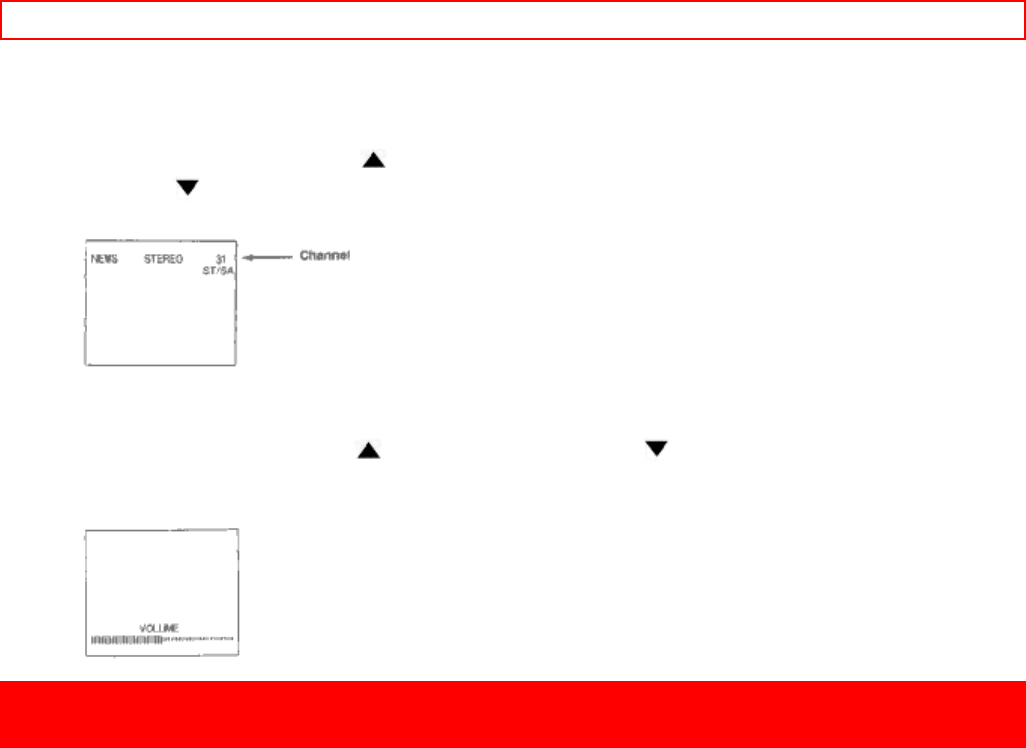
THE GENIUS REMOTE CONTROL - 16 -
restore the sound level, press the MUTE button again.
CHANNEL BUTTONS
Press the CHANNEL UP ( ) to select the next higher channel or CHANNEL BUTTON
DOWN ( ) to select the next lower channel. The number of the channel to which the
TV is tuned will be displayed in the upper right corner of the screen.
VOLUME BUTTON
Press the "VOLUME UP (
)" or "VOLUME DOWN ( )" button until you obtain the
desired sound level. Variation of the volume is displayed at the lower part of the screen
by the color bar.
THE GENIUS REMOTE CONTROL
(CLU-682GJ with P-in-P OR CLU-681GJ without P-in-P)
In addition to controlling all the functions on your Hitachi Projection TV, the new Genius
Remote control is designed to operate different types of VCR's (also abbreviated VTR)
and different types of CATV converters (cable boxes) with one touch. Basic operation
buttons are grouped together in one area. All other controls are separated from them
and arranged in MULTI-PAGE sections, with a display that can be switched to cover
any of the three pages. Functions are arranged and properly categorized into windows.
Making operation simple even when multiple functions are to be controlled
• To operate your TV, point the Genius remote at the remote sensor of the TV.
• To operate your VCR, point the remote at the remote sensor of the VCR.
• To operate your cable box, point the remote at the remote sensor of the cable box.
CLU-682GJ Illustration
MULTI-PAGE SELECT SWITCH
Slide the switch in the direction of the arrow to select the MULTI-PAGE mode.
Button layout when "TV" is selected.
The P-IN-P, SHIFT, EXCHNG and FREEZE buttons are not available on the CLU-
681GJ Remote control. (Models 50ES1B and 50ES1K do not have the picture-in-picture
feature.)


















