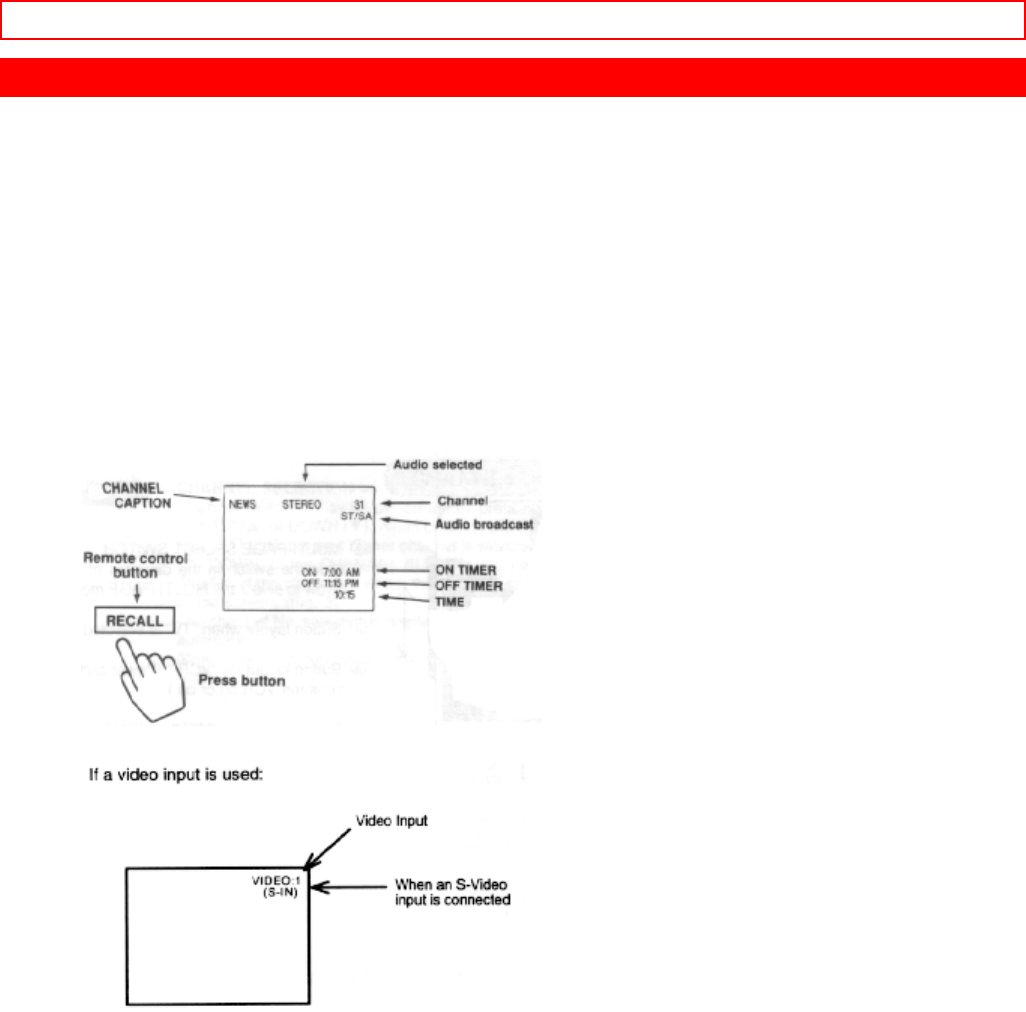
HOW TO USE THE GENIUS REMOTE TO CONTROL YOUR TV - 20 -
HOW TO USE THE GENIUS REMOTE TO CONTROL YOUR TV
CLU-682GJ Illustration
POWER button
Press this button to turn the TV set on or off.
RECALL button
When you want to check the channel being received, or if it has a stereo (ST) or second
audio (SA) program, press the "RECALL" button. You can also check the time, and if
the ON TIME or OFF TIME has been set. (These functions are explained in the MENU -
SET UP section beginning on page 22.)
You can also use the "RECALL" button to quickly clear many of the other on-screen
displays.
MENU, ENTER, CURSOR buttons
All the on-screen display features can be set or adjusted by using these buttons.
The "MENU" button will start or exit the on-screen display.
The "CURSOR" buttons will highlight functions or adjust different features.
The "ENTER" button will set features to your preference.
CHANNEL SELECTOR buttons


















