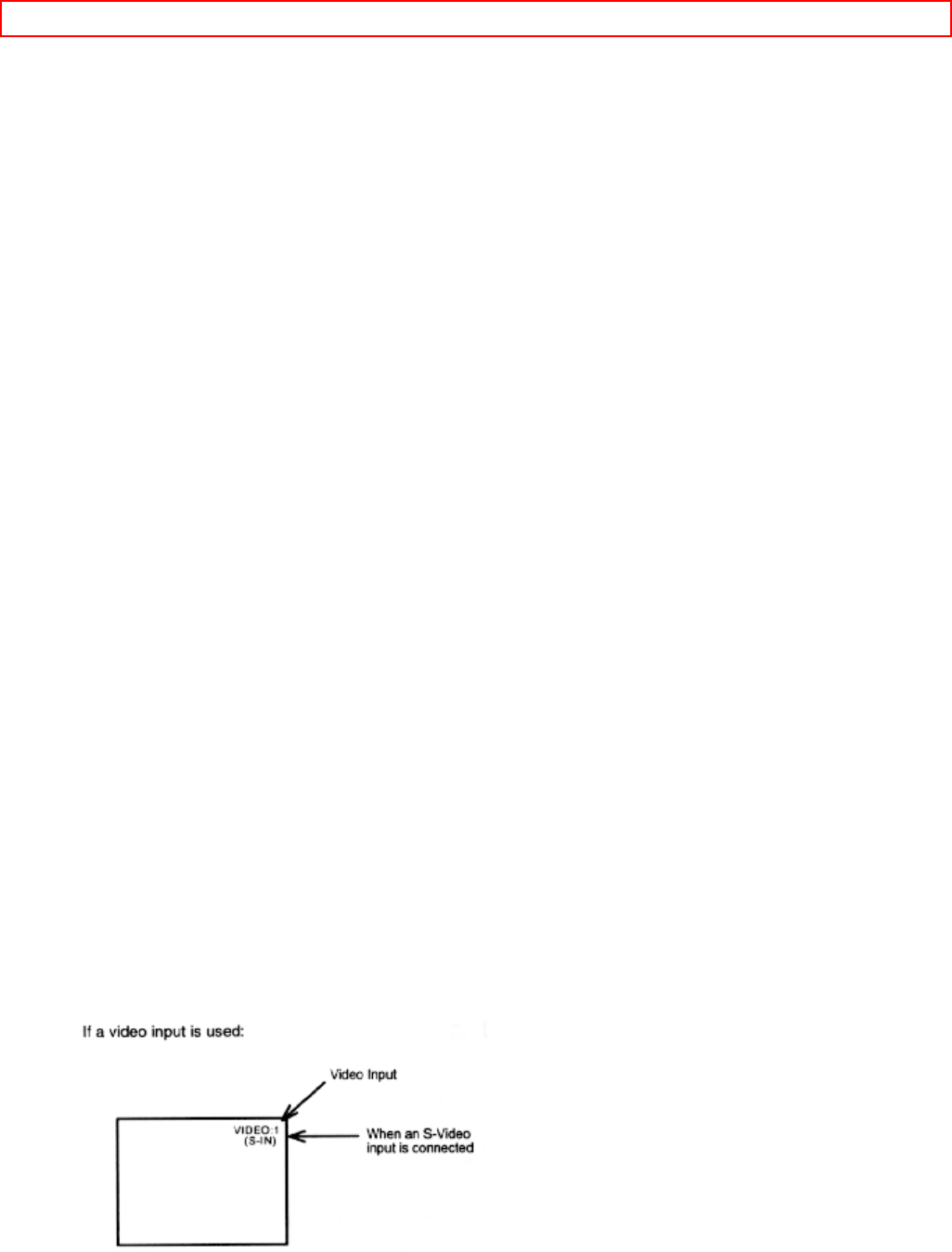
THE REMOTE CONTROL (CLU-415UI) - 16 -
CABLE button on the remote. The remote will now control your Cable Box.
Click to see the Remote
Q
QQ
Q
These buttons allow the remote to control your TV, VCR, or Cable Box depending of which
mode is chosen, as explained above.
R
RR
R TV/VCR BUTTON
When the remote is in the TV or VCR mode, this is the TV/VCR button. When the remote is in
the CABLE mode, this is the A/B button.
S
SS
S PRECODED VCR BUTTONS
These buttons always transmit the chosen precoded VCR codes.
T
TT
T RESET BUTTON
Press RESET to return video and audio to factory settings.
U
UU
U,V
VV
V LIGHT BUTTON
When you are in a darkroom, press this button on the side of the remote to light up the buttons
shown in
. The light will stay on for about 8 seconds if the light button is not pressed again.
These buttons will not appear to light if the room is too bright.
Click to see Remote
Q
QQ
Q POWER button
Press this button to turn the TV set on or off. If MESSAGE-1 or MESSAGE-2 is set, it will be
displayed when the TV is first turned on. (See page 32.)
R
RR
R RECALL button
When you want to check the channel being received, or if it has a stereo (ST) or second audio
program (SAP), press the RECALL button.
You can also check the time, and if the ON TIME or OFF TIME has been set. (See page 31.)
pic
You can also use the RECALL button to quickly clear many of the other on-screen displays.


















