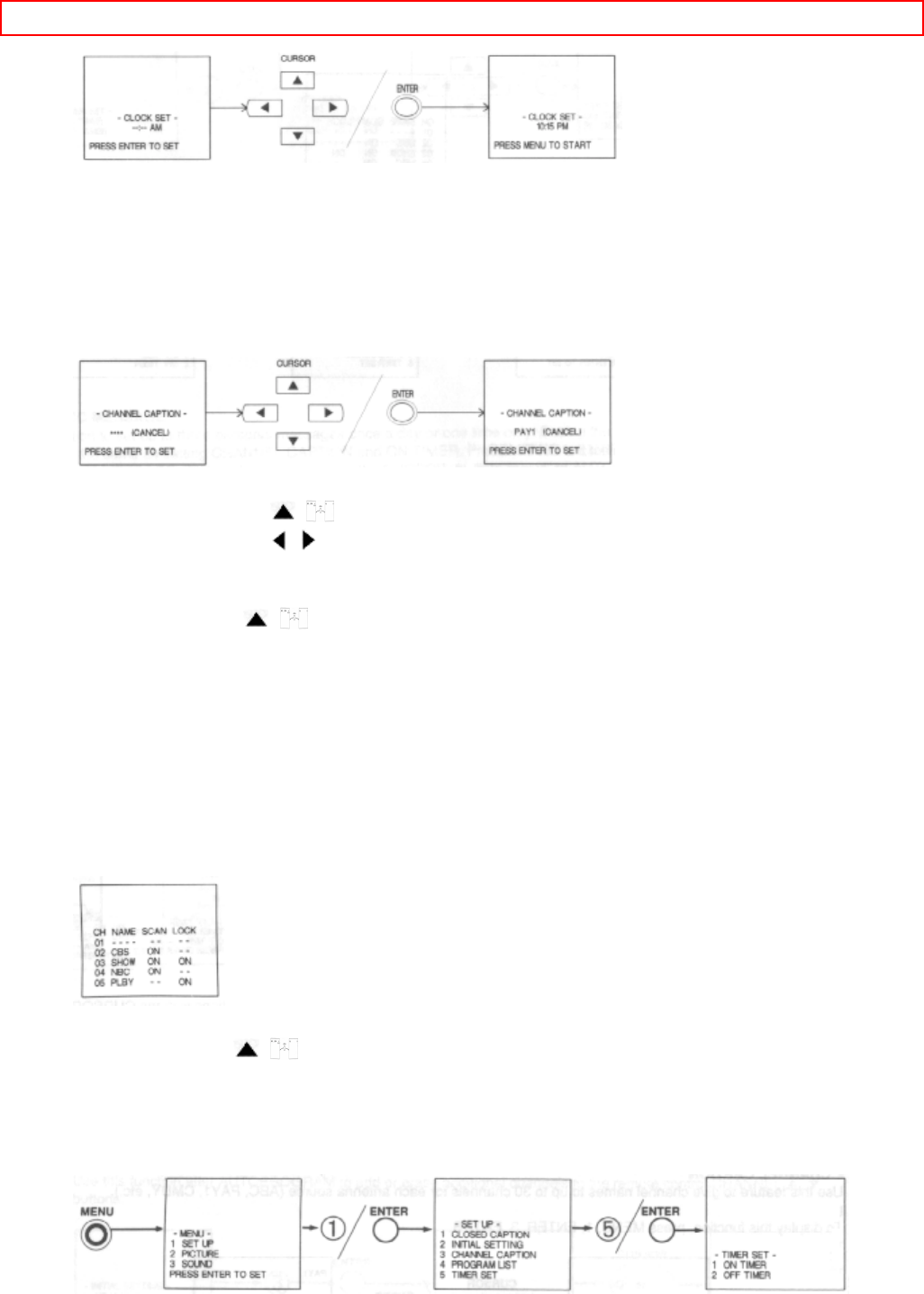
-SET UP- FUNCTIONS - 25 -
Once the proper time is set (including AM or PM), press MENU to start.
• CHANNEL CAPTION
Use this feature to give channel names to up to 30 channels for the antenna source
(ABC, PAY1, CMDY, etc.).
To display this function, press MENU, 1, ENTER, 3, ENTER.
Press the CURSOR , to select letters.
Press the CURSOR , to change position.
Press ENTER to set the CHANNEL CAPTION and it will appear in the top left corner of
the screen.
Press CHANNEL , or the number buttons to select and label additional channels.
Press MENU to exit.
The (*) represents a blank space.
Select CANCEL to erase a CHANNEL CAPTION.
• PROGRAM LIST
This function allows you to view which channels are labeled in CHANNEL CAPTION
(NAME), which have been added to CHANNEL MEMORY (SCAN), and which are
protected by CHILD LOCK (LOCK). Press MENU, 1, ENTER, 4, ENTER to view.
Press CURSOR , to view more channels.
Press MENU to EXIT.
• TIMER SET
This function will automatically turn the TV on or off.


















