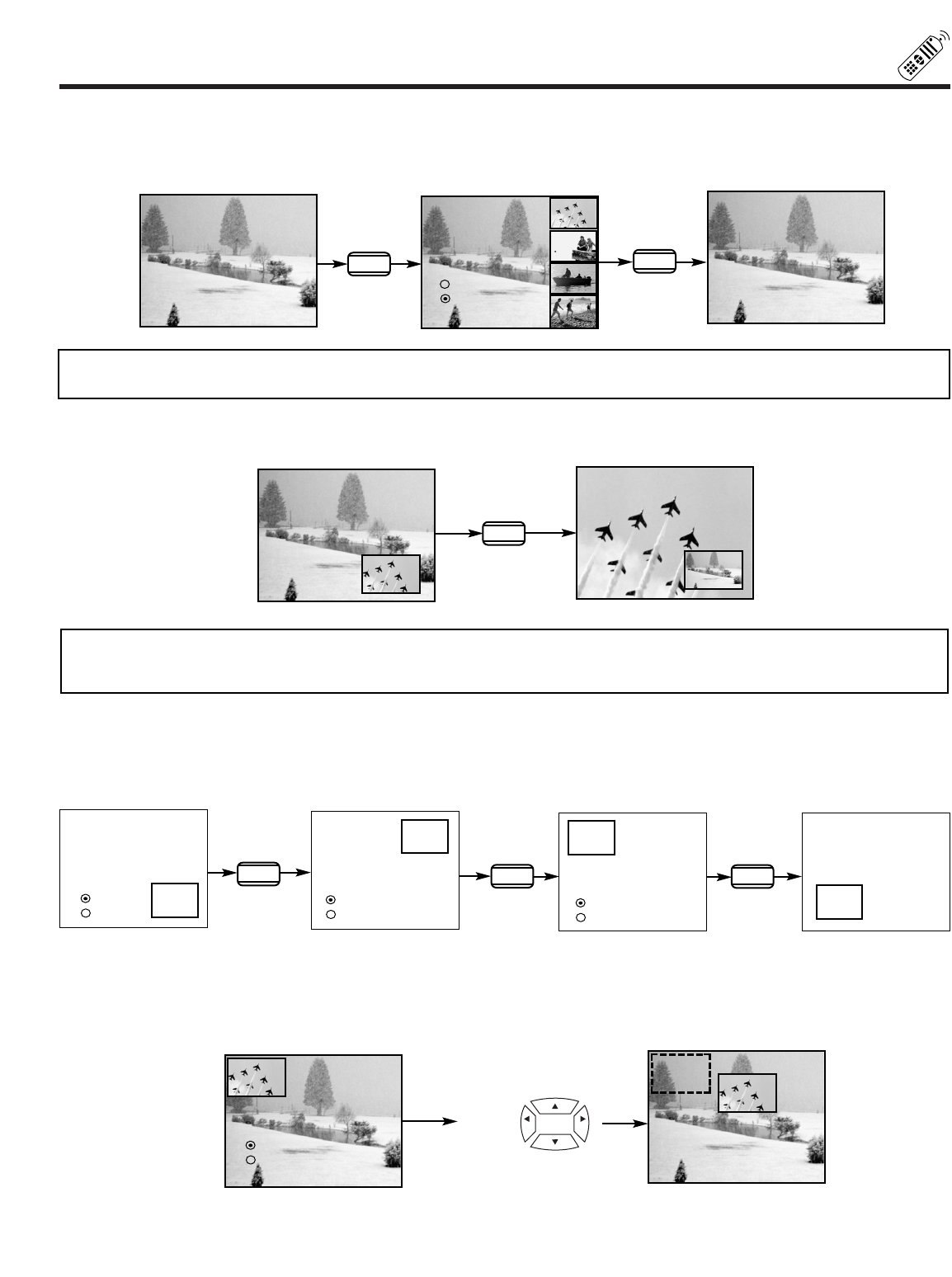
25
PICTURE-IN-PICTURE (PIP)
NOTE: 1. If no buttons are pressed when in SURF mode, auto-scanning will continuously scan.
2. If a channel is tuned during this SURF scanning, sub-pictures will be removed from the screen.
NOTE: 1. The SWAP button will only operate when SINGLE PIP mode is chosen.
2. The SWAP function will not operate if ANT B input is set as the main channel (ANT B input cannot be displayed as
a sub-picture.)
PICTURE-IN-PICTURE CONT.
SURF MODE PIP
This feature will automatically scan all active channel numbers (those set in memory) and display them as PIP sub-pictures, along
the right edge of the screen. Press the PIP button a second time to remove the sub-pictures from the screen.
ባ SWAP button
If you wish to switch what is being shown on the main picture to the sub-picture, press the SWAP button.
ቤ MOVE button
To move the sub-picture to another corner, press the MOVE button. The sub-picture moves one step counterclockwise every
time the MOVE button is pressed. (Example below illustrates the MOVE operation for initial shipping conditions. If you have
customized a PIP position, the MOVE operation may differ slightly from this example.)
It is also possible to customize the PIP position. To do this, wait until the On-Screen Display disappears (about eight seconds)
and then use the CURSOR ̆,̄,̈,̇ buttons.
FAV
CH
FAV
CH
AFTER
EIGHT
SECONDS
ANT A 28
SINGLE
SURF
PIP
PIP
SWAP
ANT A 10
VIDEO: 1
VIDEO: 1
ANT A 10
SINGLE
SURF
ANT A 10
VIDEO: 1
ANT A 10
VIDEO: 1
ANT A 10
VIDEO: 1
SINGLE
SURF
SINGLE
SURF
MOVE
MOVE
MOVE
ANT A 10
VIDEO: 1
ANT A 10
VIDEO: 1
SINGLE
SURF


















