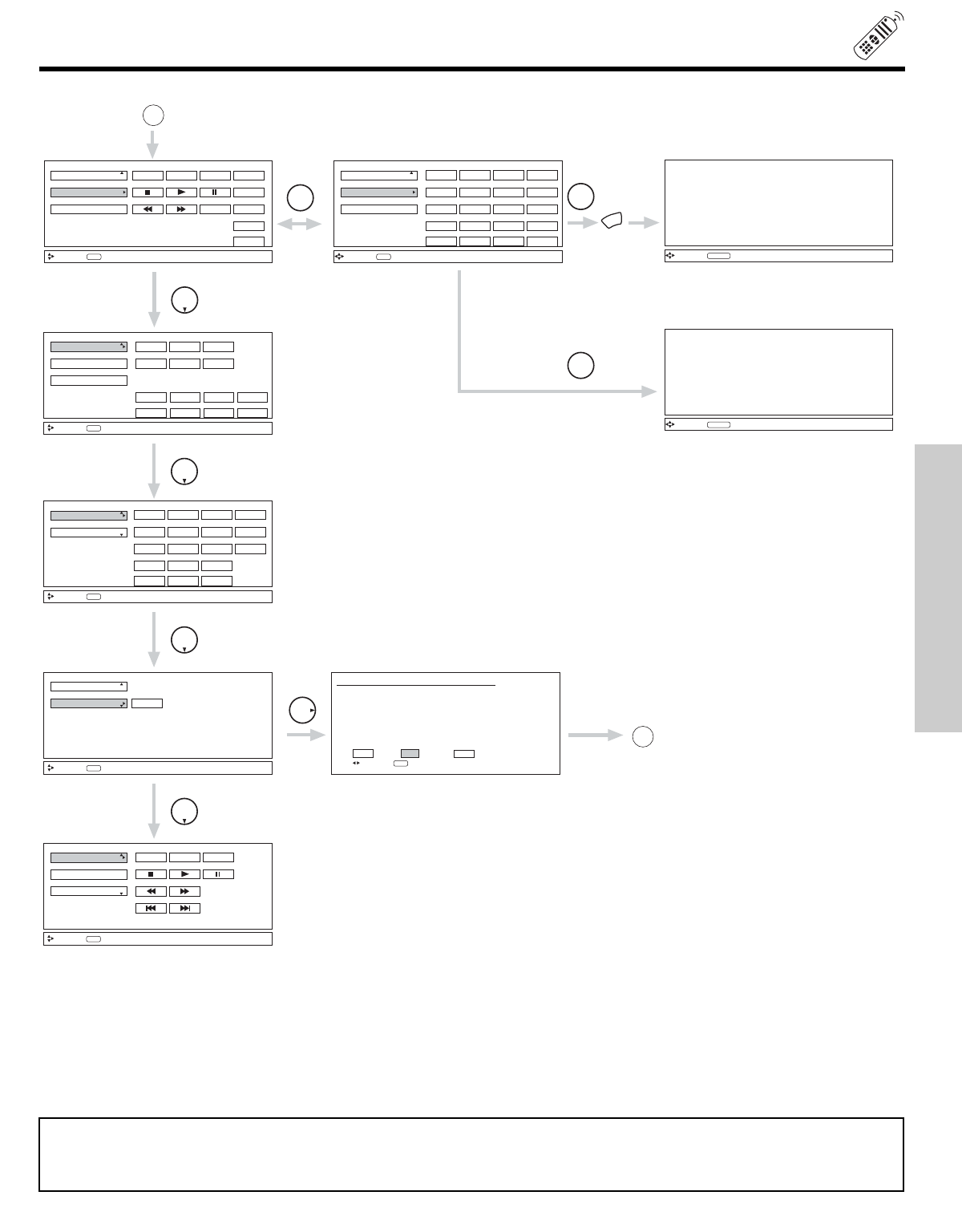
29
HOW TO USE THE REMOTE TO
CONTROL YOUR LCD REAR PTV
AV Receiver
PV Recorder
VCR
Move
POWER
SEL
Select
CH
̄
CH
̆
MENU
TV/VCR
INFO
123
456
7
0
98
THUMB
STICK
SELECT
MORE..
GUIDE
MORE
-
LAST CH
MENU
THUMB
STICK
SELECT
MENU
Move
ORIGINAL MENU
OF EQUIPMENT
AV NET
Return
THUMB
STICK
SELECT
GUIDE
Move
ORIGINAL GUIDE
OF EQUIPMENT
AV NET
Return
AV Receiver
PV Recorder
VCR
Move
INFO
Device Setting
AV Receiver
PV Recorder
VCR
Move
POWER
INFO
Device Setting
CH
̆
CH
̄
Inputs:
Audio VOL
̆
VOL
̄
SOURCE1
SOURCE6
SOURCE3SOURCE2
SOURCE4
SOURCE8
SOURCE7
SOURCE5
THUMB
STICK
POWER
CH
̆
CH
̄
b
MENU
TV/VCR
INFO
GUIDE
MORE..
THUMB
STICK
Custom
Set Top Box
Move
INFO
Device Setting
Custom
Set Top Box
Move
INFO
Device Setting
THUMB
STICK
SETUP
THUMB
STICK
POWER
CH
̆
CH
̄
MENU
INFO
GUIDE
123
456
7
0
98
-
LAST CH
Photo MC
Cable Box
DVD
Move
POWER MENU MORE..
INFO
Device Setting
THUMB
STICK
C
See Page 30
B
HITACHI AV NET WIZARD (Learning)
Use this wizard to manually learn
or modify your AV NET soft keys.
BACK Learn Modify
Move
SEL
Start Wizard
NOTE: To access the cursor function of a specific equipment (Ex. PV Recorder), select the “MENU” soft key on OSD, and press
the MENU button of the LCD Rear PTV’s remote control. Then THUMBSTICK and EXIT button of the LCD Rear PTV’s
remote control is available to control the cursor of the equipment.
THE REMOTE CONTROL


















