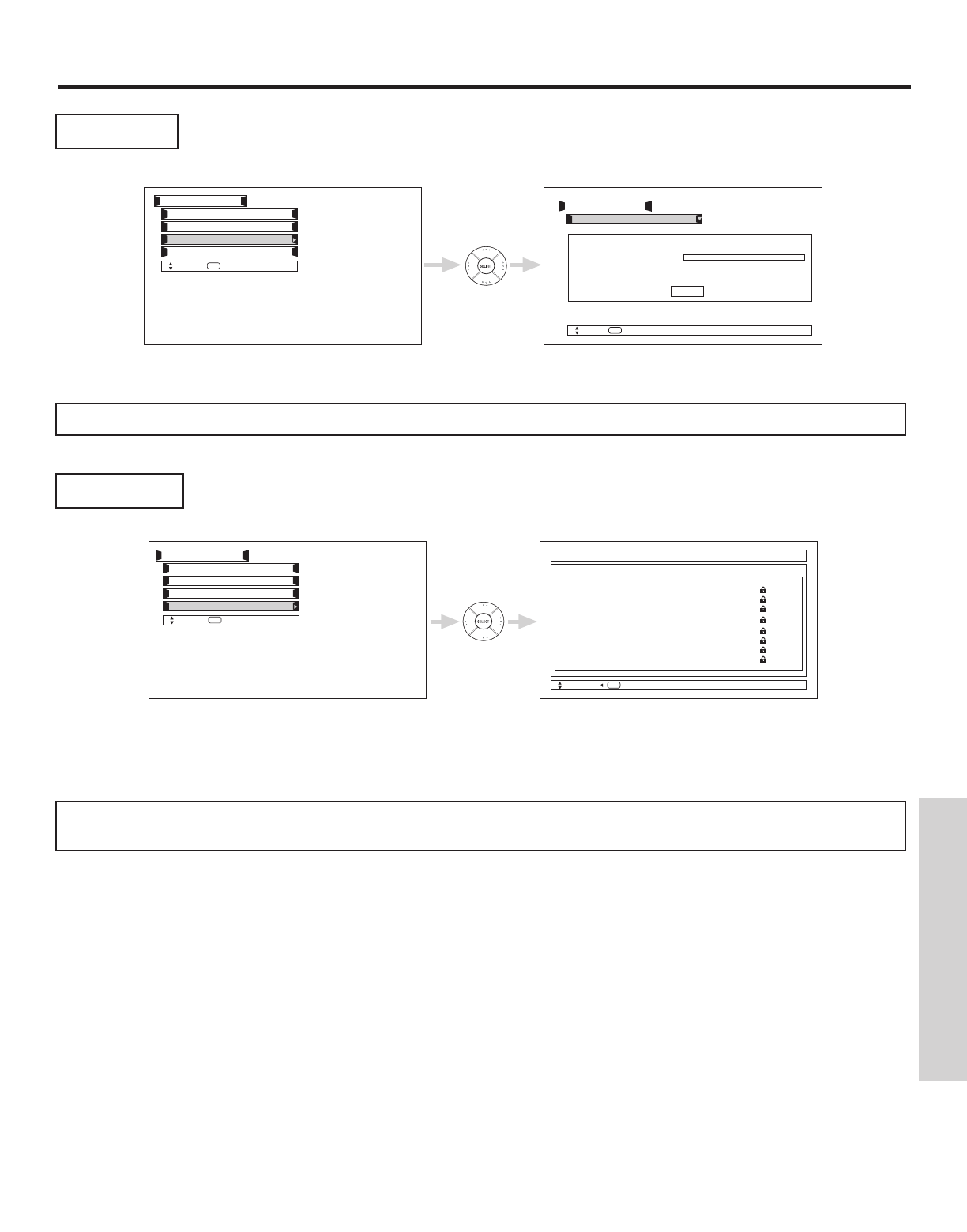
53
CHANNEL MANAGER
This function allows you to review which channels are labeled (CH ID), which have been added to Channel
Memory (SCAN), which are protected by LOCK and which are your Favorite (FAV) Channels.
Select Signal Meter when using an indoor or outdoor antenna. This feature will show the signal strength and peak
values of the Antenna signal to help you adjust your antenna to optimize signal reception.
Move
SEL
Return
Channel : 3-
Strength : 1
Peak : 1
Chan. Manager
Signal Meter
Close
Move
SEL
Return
Chan. Manager
Set The Antenna
Auto Chan. Scan
Signal Meter
Channel List
Move
SEL
Return
Chan. Manager
Set The Antenna
Auto Chan. Scan
Signal Meter
Channel List
Channel List (Cable)
CH# Scan CH ID Lock
3 On -------
4 On -------
5 On -------
6 On -------
7 On -------
8 On -------
9 On -------
10 On -------
Move
SEL
Return
/
FAV
FAV
Use the CURSOR PAD and the SELECT button to highlight and select “close” to exit.
NOTE: The Signal Meter will not be available (grayed out) when watching analog channels.
Use the CURSOR PAD to navigate the Channel List.
Press the CURSOR PAD (
̆, ̄) to select On or Off on the Scan column.
Press the EXIT button to return to normal viewing.
Signal Meter
Channel List
NOTE: When a CableCARD is installed, the Channel List will be dependent on channels agreed upon by you and your cable
operator.
ON-SCREEN DISPLAY


















