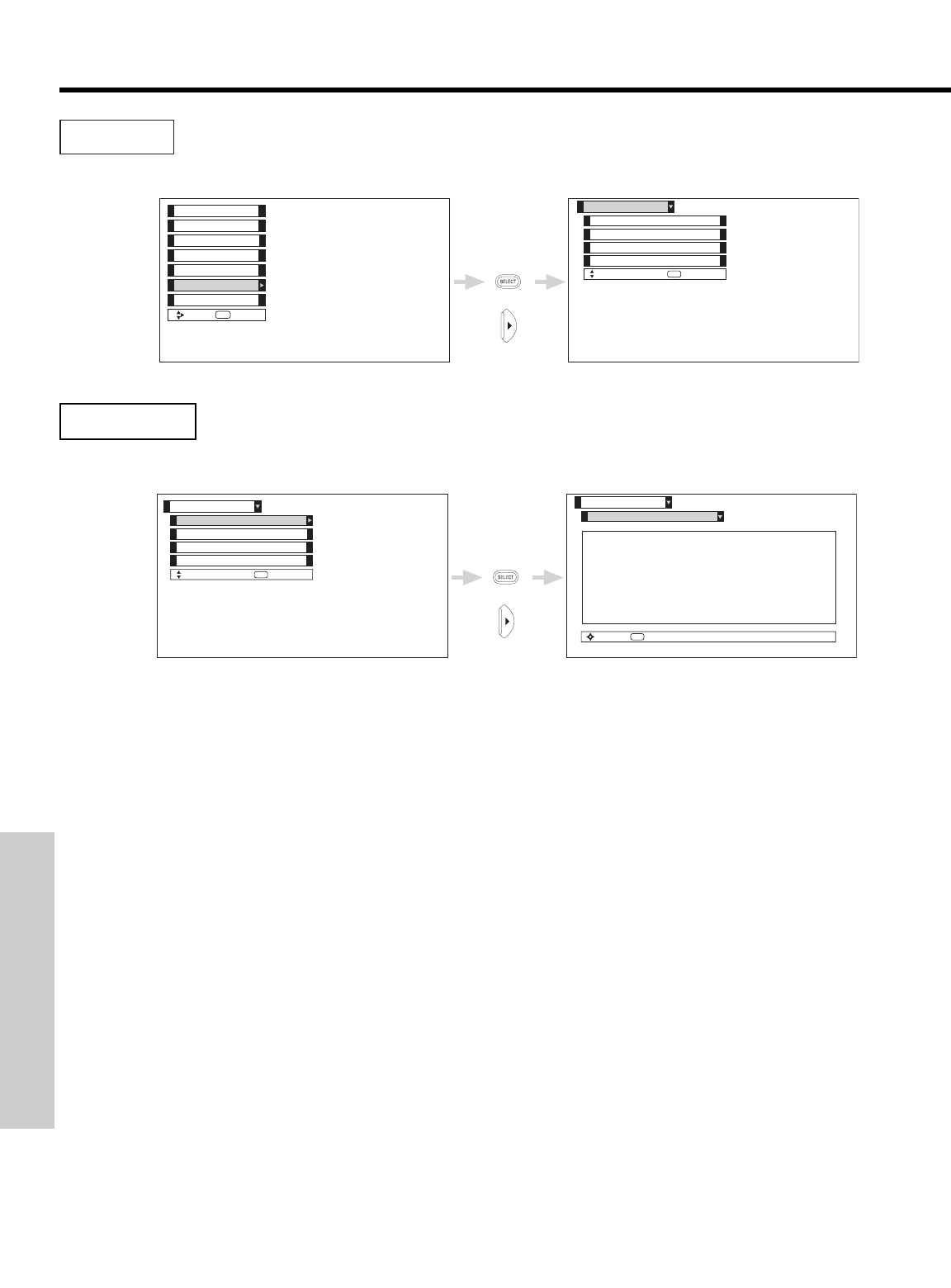
52
TIMERS
Select Timers to set your Clock, Sleep Timer, Event Timer and Day/Night Timer Recordings.
Timers
Move
SEL
Return
Locks
Chan. Manager
Aspect
Audio
Video
Move
SEL
Sel
Timers
Setup
Set Day/Night Timer
Set Sleep Timer
Set The Clock
Set Event Timer
or
The Clock must be adjusted before you can use the “Set Event Timer” or Day/Night Timer” feature.
Timers
Set The Clock
Timers
Set Day/Night Timer
Set Sleep Timer
Set The Clock
Set Event Timer
Move
SEL
Return
Time: 2:53 PM Jan 01 2005
Move
SEL
Return
or
Use the CURSOR buttons ̆, ̄, ̇ and ̈ to highlight the current time (hour and minute), AM or PM, Month, Day, and Year.
Use the CURSOR buttons ̆ or ̄ to adjust settings.
Press the SELECT button to set the Time and Date.
Press EXIT to quit the menu.
Timers
Set The Clock
ON-SCREEN DISPLAY


















