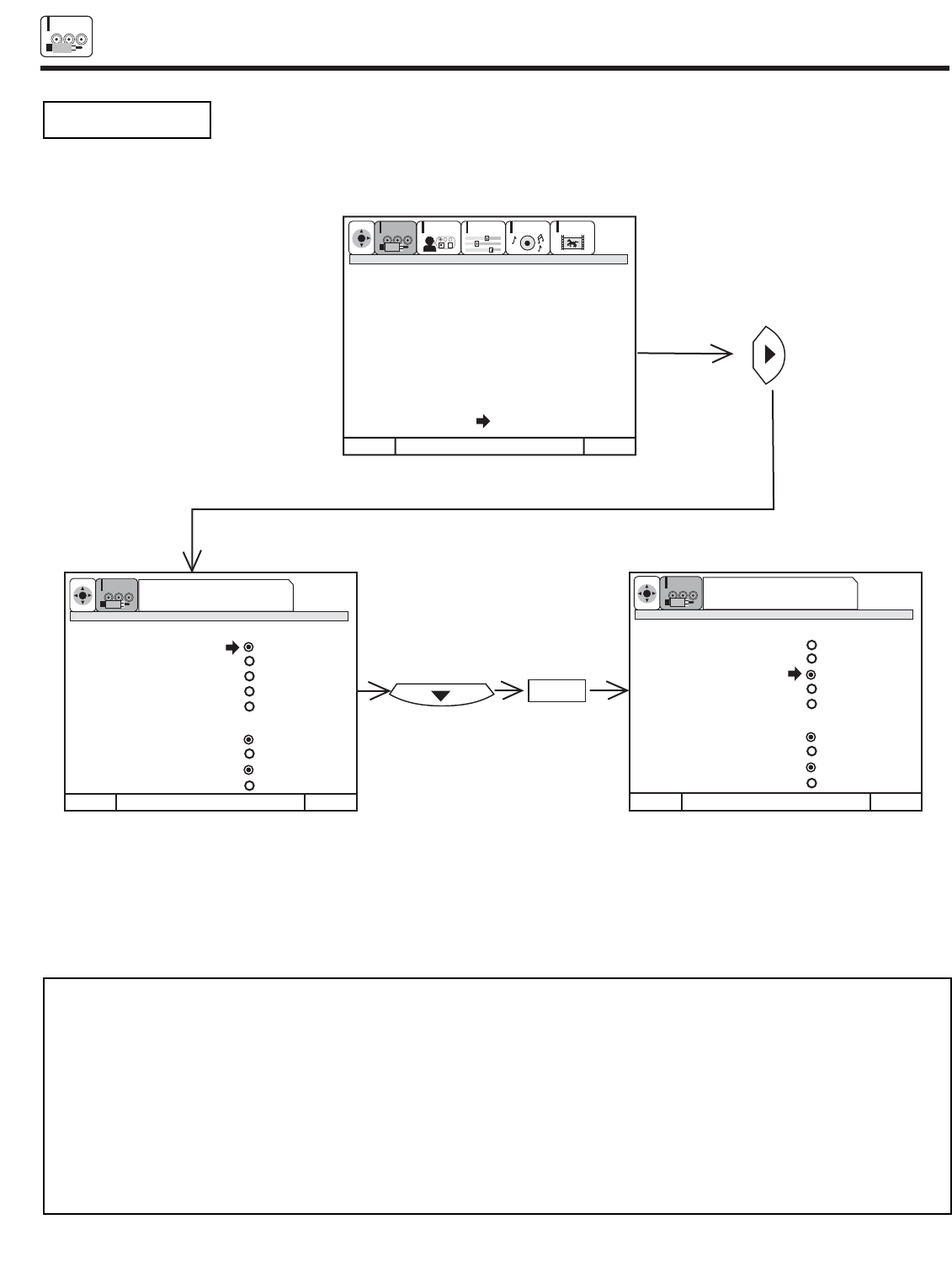
SET UP
SETUP
40
The PICTURE FORMATS function is very useful when setting up reception High Definition, Standard
Definition and NTSC signals.
V. Position
Adjust this when viewing a COMPONENT: Y-P
B
P
R
signal. This feature is used to center an HDTV video signal between the top and
bottom gray bars. Adjustable range is -10 (video center is toward bottom of screen) to +10 (video center is toward top of screen).
Press CURSOR ̆ or ̄ to highlight then press the SELECT button to set.
Press EXIT to quit menu or CURSOR ̇ to return to previous menu.
PICTURE FORMATS
Picture Formats Ant A 6
Aspect Style Aspect 1
Aspect 2
Aspect 3
Aspect 4
Aspect 5
V. Position +5
Comp Color Type HDTV
SDTV/DVD
Video Display 1080i
540P
Menu To Menu Bar To Quit Exit
Menu To Menu Bar To Quit Exit
Menu To Menu Bar To Quit Exit
Press Select To Set
Press Select To Set
SETUP
SEL
SETUP
SEL
CUSTOMIZE
SETUP
VIDEO
AUDIO
THEATER
SEL
Picture Formats Ant A 6
Aspect Style Aspect 1
Aspect 2
Aspect 3
Aspect 4
Aspect 5
V. Position +5
Comp Color Type HDTV
SDTV/DVD
Video Display 1080i
540P
CURSOR
CURSOR
SELECT
Set Menu Language
Plug & Play
Set Antenna/Cable
Set Channel Memory
Edit Channel Memory
View Channel List
Set The Clock
Magic Focus
Picture Formats
NOTE: 1. Depending on the input signal, some of the Aspect features will be grayed out. This means that the feature is
not available with the signal input.
2. Set up a Component Signal (connect component to Y-P
B
P
R
inputs) and switch to VIDEO: 4 or 5 by pressing the
Video:4 or 5 button on the Remote Control when planning to use all Picture Formats feature.
Aspect 1 - Display the actual (normal 4x3 or 16x9) inputted signal mode.
Aspect 2 - Stretch the signal to 16x9 format.
Aspect 3 - Zoom in on Aspect 1 mode.
Aspect 4 - Zoom in on Aspect 2 mode.
Aspect 5 - When 1080i signal is inputted, this is the true 1080i signal.


















