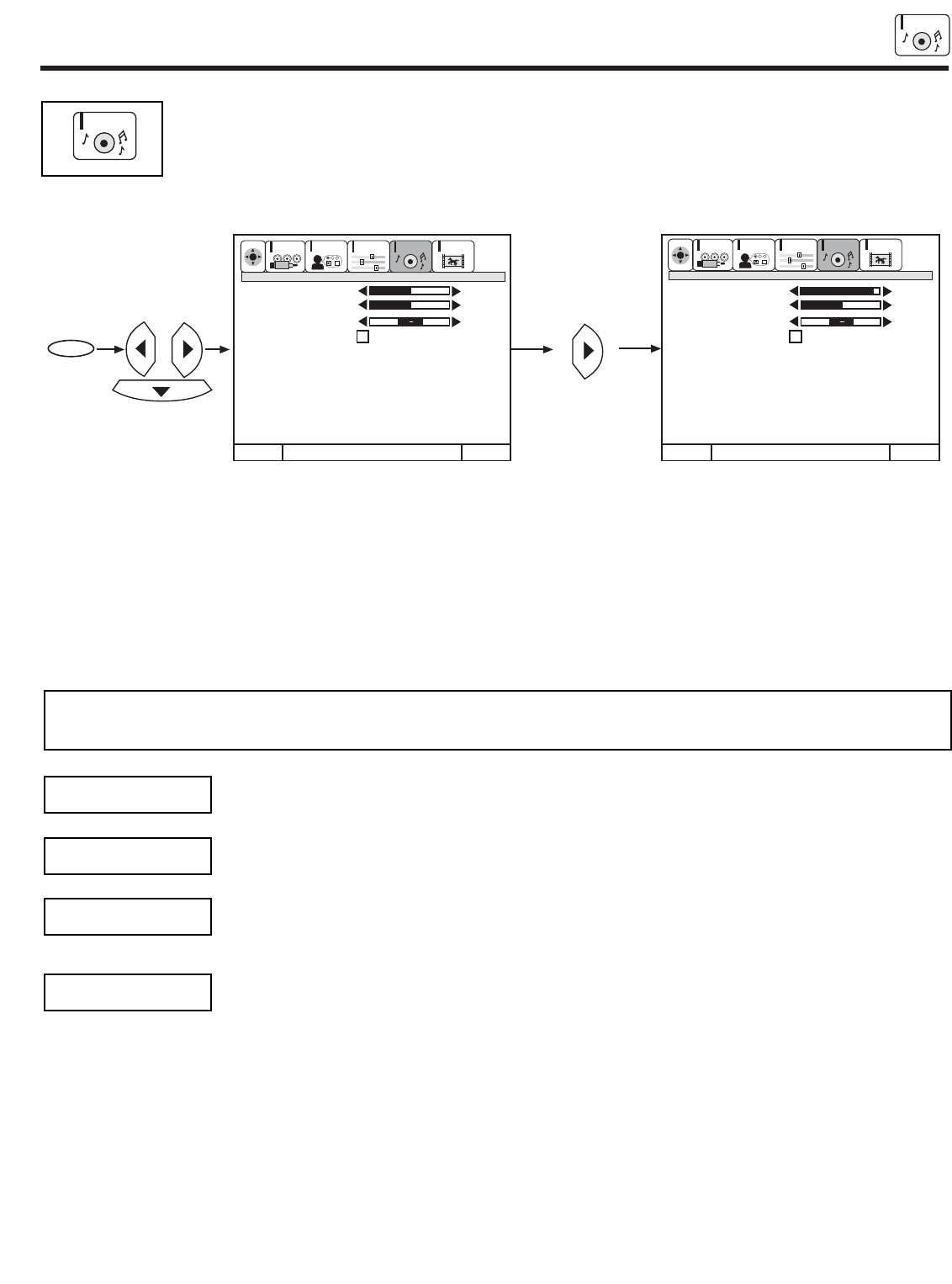
AUDIO
AUDIO
57
Select AUDIO to adjust the TV to your preference and to improve the sound quality.
AUDIO
ExitExit
90%
50%
Bass
Treble
Balance
Reset
Advanced
Settings
50%
50%
CUSTOMIZE
SETUP
VIDEO
AUDIO
THEATER
SEL
CUSTOMIZE
SETUP
VIDEO
AUDIO
THEATER
SEL
CURSOR
MENU
CURSOR
Menu To Menu Bar To QuitMenu To Menu Bar To Quit
Bass
Treble
Balance
Reset
Advanced
Settings
This function controls the low frequency audio to all speakers.
Use CURSOR ̆ or ̄ to highlight the function to be adjusted.
Press CURSOR ̇ or ̈ to adjust the function.
Press EXIT to quit MENU.
NOTE: If BASS is selected you are adjusting BASS. The additional menu items TREBLE and BALANCE can be selected and
adjusted in the same manner.
This function controls the high frequency audio to all speakers.
This function will control the left to right balance of the TV internal speakers and the AUDIO TO HI FI output.
When RESET is selected, press the SELECT button to return audio adjustments to factory preset conditions.
BASS
BALANCE
RESET
TREBLE


















