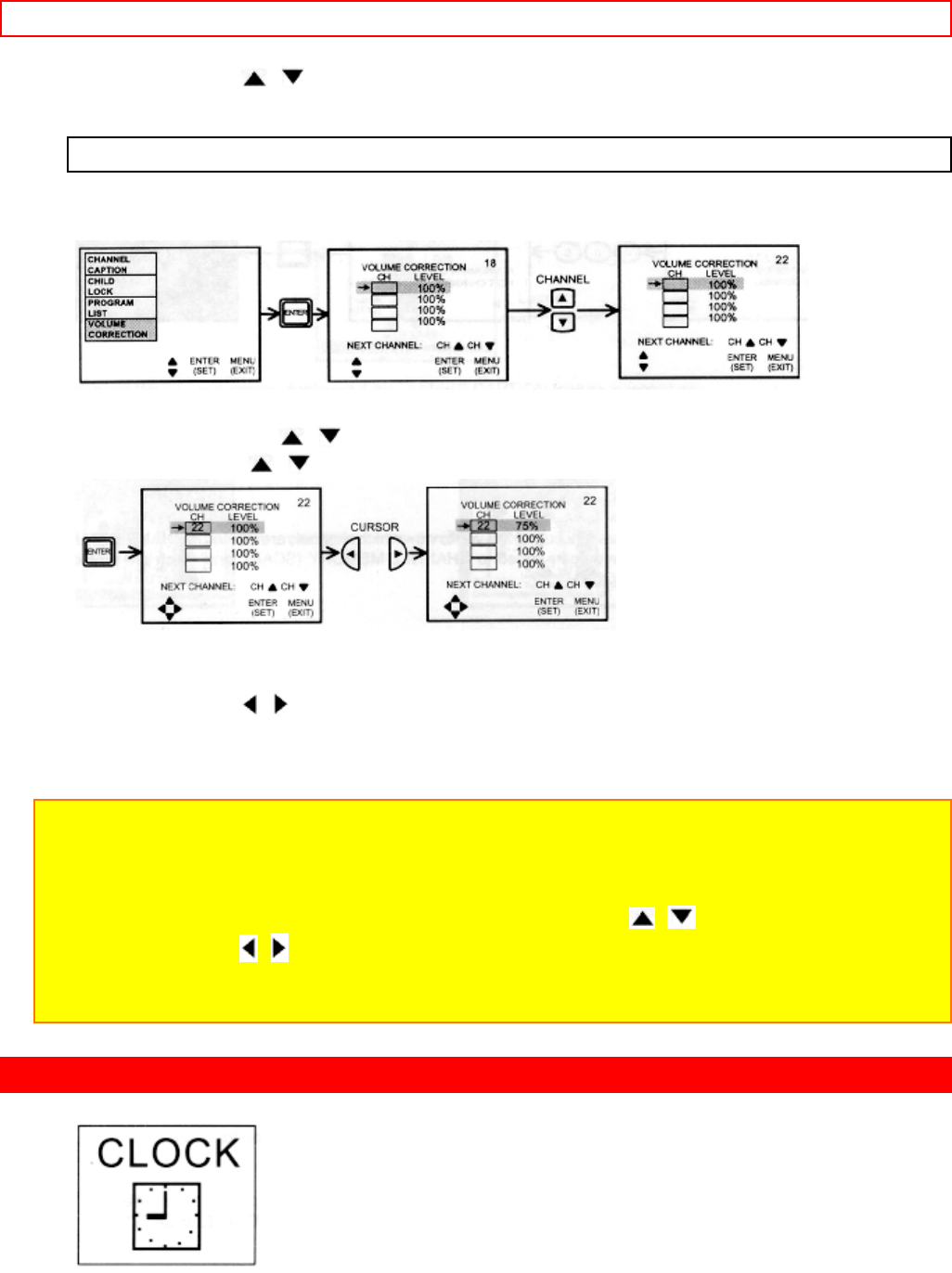
CLOCK - 33 -
Press CURSOR , to review more channels.
Press MENU to EXIT.
VOLUME CORRECTION
Use this function to reduce the volume level of up to four TV channels that sound loud
compared to other TV channels.
Press the CURSOR , to select one of the four volume corrections.
Use the Channel
, or number buttons to select a channel.
Press ENTER to set the channel.
Press CURSOR , to adjust volume level.
Press MENU to exit.
NOTE:
1. VOLUME CORRECTION adjustment is for the channel displayed in the top right corner
of the screen. To adjust a different channel, you must select the channel with the channel
or number buttons and press ENTER.
2. If the channel has been corrected before, use the cursor , to highlight that channel
then use the cursor , to change the level.
3. To erase a channel from the volume correction, select channel 00 and press ENTER.
4. The volume level will change from 50% to 100% in 5% steps.
CLOCK
Use this feature for all time related functions.


















