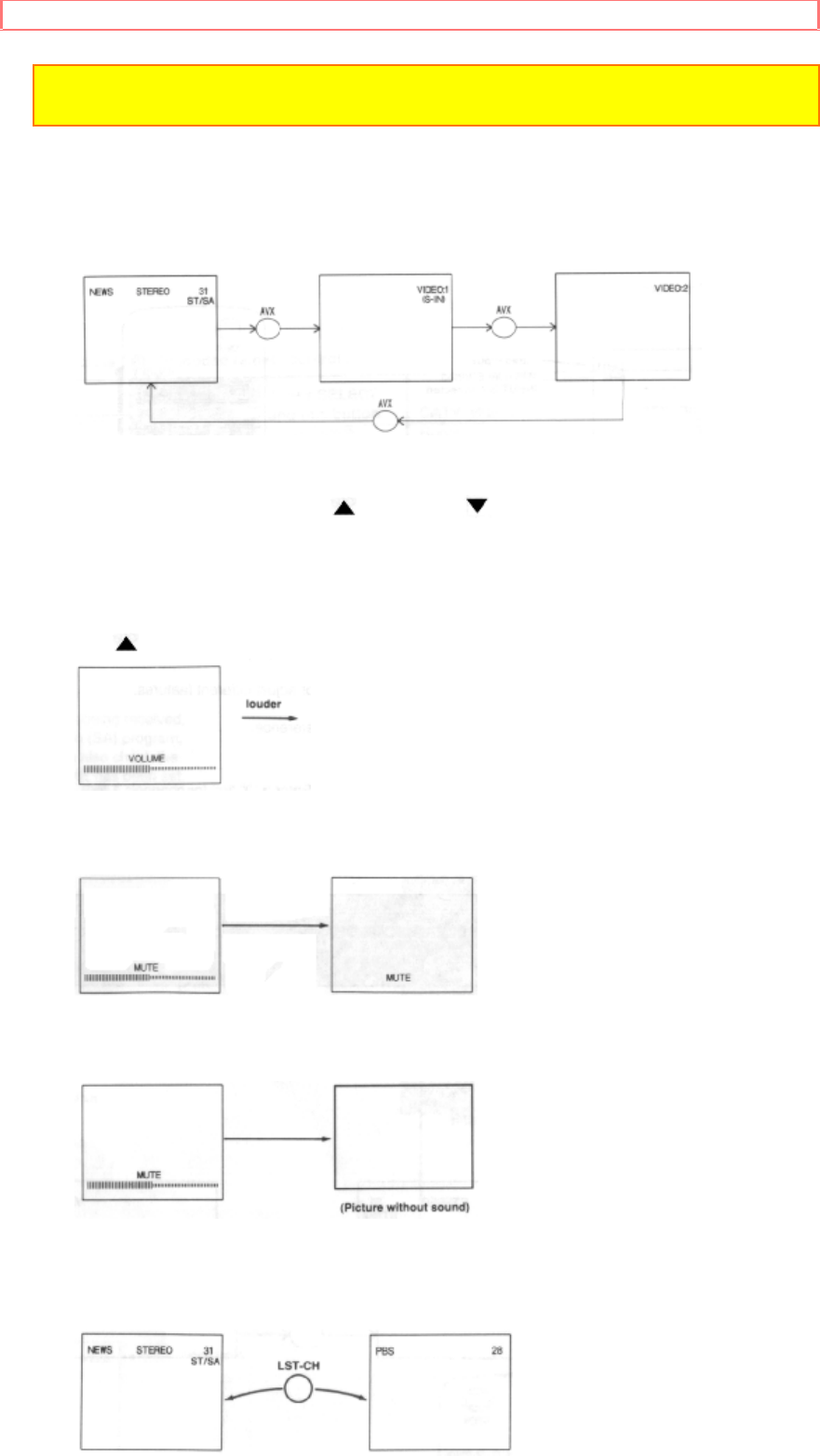
HOW TO USE THE GENIUS REMOTE TO CONTROL YOUR TV
26
NOTE: THE TV MAY NOT RECEIVE SOME CHANNELS IF YOU ARE NOT
IN THE CORRECT AIR/CABLE MODE. SEE PAGE 23.
AVX button
The AVX (Auxiliary Video) button will select between the antenna signal
and the two sets of video input jacks each time the button is pressed.
VOLUME, MUTE buttons
Press the "VOLUME" up ( ) or down ( ) button until you obtain the
desired sound level.
To turn the sound off instantly to answer the telephone, etc., press the
"MUTE" button. Press the "MUTE" button again or press the "VOLUME"
up ( ) button to restore the sound.
The word "MUTE" will remain displayed if the CLOSED CAPTION feature
is turned off.
The word "MUTE" will not be displayed if the CLOSED CAPTION feature
is on.
LAST CHANNEL (LST-CH) button
Use this button to select between the last two channels viewed. (Good for
watching two sporting events, etc.)
PICTURE-IN-PICTURE buttons
See separate section on page 31 for a description.


















