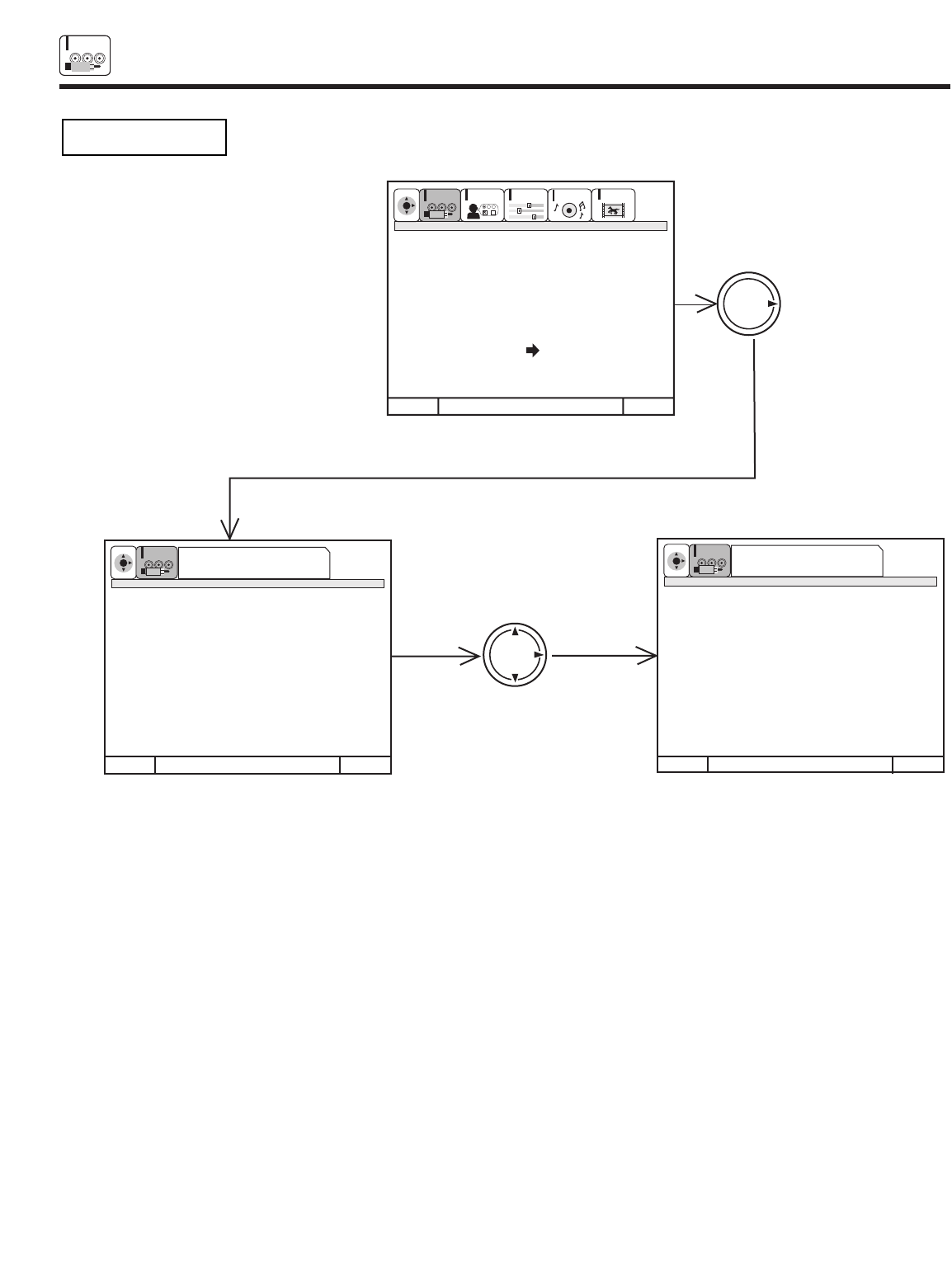
SET UP
44
SETUP
The time must be set before you can SET PROGRAM TIMER or TV TIME OUT.
Use THUMB STICK ̆ or ̄ to set the time, date, and year.
Press THUMB STICK ̇ or ̈ to change position.
Press EXIT to quit menu or THUMB STICK ̇ to return to previous menu when the CURSOR is in the first position.
SET THE CLOCK
Set The Clock
- - - - Am Jan 01 2001
Set The Clock
12:00 Pm May 10 2001
Menu To Menu Bar To Quit Exit Menu To Menu Bar To Quit Exit
THUMB
STICK
Menu To Menu Bar To Quit Exit
CUSTOMIZE
SETUP
VIDEO
AUDIO
THEATER
SEL
Set Menu Language
Plug & Play
Set Antenna/Cable
Set Channel Memory
Edit Channel Memory
View Channel List
Set The Clock
Magic Focus
Picture Formats
THUMB
STICK
İ To set time
ĭ
SETUP
SEL
İ To set time
ĭ
SETUP
SEL


















