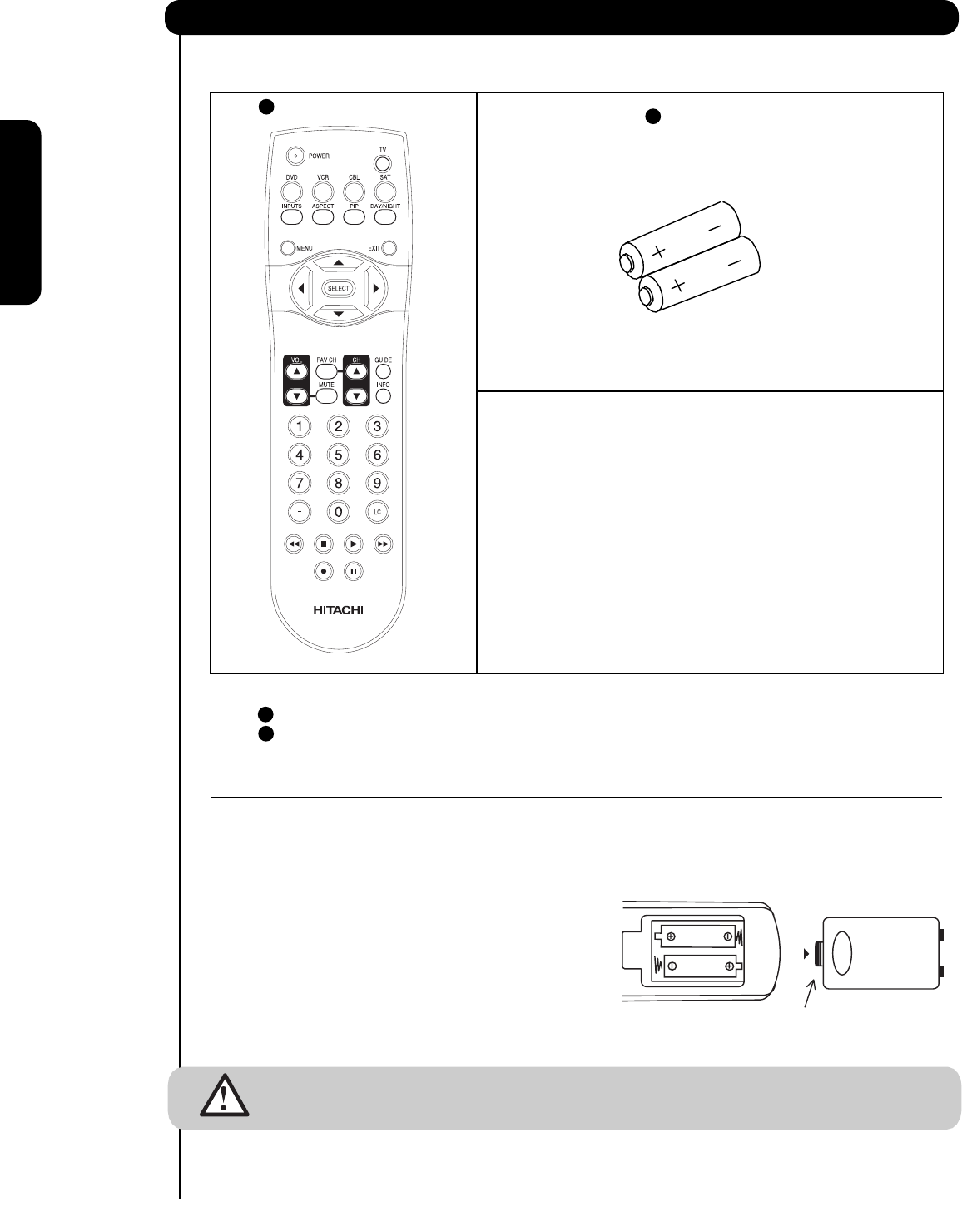
4
First time use
Accessories
Check to make sure you have the following accessories before disposing of the packing material.
1 Remote Contr
ol
2 T
wo “AA” size,
1.5V batteries
For US models: For optional accessories,
please access our website at
www.hitachi.us/tv
1 Remote Contr
ol Unit CLU-4351UG2 (Part No. HL02072). 2
2 T
wo “AA” size, 1.5V batteries (For Remote Contr
ol Unit).
REMOTE CONTROL BATTERY INSTALLATION AND REPLACEMENT
1.
Open the battery cover of the remote control by Lift up on tab to remove back cover.
2.
Insert two new “AA” size batteries for the remote contr
ol. When r
eplacing old batteries, push them towards the
springs and lift them out.
3. Match the batteries to the (+) and (-) marks in the battery
compartment.
4.
Insert the bottom of the battery
, the (-) side, into the battery
compartment first, push towards the springs and insert the
top of the battery
, the (+) side, into place. Do not for
ce the
battery into the battery compartment.
5. Replace the cover.
Bottom View (Remote Control)
Lift up on tab to r
emove back cover.
CAUTION
:
Do not insert batteries with the µ¶and µ¶ polarities reversed as this may cause the batteries
to swell or rupture resulting in leakage.


















