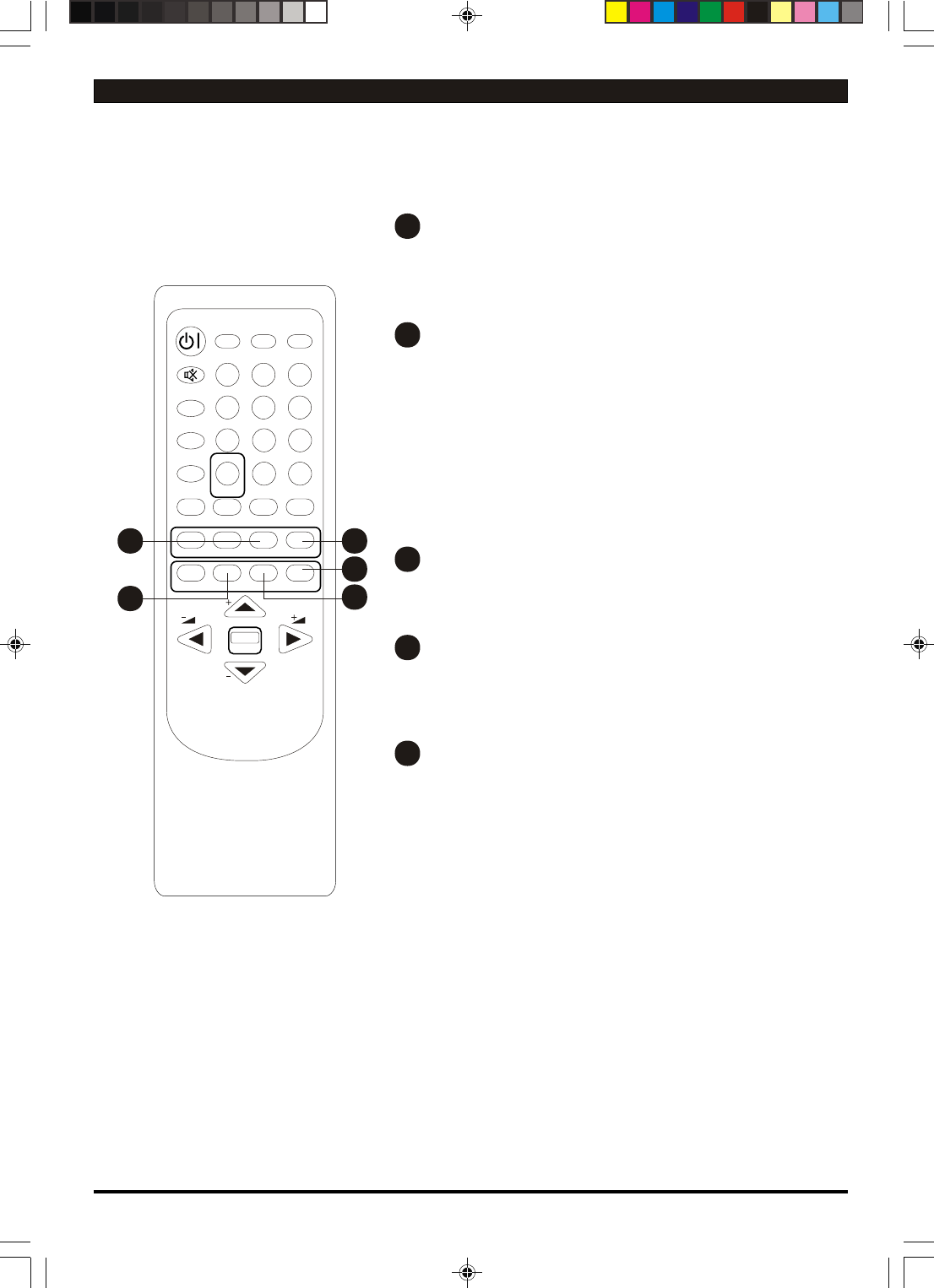
12
SLEEP
123
5
6
4
9
87
0
--/---
PIC.
SETUP
SOUND
TUNE
TV/TEXT
CLOCK GAME
LST-CH
INDEX
SUBPAGE
U.N.L
HOLD
REVEAL
MIX TYPE
SUBTITLE CANCEL
LANG.
MENU
SOUND
SYS.
CH I/II
RECALL
SOUND
MODE
PIC.
MODE
TV/AV
P
P
10
10
SUB PAGE button
Some Teletext pages may contain several
sub-pages which are automatically paged
in a certain cycle by the TV station. Press
this button once, "0001" will be displayed
on screen. Enter number buttons (0-9) to
look for other sub-pages if available.
If there is no sub-pages, "****" will be
displayed. Press this button again to
cancel.
TYPE button
Press this button to switch the Teletext type
such as west/east type directly if applicable.
SUB TITLE button
Some TV channels transmit program with
optional sub-titles.Press this button to view
sub-titles if applicable.
CANCEL button
Press this button to return to the TV mode
temporarily while searching for a required
text page. When the required text page
has been received, the page number will
be displayed at the top left of the screen.
Press this button again to display the
Teletext screen.
11
11
12
12
13
13
9
HOLD button
Press this button to hold the Teletext page
on display to prevent the page from changing.
Press again to release the hold state.
9


















