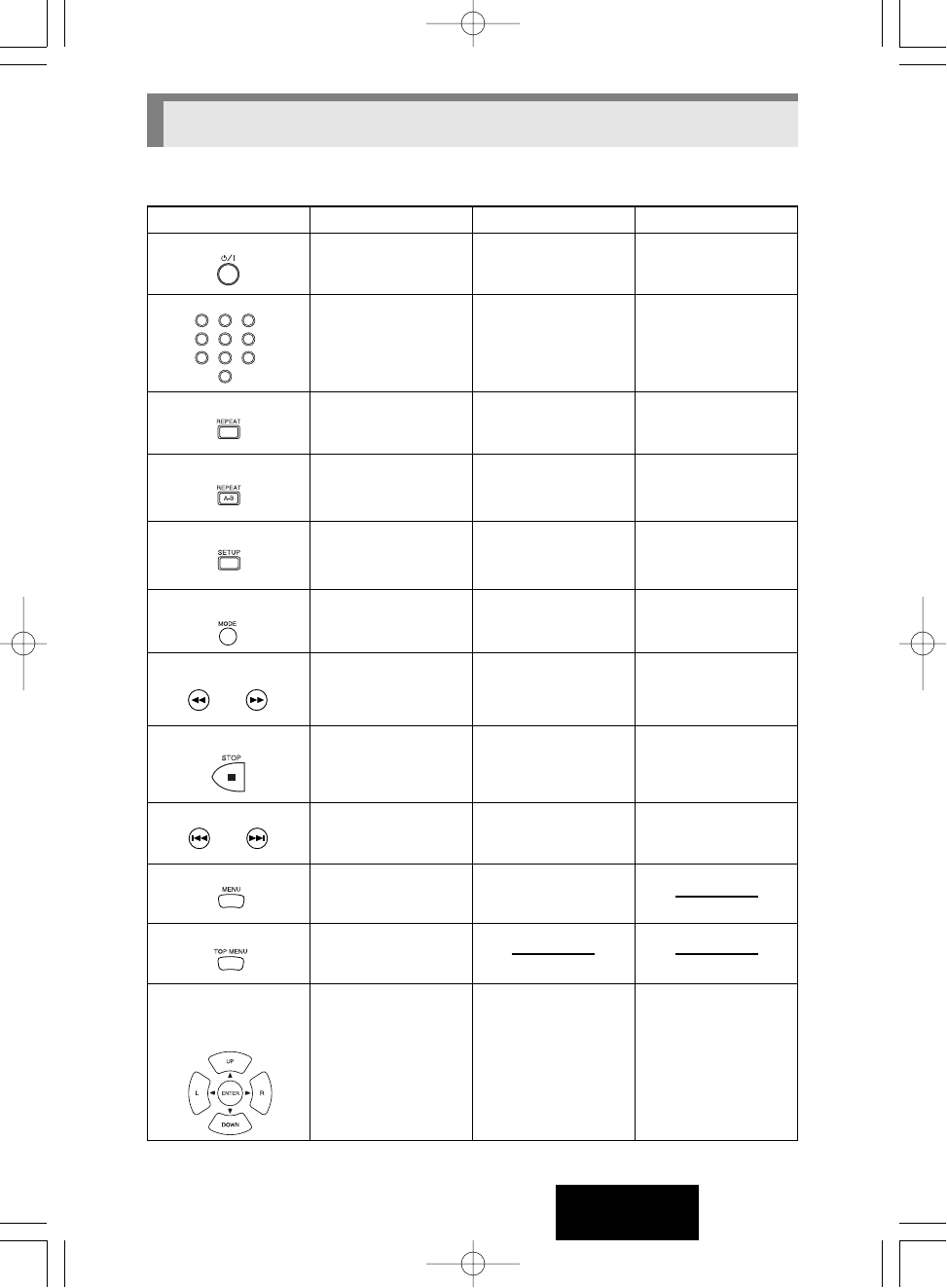
18
DVD POWER Button
Tour of the Remote Control
Turns the player on
and off (p.9).
Turns the player on
and off (p.9).
Turns the player on
and off (p.9).
DVD VCD CD
Allows you to repeat
play a Title, Chapter or
Disc (p.29).
Allows you to repeat
play a Track, Disc or A-
B (p.29).
Allows you to repeat
play a Track, Disc or A-
B (p.29).
Allows you to program
a specific order or
random play (p.30).
Allows you to program
a specific order (p.30).
Allows you to program
a specific order (p.30).
Brings up the Menu on
a disc.(p.32)
Switches menu on or
off.(p.32)
(VCD 2.0)
REPEAT Button
MODE Button
MENU Button
ENTER/DIRECTION
Button (UP/DOWN or
LEFT/RIGHT Button)
To stop playback (p. 9)
.
To stop playback (p. 9)
.
To stop playback (p. 9)
.
STOP Button
TOP MENU Button
SKIP Buttons
Brings up the Top
Menu on a disc (p.27).
Moves the cursor and
determines its position.
Moves the cursor and
determines its position.
Moves the cursor and
determines its position.
To skip Chapters.
(p.25)
To skip Tracks (p. 25). To skip Tracks (p.25).
NUMBER Buttons
Marks a segment to
repeat between A and
B (p.29).
Marks a segment to
repeat between A and
B (p.29).
Marks a segment to
repeat between A and
B (p.29).
A-B REPEAT Button
SETUP Button
Brings up the DVD
player's Setup menu (p.
10).
Brings up the DVD
player's Setup menu (p.
10).
Brings up the DVD
player's Setup menu (p.
10).
SEARCH Buttons
Allows you to search
forward/backward
through a disc (p.25).
(X2/X4/X8/X16/X32/X12
8)
Allows you to search
forward/backward
through a disc (p.25).
(X4/X8)
Allows you to search
forward/backward
through a disc (p.25).
(X2/X4/X8)
Buttons on remote control work in different ways for DVD, VCD and CD:
Refer to the following table for correct use.
To use display
function, or input
program order (p.23).
To select track directly,
use display function, or
input program order
(p.23).(VCD 2.0)
To select track directly,
use display function, or
input program order
(p.23).
ENGLISH


















