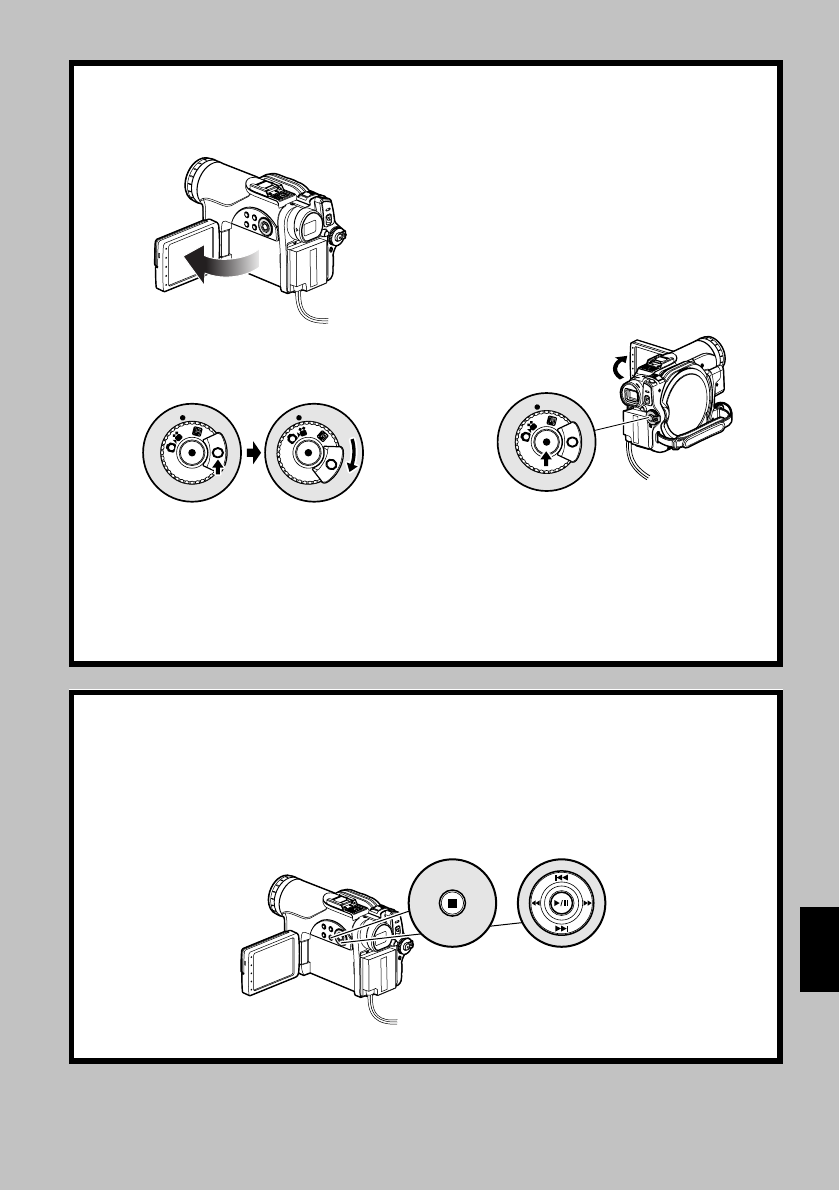
English
21
3 Start recording (p. 49).
1 Open the LCD monitor (p. 35), or pull out
the viewfinder (p. 36).
2 While holding down the button on the
right of power switch, set the switch to
“O” or “N” (only “O” for DVD-R disc).
3 When recording a video, press the REC
button.
Recording will start.
Pressing the REC button again will stop
recording (O).
When recording a photo, press the
PHOTO button.
Pressing PHOTO half way (half press)
allows you to focus the subject, and the
“m” indicator will turn purple. Press
PHOTO all the way down to record.
OFF
OFF
OFF
Note:
• When using an unformatted disc, format (initialize) it on this DVD video camera/recorder.
If unformatted disc is inserted into this DVD video camera/recorder, a message will appear: Format the disc
following the instructions on screen (p. 46, 132). Initializing the DVD-RAM disc will erase all the recorded
contents: Make sure the contents on disc are not valuable before initializing the disc.
• See Check 1 on p. 158 if recording is not possible with “
O”.
• See Check 2 on p. 158 if recording is not possible with “N”.
4 View the playback of recorded content on LCD monitor screen (p. 35).
1 After recording is finished, press the A
button.
The recorded scene will be played back.
2 Press the C button to stop playback.
12
STOP/EXIT


















