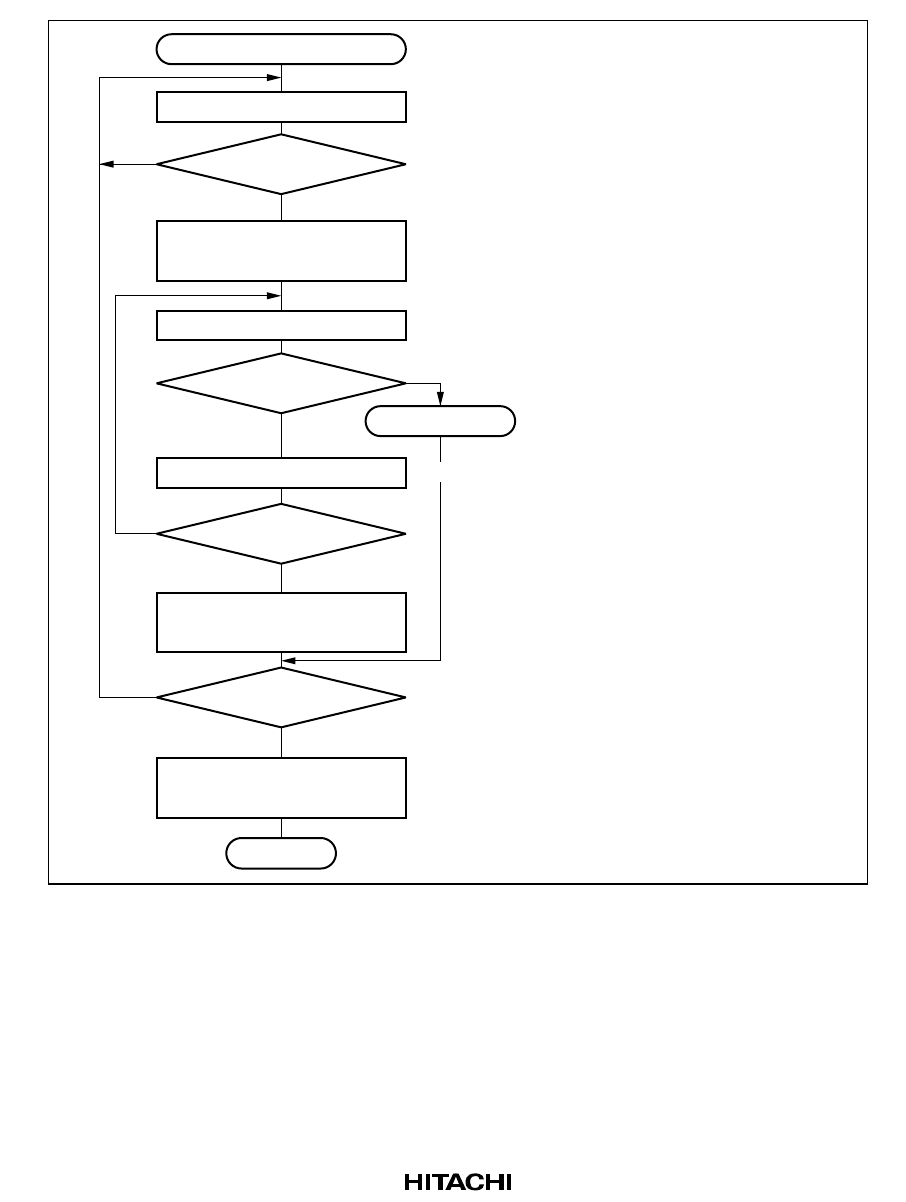
Rev. 1.0, 07/01, page 209 of 372
Yes
No
Start transmission/reception
[3]
Error processing
[4]
Read receive data in RDR
Yes
No
OER = 1
All data received?
[1]
Read TDRE flag in SSR
No
Yes
TDRE = 1
Write transmit data to TDR
No
Yes
RDRF = 1
Read ORER flag in SSR
Read RDRF flag in SSR
Clear TE and RE bits in SCR to 0
[1] Read SSR and check that the TDRE
flag is set to 1, then write transmit
data to TDR.
When data is written to TDR, the
TDRE flag is automatically cleared to
0.
[2] Read SSR and check that the RDRF
flag is set to 1, then read the receive
data in RDR.
When data is read from RDR, the
RDRF flag is automatically cleared to
0.
[3] To continue serial transmission/
reception, before the MSB (bit 7) of
the current frame is received, read the
RDRF flag, read RDR. Also, before
the MSB (bit 7) of the current frame is
transmitted, read 1 from the TDRE
flag to confirm that writing is possible.
Then write data to TDR.
When data is written to TDR, the
TDRE flag is automatically cleared to
0. When data is read from RDR, the
RDRF flag is automatically cleared to
0.
[4] If an overrun error occurs, read the
OER flag in SSR, and after
performing the appropriate error
processing, clear the OER flag to 0.
Transmission/reception cannot be
resumed if the OER flag is set to 1.
For overrun error processing, see
figure 14-13.
End
[2]
Figure 14-14 Sample Flowchart of Simultaneous Serial Transmit and Receive Operations
(Clocked Synchronous Mode)


















