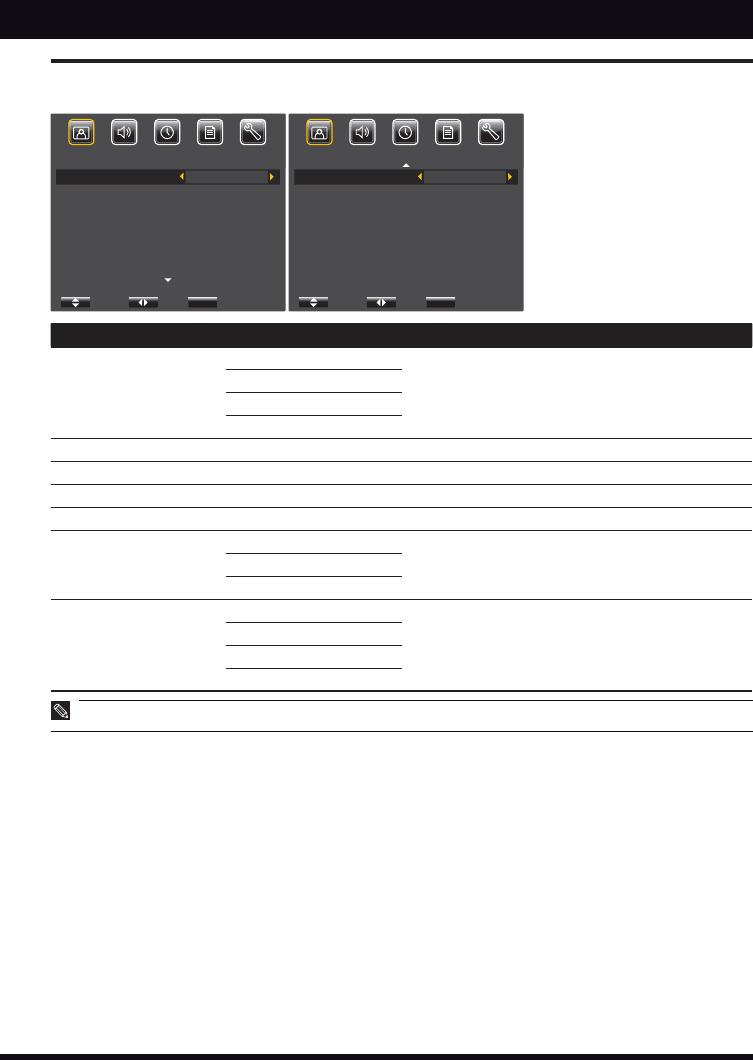
14
Menu Operation
Picture Menu
Selected Items Setup Hints
Picture Mode Dynamic Select the most suitable picture mode according to
y
our lighting condition.
Natural
Cinema
Favorite
Contrast Adjust to increase or decrease the picture contrast.
Brightness Adjust to brighten or darken the picture.
Color Adjust to increase or decrease the color intensity.
Sharpness Adjust to sharpen or soften the picture.
Color Temperature Cool Select the most suitable settings depending on your
preferred color tone.
Normal
Warm
Digital Noise Reduction Low Set to reduce noise in the picture due to weak
signal condition.
Middle
High
Off
“Color”, “Sharpness” and “Digital Noise Reduction” are not available in RGB mode.•
PICTURE
MENU
Picture Mode
Contrast
Brightness
Color
Sharpness
Color Temperature
Select Set Return
Natural
75
45
40
10
Normal
PICTURE
MENU
Digital Noise Reduction
Select Set Return
Middle


















