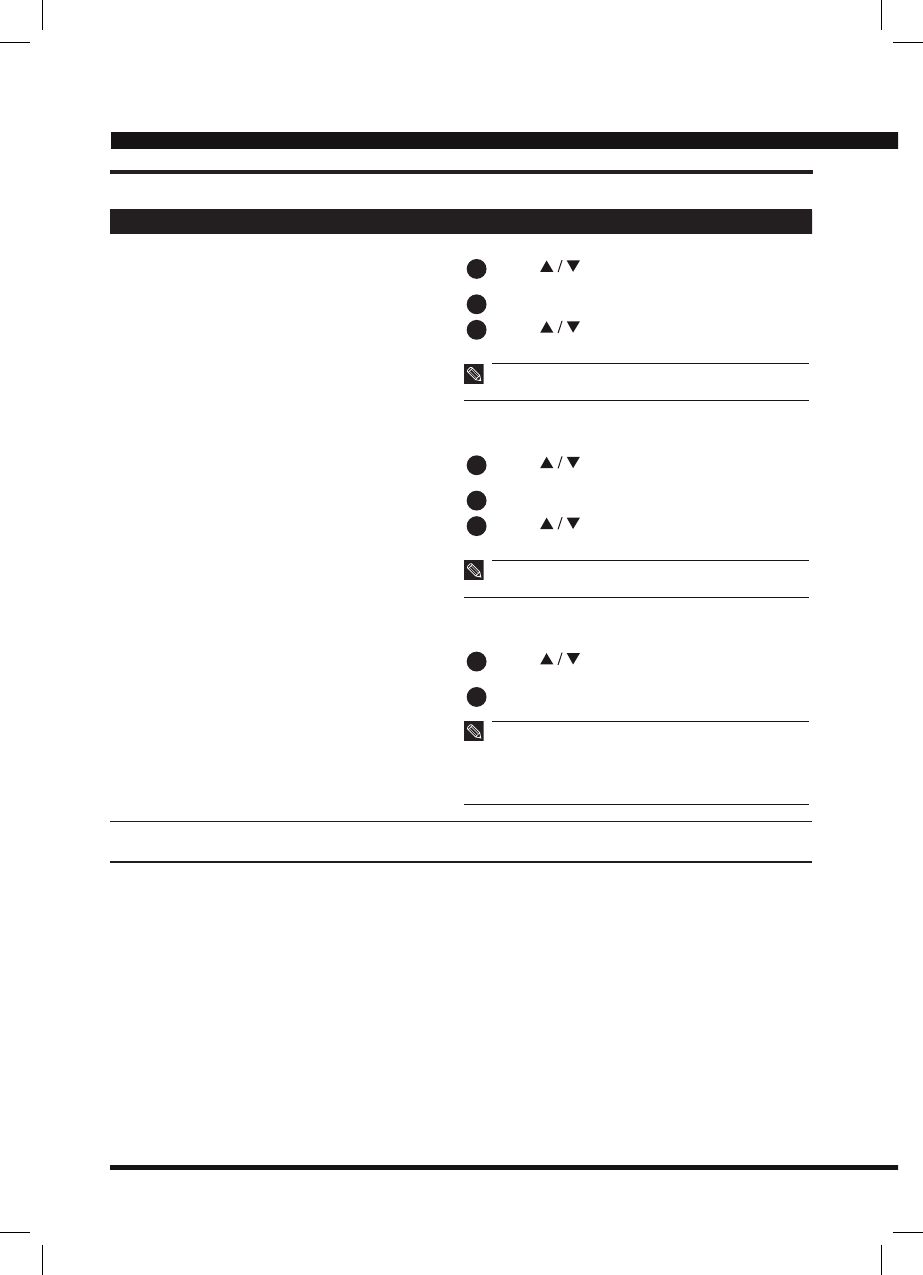
19
Setup Menu (TV Mode) (continue)
Selected Items Setup Hints
Program Sorting
To copy the channel
1
Press to select the channel to be
copied.
2
Press the GREEN button.
3
Press to select the new position for the
channel and press OK.
The selected channel is copied to the new position
and overwrote the existing one.
•
To move the channel
1
Press to select the channel to be
moved.
2
Press the YELLOW button.
3
Press to select the new position for the
channel and press OK.
The selected channel is moved, all the following
channels are shifted down one position.
•
To skip the channel
1
Press to select the channel to be
skipped.
2
Press the CYAN button and press OK.
The skipped channel is indicated by cyan.
You can still select a skipped channel using the
Program Select buttons.
To unskip the channel, select the channel and press
the CYAN button.
•
•
•
Favorite Channels Assign your most frequently view channels as your
favorite channels.


















