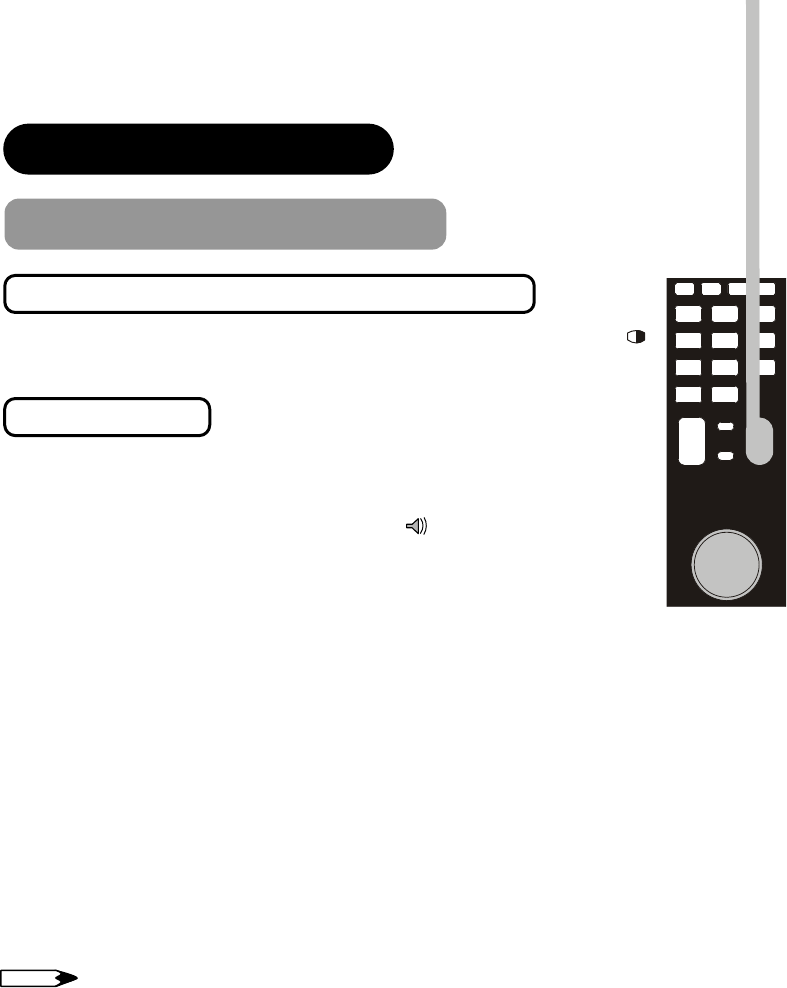
49
FUNCTION (continued)
M
ulti Picture Mode(continued)
Activate the Multi Picture Mode in Video Mode
To activate Multi Picture mode in either TV, AV, HDMI, and RGB mode, press
on the remote control.
2-picture mode
You can watch two different pictures side by side.
This mode is available in both TV mode and AV mode ( AV1~4 Input).
Control on the side with Speaker Icon
Audio is output from the selected picture with the speaker icon.
You can switch the Input modes ( DTT/TV and AV1~4) or change
Channels only on the side with Speaker icon.


















