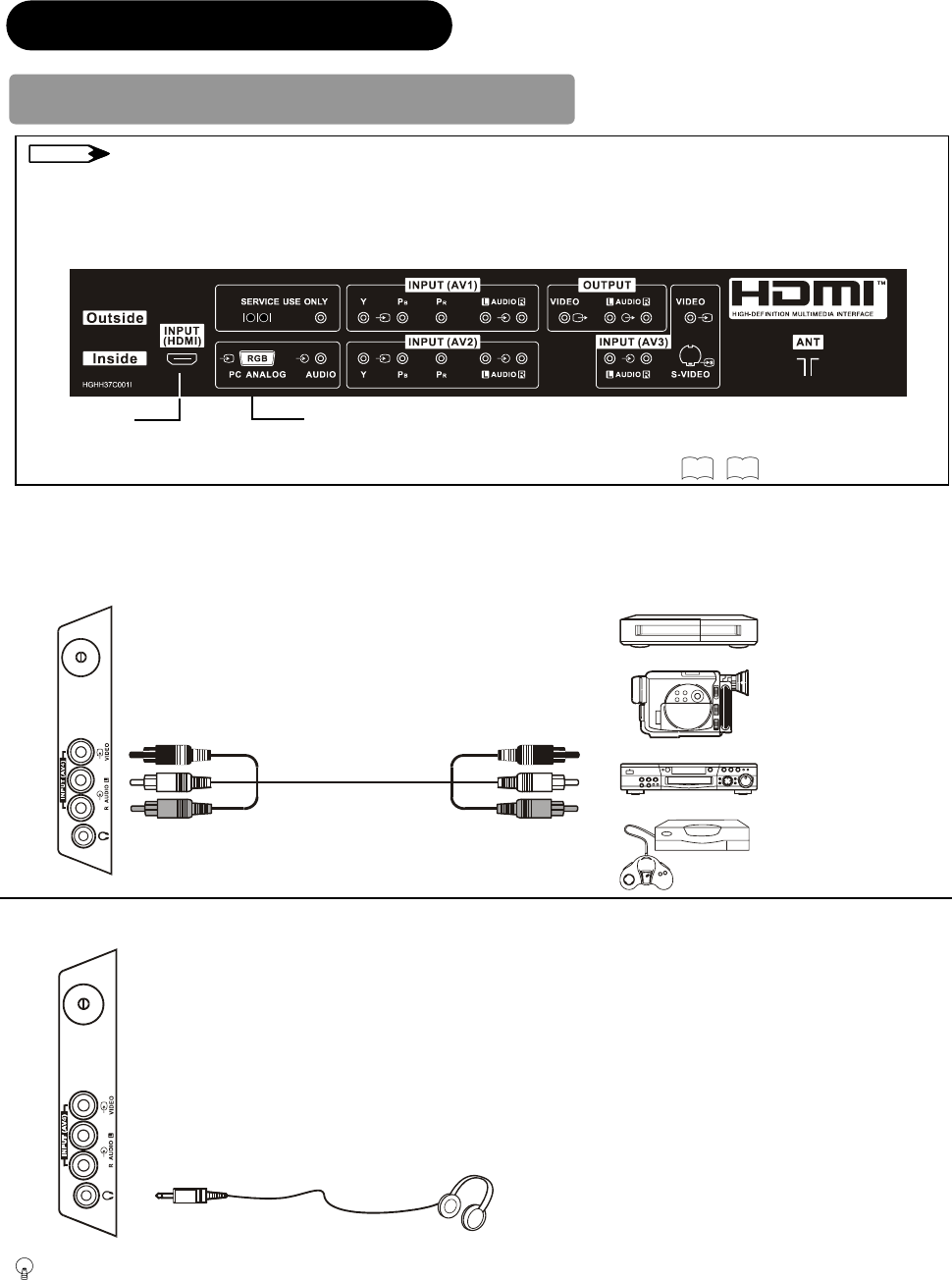
17
CONNECTION (continued)
Connecting Procedure (continued)
NOTE
● About PC (RGB)/HDMI analog audio input terminal
This terminal can be used in one of the following cases only.
① The external device is connected to the PC (RGB) terminal of the TV.
② The DVI output of an external device is connected to the HDMI terminal using the HDMI-DVI cable.
Make sure that the video and audio terminals are connected to the same external device.
About the out put format of an external device, refer to “Recomment Signal List” on
44
,
45
.
● Terminals on Side
Since the following terminals are located on the side, it is very convenient to use the extra device on a temporary basis after
done the connections on the rear panel.
AV4 can be connected to the equipment with a composite output.
Headphone
The audio from the speaker will be muted when connecting the headphone to this terminal.
IN
OUT
(Mini Stereo Plug)
VCR
Camcorder
DVD Player / recorder
Home video game
HDMI Terminal
PC (RGB) / Audio Input Terminal
[Example]
AV4


















