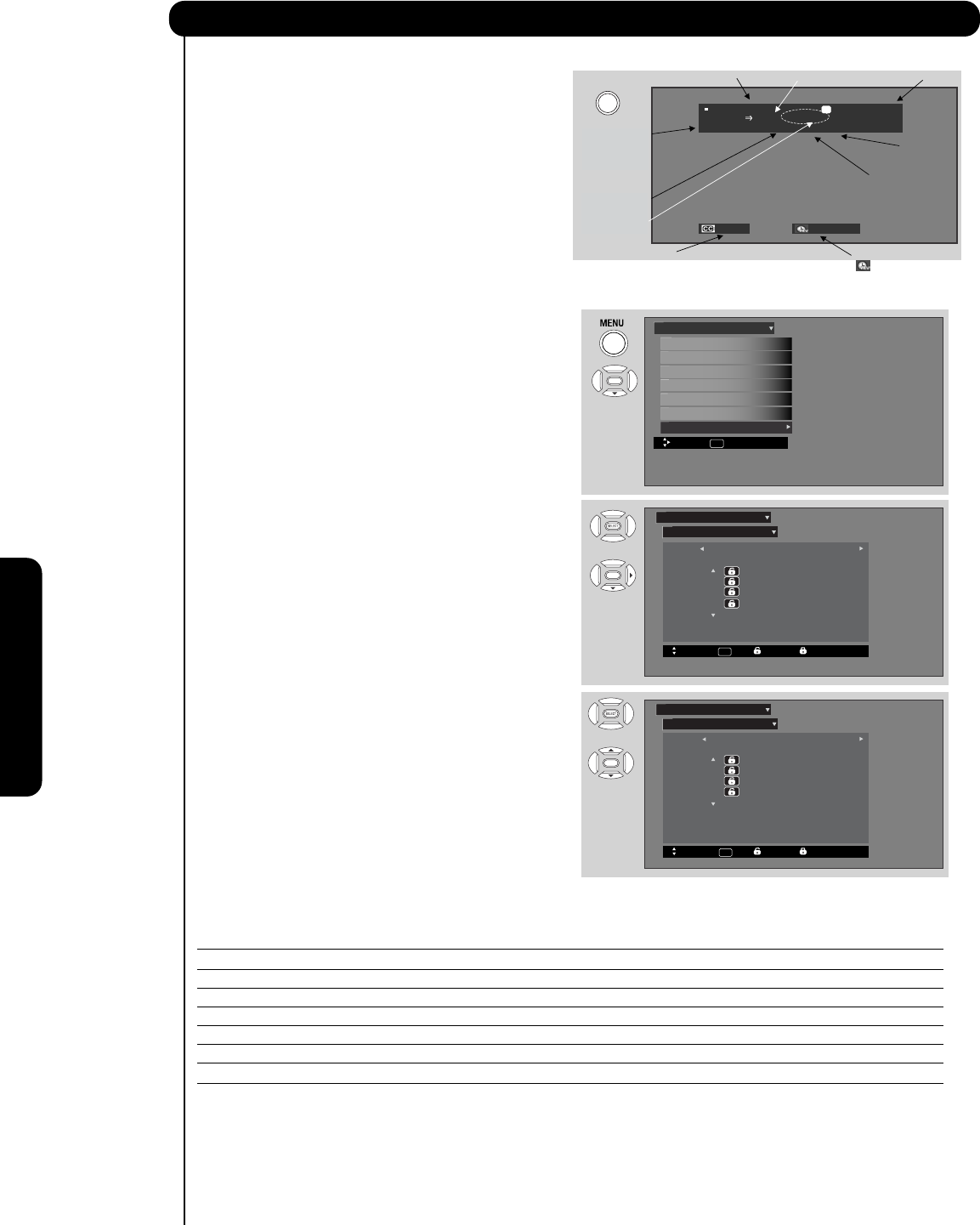
46
Alternate Ratings (Example Only) :
G General audiences. All ages admitted.
PG Parental guidance suggested. Some material may not be suitable for children.
PG-13 Parents strongly cautioned. Some material may be inappropriate for children under 13.
R Restricted. Under 17 requires accompanying parent or adult guardian.
NC-17 No one 17 and under admitted.
X Adults only
Region 5
Use Region 5 Ratings to prevent viewing of any movie or
program that you feel may be inappropriate due to its content.
1.
2.
3.
Use the CURSOR buttons or to select the
REGION 5 category that you want to block.
Press SELECT to block the REGION 5
that you have selected. Once rating is selected, for
example PG-13, all movies rated PG-13 and higher
(R, NC-17 and X) will be blocked.
Press EXIT to quit the menu or select REGION
5 to return to the previous menu.
This feature will operate only for ATSC Digital signal.
Y Adults only
In order to set the Region 5 Ratings the ATSC Digital
channel received must include Region 5 Ratings data
To see if the channel has Region 5 Ratings, press
the INFO key on the R/C. See fig. (1) for reference.
̄
̄
Once the TV has received Region 5 Ratings data, the
Region 5 option in the lock menu will display the data.
Locks
On-Screen Display
Program Title. . . . . . . . Cable 888-001
11:30AM
11:55AM REGION 5 KDEF-DT
Multi DTVCC CF-18 ans+ 1080i 10:35 AM
MA03:11otuA
Program Title
Program Time
Source
CH ID/Input ID
Current Time
Receiving
Signal Format
Receiving
Digital Closed Caption
Receiving
Audio Language
(Digital CH)
/Receiving NTSC
(Analo g CH )
Receiving
Rating Broadcast
Alternate Ratings
Closed Caption Mode
Event Timer
INFO
Status CATEGORY NAME (1 / 10)
:
:
:
:[ ]
Move SELView Block
Region 5
Locks
TV-Y
T
V-Y7
12345678
ABCDEFJH
Directed to older children. Themes and elements in
this program may include mild physical or comedic
violence, or may frighten children under the age of 7.
Move SELView Block
TV-Y
TV-Y7
12345678
ABCDEFJH
:
:
:
:[ ]
Status CATEGORY NAME (1 / 10)
Fig. (1)
Move SEL Select
Region 5
Canadian Ratings (Frn)
Canadian Ratings (Eng)
TV Ratings
Movie Ratings
Engage Lock
Change Access Code
Locks
OR
OR
Locks
Region 5
D
On-Screen Display


















