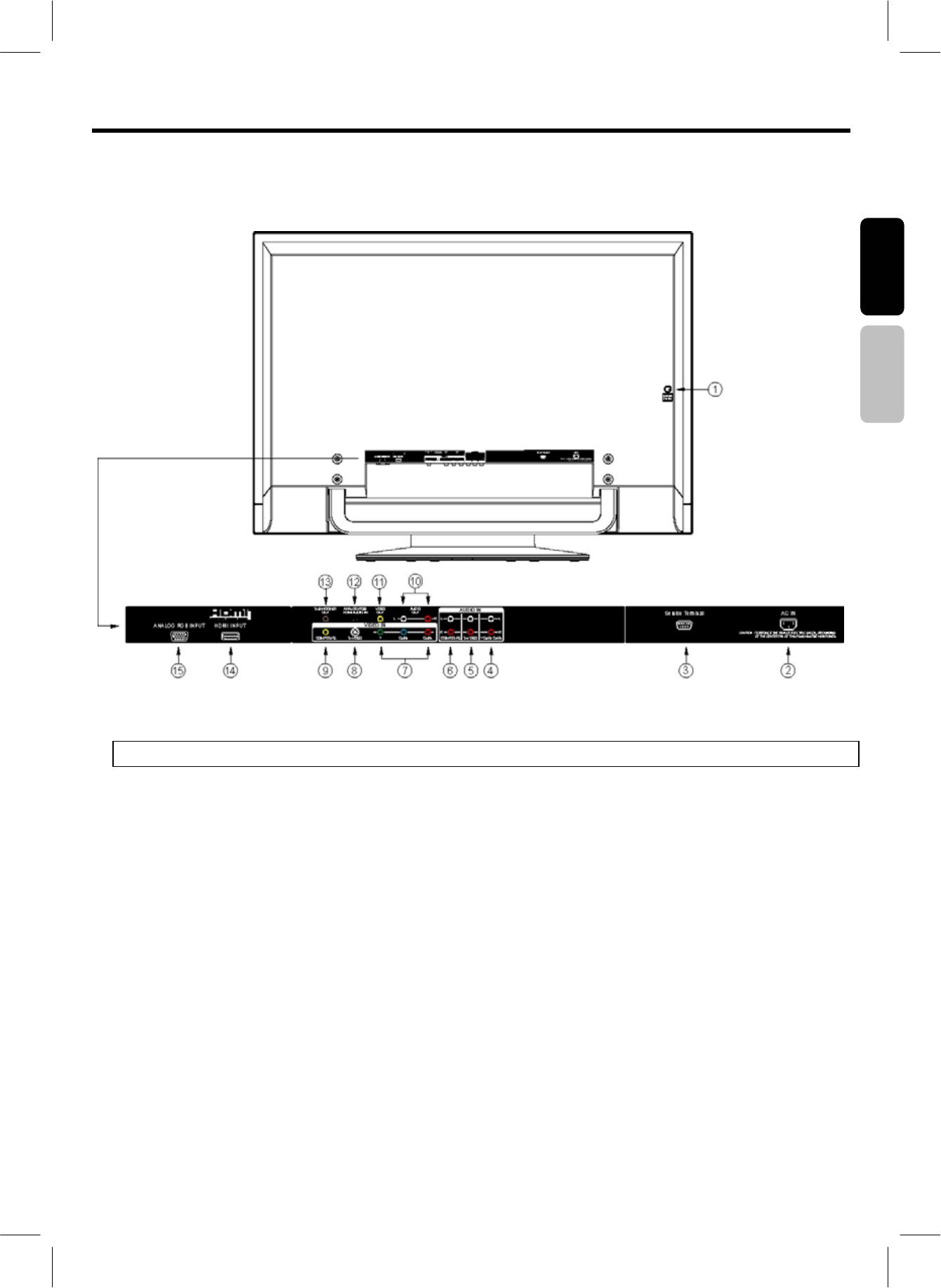
13
English
Français
REAR PANEL MAIN POWER SWITCH & JACKS
IMPORTANT: This is a monitor only product. No TV or Cable tuner is included.
REAR VIEW
42” PLASMA MONITOR
① MAIN POWER button
This power button is for the complete system, and must be turned ON/OFF manually. It is recommended to leave the “MAIN
POWER” to “ON” condition (lights red) for stand-by mode.
② AC IN input
This monitor is designed to operate on 120VOLTS 60Hz AC current. Insert the monitor power cord into a 120VOLTS 60Hz outlet.
③ Service Terminal Input
For factory adjustment and service, please DO NOT connect here.
④ Y-P
B
P
R
/ Y-C
B
C
R
- Audio Input
Connect audio for Component input (if you have mono sound, insert the audio cable into the left(L) audio jack).
⑤ S-VIDEO - Audio Input
Connect audio for S-Video input (if you have mono sound, insert the audio cable into the left(L) audio jack).
⑥ COMPOSITE - Audio Input
Connect audio for Composite input (if you have mono sound, insert the audio cable into the left(L) audio jack).
⑦ Y-P
B
P
R
/ Y-C
B
C
R
Inputs
Provide Y-P
B
P
R
/ Y-C
B
C
R
jacks for connecting equipment with this capability, such as a DVD player or Set Top Box.
⑧ S-VIDEO Inputs
Provide S-VIDEO (Super Video) jacks for connecting equipment with S-VIDEO output capability.
NOTES: It is re
q
uired that there should be at least 5sec. between Main Power button off then on.


















