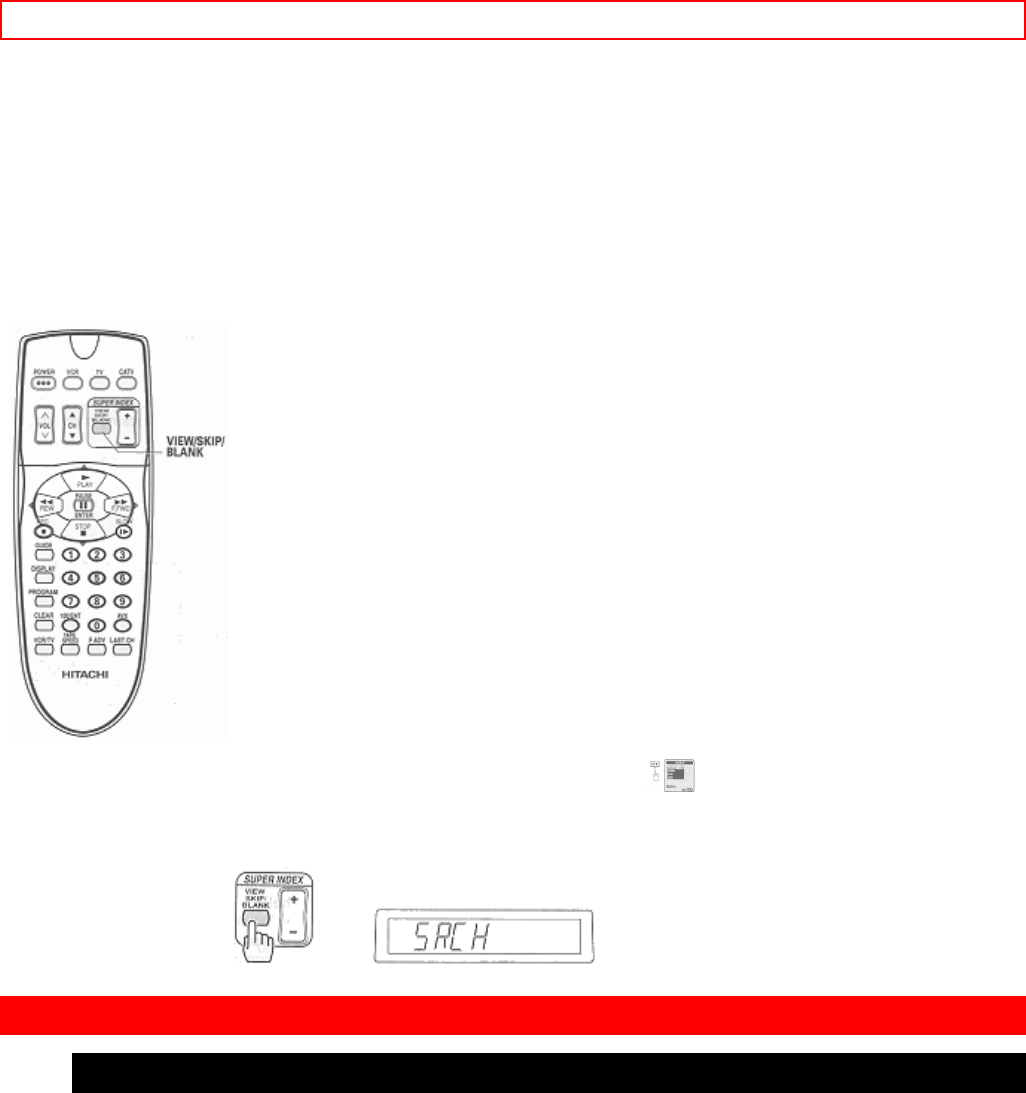
VIEWING THE ON-SCREEN DISPLAY - 44 -
While playing back your tape you can skip forward by pressing the
(VIEW/SKIP/BLANK)
button.
The tape will search ahead for about a minute and then resume play.
VIEWING THE ON-SCREEN DISPLAY
Switching between the clock, time counter and time of remaining tape
Press DISPLAY while the on-screen display is displayed. The on-screen display switches in the order below
together with the VCR's display.


















