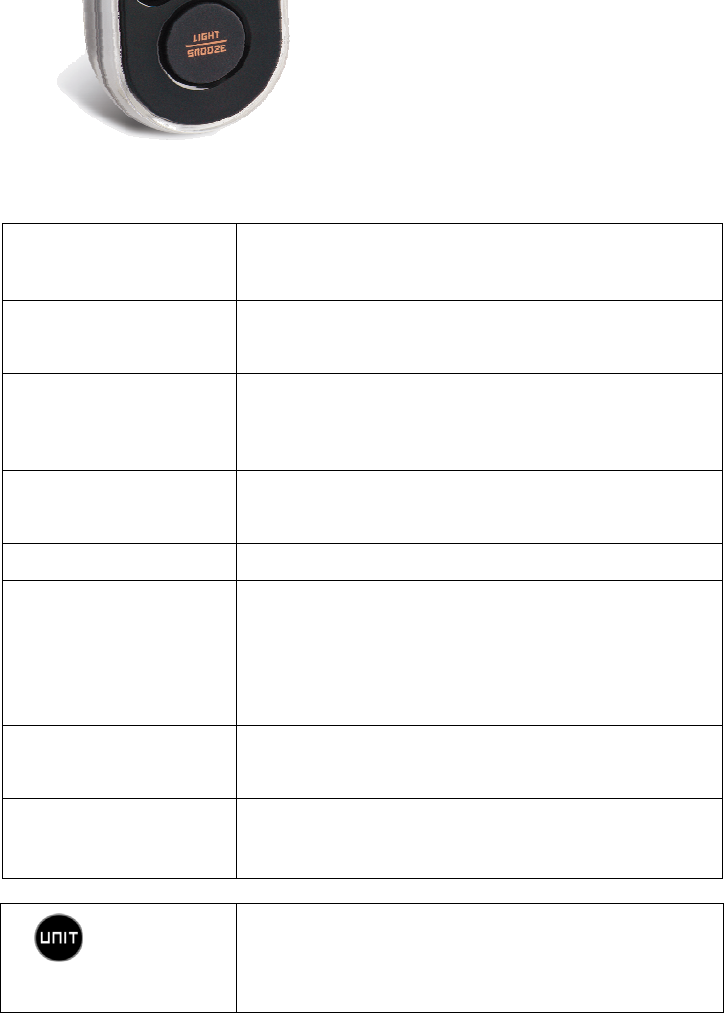
4
Buttons and Controls
A. UP
Selects the next available mode anti-clockwise
Increases parameters
B. DOWN
Selects the next available mode clockwise
Decreases parameters
C. SET
Rotates display for current mode
If depressed and hold, enters into the programming mode
or changes parameter’s units
Confirms set parameters
D. MEMORY
Allows displaying the moon phase, UV, temperature,
humidity, rainfall and wind memory records
E. HISTORY
Allows displaying the sea-level pressure history
F ALARM/CHART
Allows displaying the time alarms and alerts for the
temperature, rainfall and wind.
If depressed and hold, allows entering into the alarm/alert
programming mode
When depressed and hold in pressure and forecast mode,
allows viewing of the different bar charts
G. CHANNEL
Changes the temperature and humidity channel
Enables the temperature and humidity channel auto-scan
mode
H. LIGHT/SNOOZE
Enables a backlight for 5 seconds
Snoozes the alarms
I.
Change
Bar-chart Display
Changes bar-chart display to the history for Sea-level
pressure, channel 1 temperature or channel 1 relative
humidity








