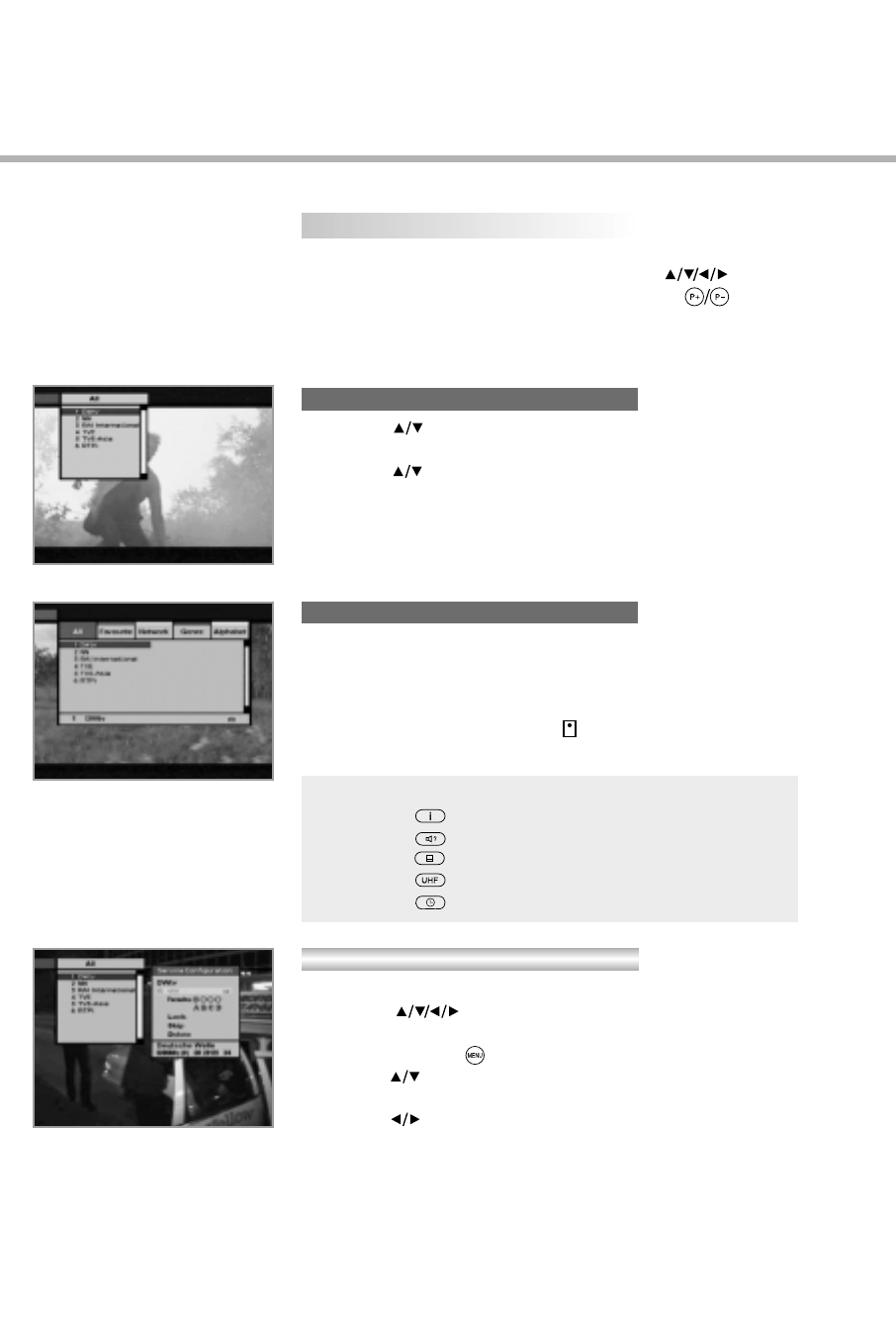
To select the desired in the service list, you should firstly
display the service list using OK button. Use buttons to
select a service and press OK button. Also use buttons to
select a service directly in the service list.
The contents of service list are as follows:
1. Use the buttons to select “Select Service” from the
Main Menu and press the OK button.
2. Use the buttons to select “Simple” from the Main Menu and
press the OK button.
3. Then the simple service list will appear on the screen.
The advanced service list shows twenty services. This list is similar
to the Simple service list except that it shows twenty services.
The full name of the service on the current cursor is displayed
on the bottom of screen.
For Scrambled Service, an icon( ) appears on the right service.
Use the following colour buttons to list various service lists:
To change the attributes of a service
1. Use the buttons to move a service you want to change
in the Service List.
2. Press the MENU( )button.
3. Use the buttons to move to an item(such as genre, favourite,
lock, skip, delete) you want on the Service Configuration screen.
4. Use the buttons to select.
Press the OK button to complete.
1. Select Service
Simple Service List
Advanced Service List
Service Configuration
The colour button corresponds the following Service List.
• RED ( )button - service list All
• GREEN ( )button - Favourite
• YELLOW( )button - Network
• BLUE ( )button - Genre
• WHITE ( )button - service list by Alphabetical order
E16


















