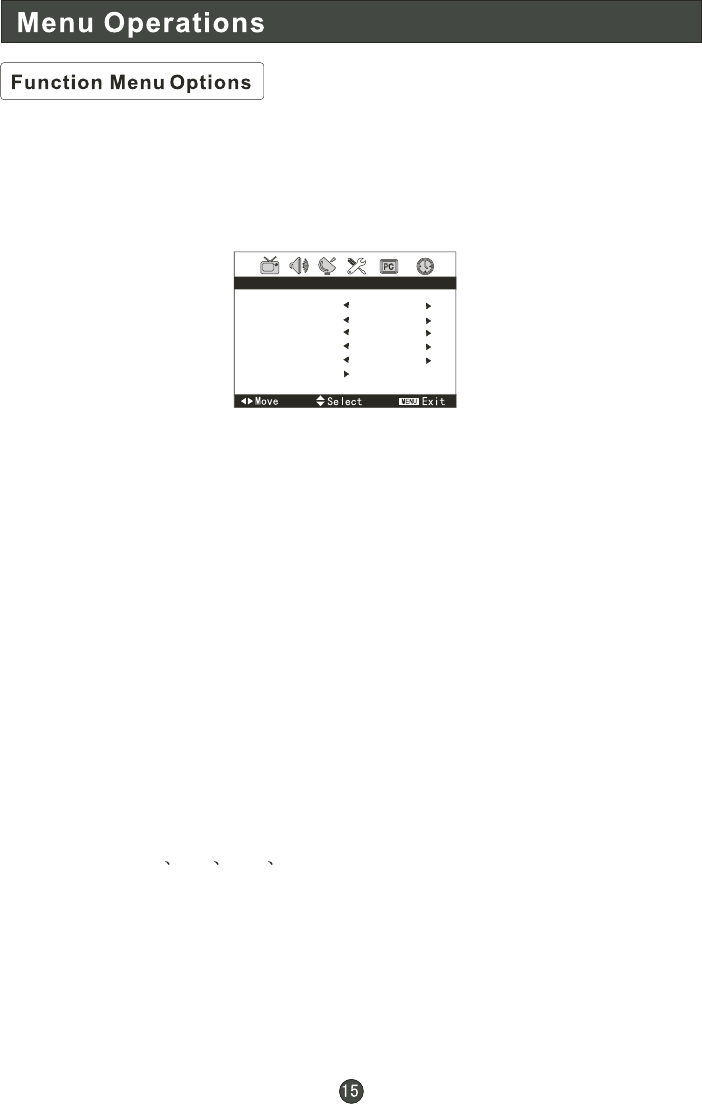
LANGUAGE ENGLISH
ASPECT RATIO FULL
MENU TIME 15S
HALFTONE 50
BLUE SCREEN OFF
PIC.OPTIMIZE
2. Press CH+/- button to enter the function menu and to go up and down to
select the desired option .
3. Press VOL+/- button to adjust theselected option to your preference .
Functions:
Language: This item displays the language of the OSD.
Aspect Ratio: To select the display mode :4:3/Full/Zoom.
Menu Time: To select 5S/10S/15S.
Halftone: To select the menu transparency.
Blue Screen :Press VOL+/- to select On or Off. To set On, screen will be in
blue screen after 3 seconds if there is no signal.
PIC.OPTIMIZE: To select the picture optimize.
You can select LTI CTI BLE DNR.
LTI: Luminance Transient Improvement. Press VOL+/- to select On or Off.
CTI: Chrominance Transient Improvement. Press VOL+/- to select On or Off.
BLE: Black Level Extension. Press VOL+/- to select On or Off.
DNR: Digital Noise Reduction. Reduces the appearance of digitizing errors
caused by compression. Press VOL+/- to select On or Off.
Menu Language Selection:
The menus can be shown on the screen in the selected language. First select
your language.
1. Press MENU button and VOL+/- until the following menu appears on the screen.
FUNCTION


















