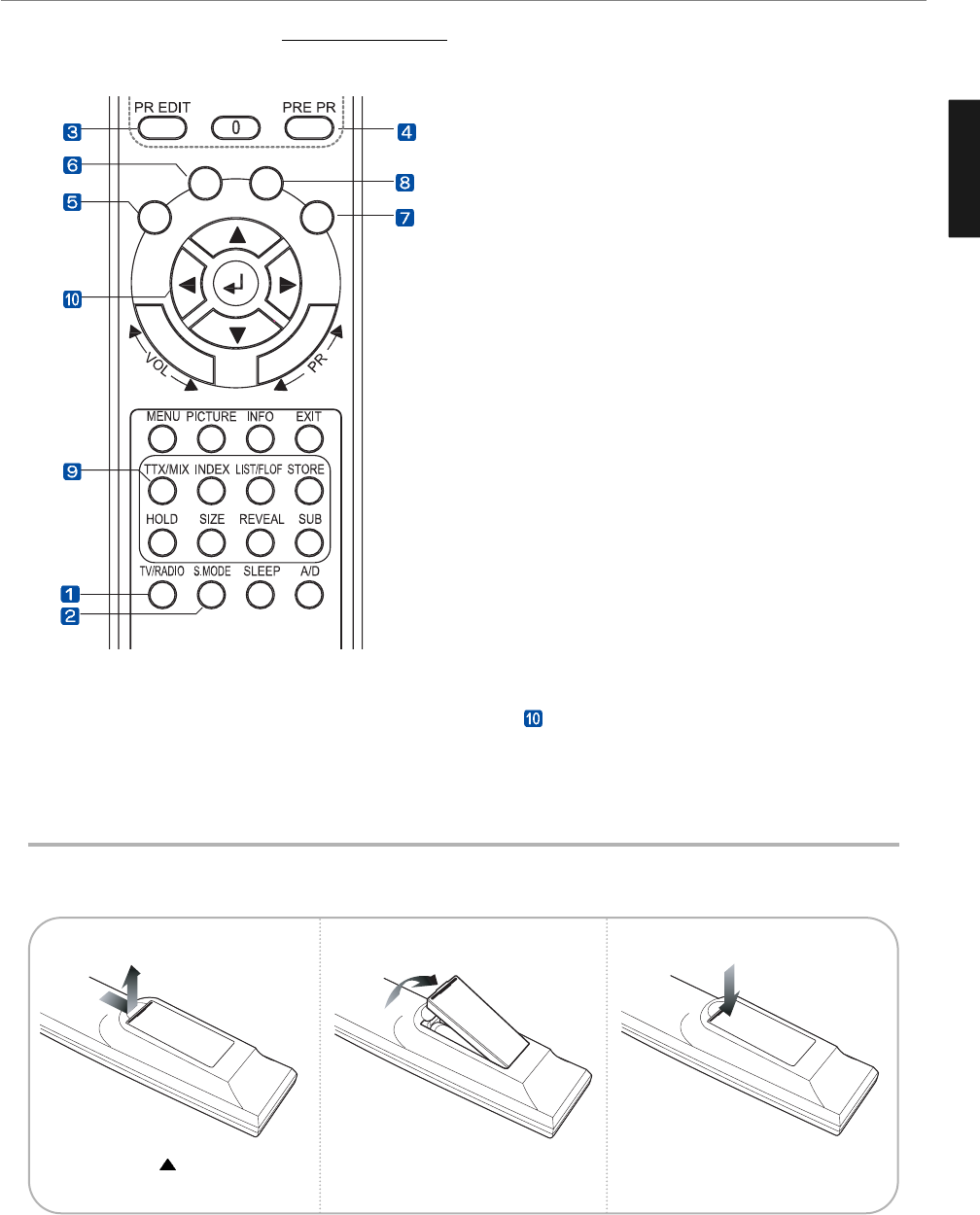
12
General Information
ENGLISH
How to Insert Batteries in the Remote Controller * Battery type :1.5V/AAA
Teletext & Fastext Function
(See pages 29 for more details.)
1. TV-RADIO
To switch between the TV channel and radio channel for
Digital TV.
2. S.MODE
To adjust the subtitle and audio condition/status of the current
channel for Digital TV
3. WHITE rubber(PR EDIT)
DTV : To add a new channel to the Channel List menu.
ATV : To edit the searched programs.
4. ORANGE rubber
DTV : To see variant channel lists for user’s convenience in the
Channel List menu.
5. RED rubber
- DTV : To setup favorite channel lists in the Channel List menu.
6. GREEN rubber
- DTV : To lock favorite channel lists in the channel list menu.
7. YELLOW rubber
- DTV : To move favorite channel lists in the channel list menu.
8. BLUE rubber
DTV : To delete a channel from the channel List menu. To show
extended program information in the EPG menu.
9. TTX/MIX
- To see Teletext Service Data for Analog TV and Digital TV.
- use
buttons for TTX page up/down
Press and hold part and push to
open cover
Insert batteries with proper polarities
of + and -.
Use the remote control with cover
closed.
123


















