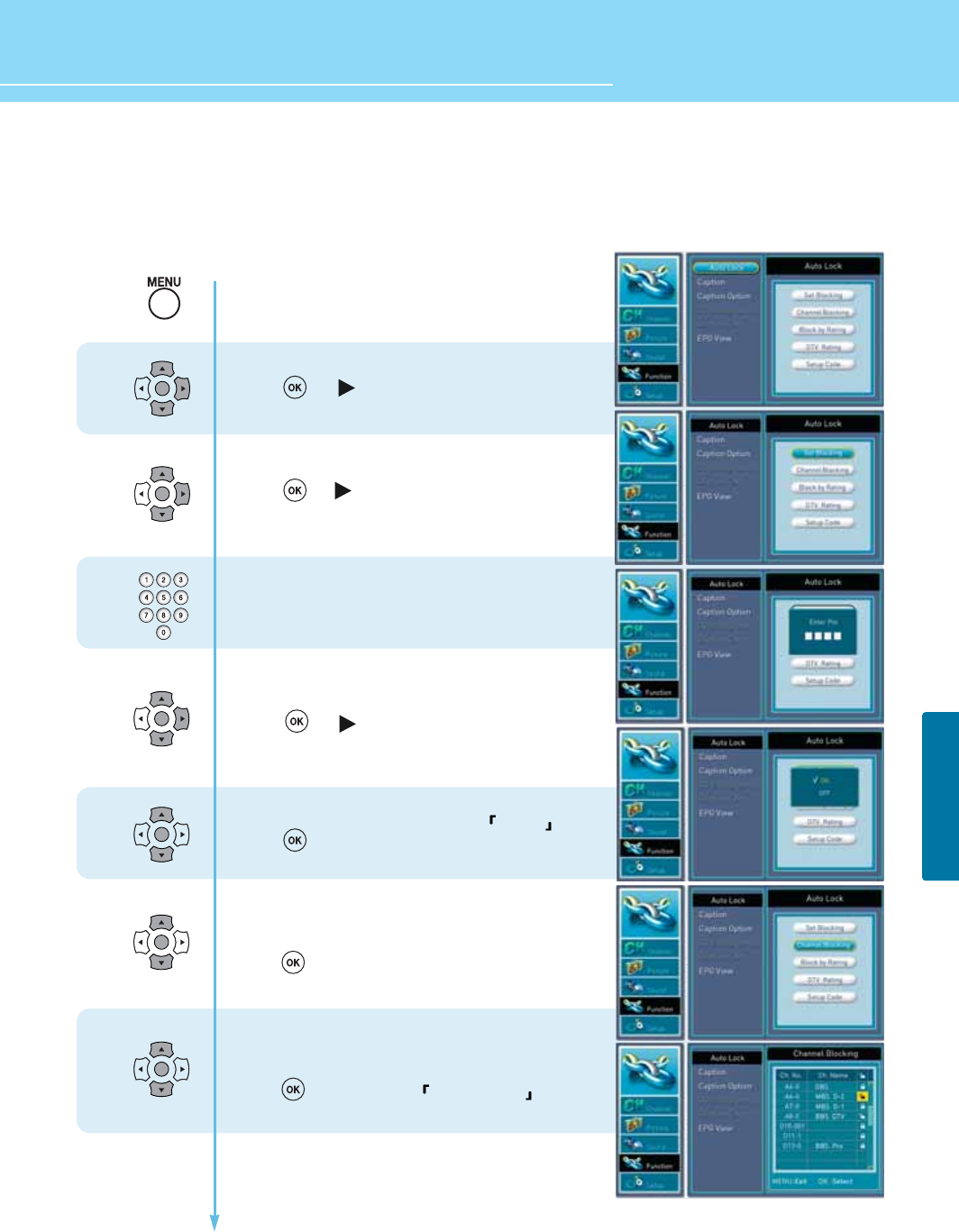
42
HYUNDAI LCD TV
How to Set Auto Lock
This function is used to prevent from using the control buttons on the front top of the TV or from connecting
external devices to the TV. You make sure to set a PIN number to use this function.
1
2
3
4
5
6
7
Press Menu button.
Menu items appear on the screen.
Press Up or Down button to move to function .
Press or button to select function .
Press Up or Down buttons to move to “AUTO LOCK”.
Press or button to select “AUTO LOCK”.
Then the Enter PIN number window appears.
The default is 4 digits (0-0-0-0).
- To set Blocking :
Press Up or Down button to move to “SET BLOCKING”.
Press or button to select “SET BLOCKING”
Press Up or Down button to move to
ON/OFF .
Press button to make a selection.
- To set Channel blocking :
Press Up or Down button to move to
“CHANNEL BLOCKING”.
Press button to select “CHANNEL BLOCKING”.
Then the AUX BLOCK items appear.
Press Up or Down button to move to the
item you want.
Press button to set to
LOCK/UNLOCK .
If the item is set to ON, such item is disabled.
Continued on next page ......
OK
OK
OK
OK
OK
OK
FUNCTION


















