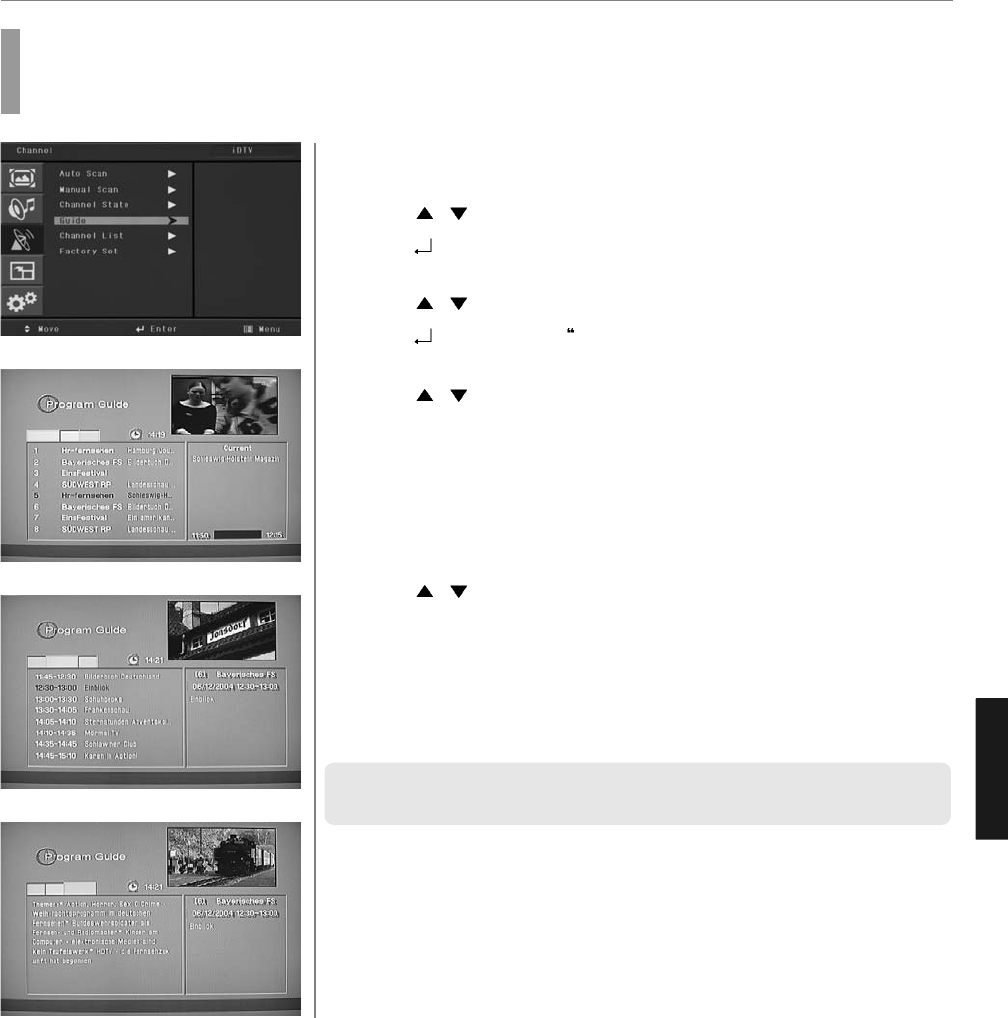
ITALIANO
36
DTV Channel Setup
Press MENU button.
Menu items appear on the screen.
Press
/ Buttons to move to “DTV CHANNEL” icon.
Press
button to select “DTV CHANNEL” Icon.
“AUTO SCAN” is highlighted.
Press
/ Buttons to move to “GUIDE”.
Press
buttons to select GUIDE”
Program Guide menu appears.
Press
/ buttons to select Channel, you can see the current or next
program information of the selected channel.
➥ Press “GREEN” button. The current or next program information would be
converted to the next or current program information respectively.
➥ Press “YELLOW” button. You can see the program schedule list of the
selected channel.
If you want to see the program information of a program in the schedule list,
Press
/ buttons to select the program. You will see the information in the
right window.
➥ Press “BLUE” button. You will see extended information of the selected
program.
Press EXIT button to TV viewing or press MENU button to return to the previous
menu.
✓ supported by 7 language : English, French, German, Italian, Spanish,
Dutch, Suomi
1
2
How to Use the Guide (EPG : Electronic Program Guide)
Users can check the channel information on the channels of the transponder they are watching.
3
4
5
6
7
8


















