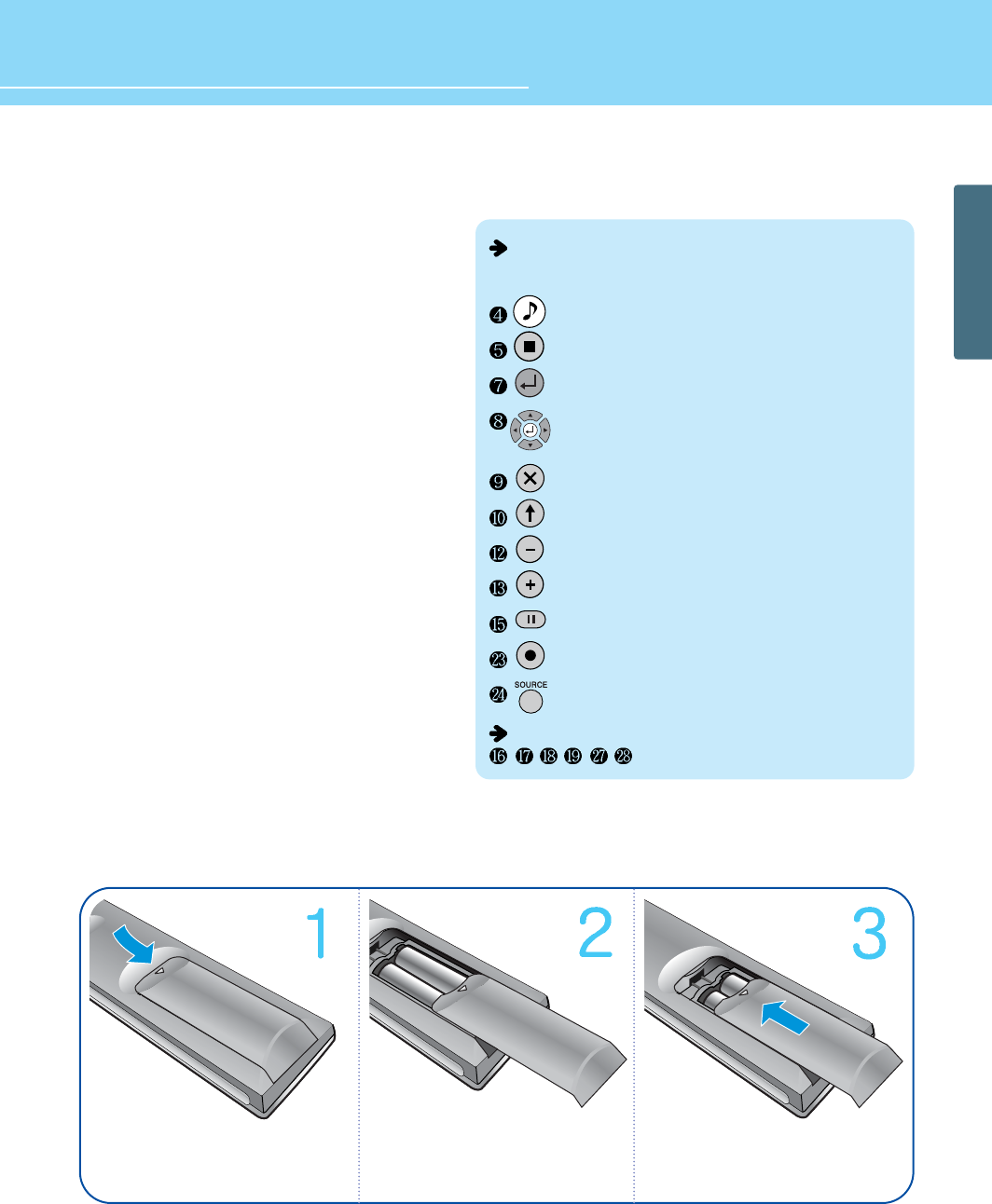
18
HYUNDAI Digital LCD TV
GENERAL INFORMATION
How to Insert Batteries in Remote Control
* Battery type :1.5V/AAA
Press and hold
∆ part and push
to open cover.
Insert batteries with proper
polarities of +and -.
Use the remote control with cover
closed.
18. PICTURE MODE
19. SOUND MODE
20. BOOK-MARK
Use this button to select/deselect your frequently-used
channel.
21. FAVORITE
Use this button when watching your favorite channel.
22. ADD/ERASE
Use this button to add or erase channels.
23. INFOMATION
Use this button to display resolution or various program
information.
24. SOURCE
Use this button to select External Input or Memory Mode.
25. VOLUME
26. STILL
27. SLEEP
28. ASPECT RATIO
Use this button to change the picture size.
29. NUMERIC KEYS
30. Use this buttons to use other manufacturer’s DVD or
VCR.
Using buttons when in Memory Mode
* For Q320/Q400 Model only
The following buttons are used differently in each
menu. (See pages 67~74 for more details.)
Power Saving Function when listening to music
Music Playback Setting (Repeat 1, Repeat All, Sequence)
Select, Start, Pause/Playback
Move between file listings, Previous Track/Next Track,
Reverse/Fast Forward, Photo Rotation
Exit, Cancel
Eject Card
Slide Show
Zoom In
Check Version (Initial Screen), Check Running Time (Movie Mode)
Hide Menu
When Shifting into Memory Mode
Other buttons available in Memory Mode


















