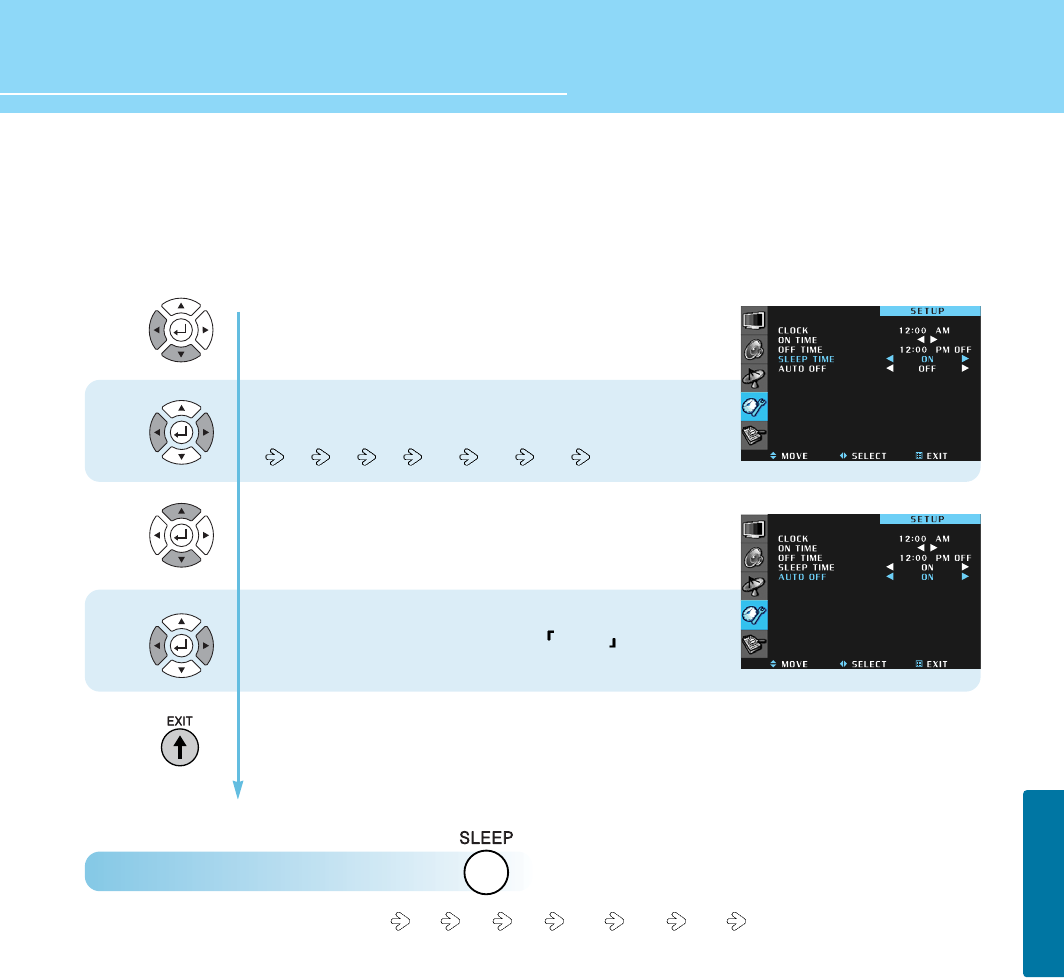
SETUP
56
HYUNDAI Digital LCD TV
Continued from previous page.....
(Set the SLEEP TIMER and NO SIGNAL TIMEOUT)
How to Directly Set the SLEEP TIMER : Press button.
Whenever this button, the mode shifts 30 60 90 120 240 OFF in order.
11
10
12
13
- To set SLEEP TIMER :
Press Left button to exit and press the down
arrow button to move to “SLEEP TIME”.
Whenever the Left or Right button,
the mode shifts in following order.
30 60 90 120 240 OFF
- To set NO SIGNAL TIMEOUT :
Press Up and Down button to move to “AUTO OFF”.
Press Left and Right button to select
ON/OFF .
Press MENU button after the setting is done, and Menu goes to the previous menu.
If the EXIT button is pressed, the menu disappears.


















