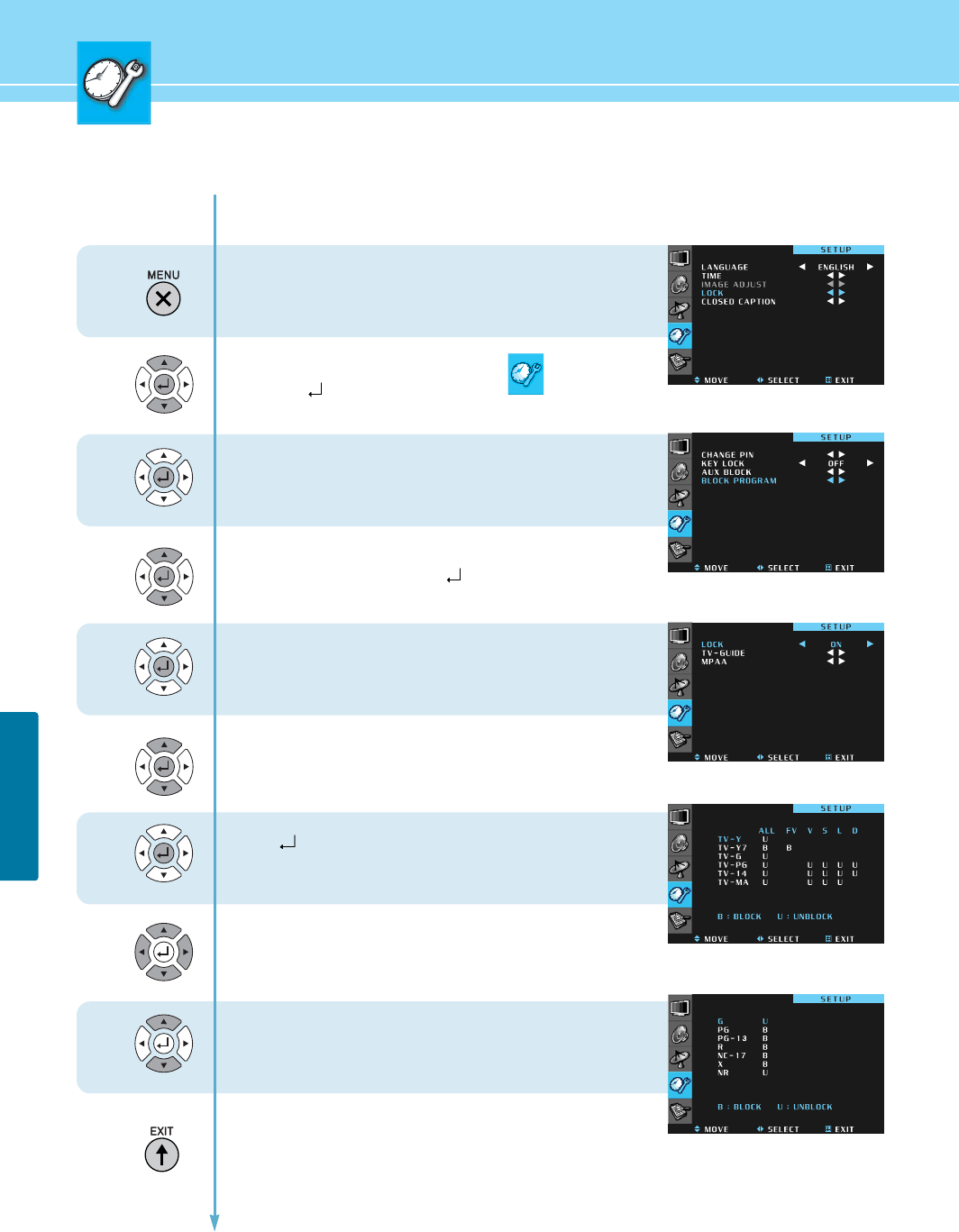
61
SETUP
...... Continued from previous page.
1
2
3
4
5
6
7
8
9
Press Menu button.
Menu items appear on the screen.
Press Up and Down buttons to move to icon
and press
buttons to select.
The message “Enter PIN” will appear.
Enter your 4-digit PIN number.
The new screen will appear.
Press Up and Down buttons to move to
“BLOCK PROGRAM” and press buttons to select.
The new screen will appear.
Press Left and Right buttons to “ON”.
Press Up and Down buttons to move to
“TV-Guide” or “MAPP”.
Press button to select
“TV-Guide” or “MAPP”
The new screen will appear.
Press Up and Down or Left and Right buttons to
choose items.
Press Up and Down buttons to select
“U” or “B”
(U=Unblock, B=Block)
Press MENU button after the setting is done,
and Menu goes to the previous menu.
If the EXIT button is pressed, the menu disappears.
TV-guide menu screen
MAPP menu screen


















