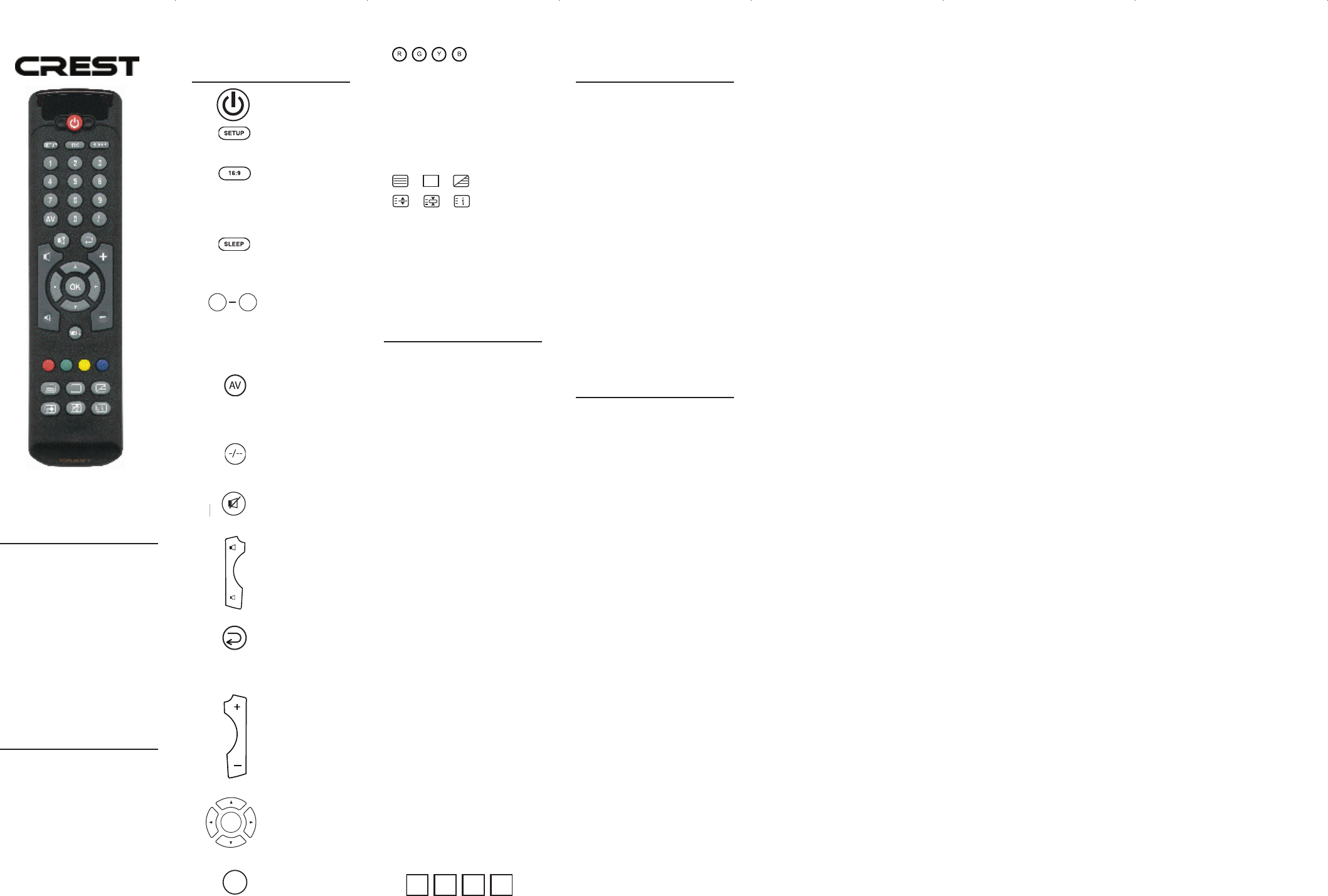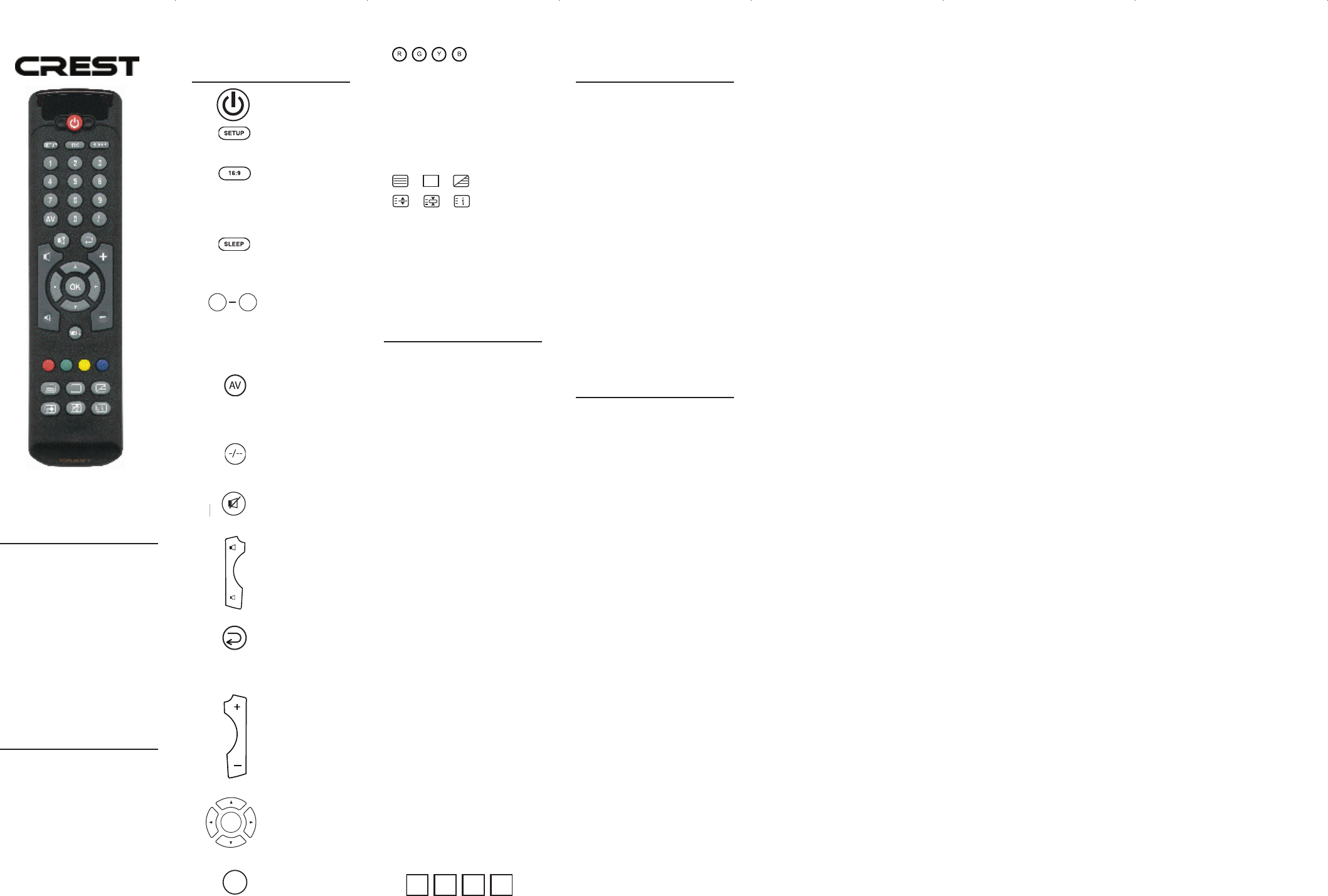
RCP1F MANUAL
OVERVIEW
The Crest TV Full remote control
with exclusive Dynamic Database
Technology is designed to be a
complete replacement remote
control for your Television.
The remote control requires
installing two (2) new AAA batteries
(not-included) and some easy
programming to control your TV.
For best results, please read and
perform all instructions listed here.
Also, keep this guide for future
reference.
INSTALLING BATTERIES
1. Pull back the remote control’s
battery cover and remove it.
2. Insert the two (2) AAA batteries
according to the + and - marks in
the battery case.
3. Push the battery cover back into
place.
4. Test the unit by pressing the
Power key. If batteries are
inserted correctly, the Red light
will light.
NOTE: When the batteries need to be
replaced, the remote control will stop
working. Replace the old batteries and the
unit will be restored to its full functionality,
complete with your favorite settings.
FEATURES AND
FUNCTIONS
Press Power once to
turn on or o the TV
Use Setup for all
programming
sequences
Press 16:9 to change
the aspect ratio/picture
format on your TV.
(Not available for
TV’s)
Press SLEEP to activate
the internal Sleep
timer of your TV (Not
available for TV’s)
The digit keys are
used to program the
remote control and
operate identically as
your original remote
control.
Use the AV Key to
change the Video
inputs on your TV.
(Not available on all
TV’s)
Use the -/-- key to
switch between 1 and 2
digit channel entry.
Press Mute o
nce to
turn sound o or on.
Use VOL+ (or VOL-)
to raise (or lower) the
sound
volume.
.
Press the Return key
to switch between
the channel selected
and the last channel
viewed.
.
Use CH+ (or CH-) to
select the next higher
(or lower) channel.
Use the CURSOR and
OK key’s to navigate
and select items in the
on screen menu.
Use the MENU key to
access the on screen
menu of your TV
The Red, Green,
Blue and Yellow
Keys will allow you to
access the Fast-Text
functions of your TV
(NOTE: Fast-text is not
available on all TV’s,
please consult the user
manual of your TV for
complete operation)
The Teletext
keys are used to
access the teletext
features of your TV.
(NOTE: Teletext is
not available on all
TV’s, please consult
the user manual of
your TV for complete
operation)
PROGRAMMING YOUR TV
The CREST TV FULL Universal remote
is preprogrammed with codes for the
most popular remote controlled TV’s
manufactured for use in Australia.
On the back side of the instruction sheet
you will nd the Set-Up code list. This
section lists the codes for your TV by
brand name.
1. Turn on the TV
NOTE: Please read steps 2 to 6
completely before proceeding.
Highlight or write down the codes
for the TV you wish to program
before moving on to step 2.
2. Press and hold Setup until the
red light , blinks twice and then
release Setup.
3. Locate the code for your device
in Manufacturer’s Codes on the
back of this user guide. Brands are
listed in alphabetical order.
4. Using the DIGIT keys enter in the
rst 4 digit code listed for your
brand of TV. The red light will ash
twice.
5. Aim the remote control at your
TV and press Power once. The
device should turn o. If the TV
does not respond, repeat steps
2 to 5, trying each code listed for
your brand until you nd one that
works. If it still does not work, try
Searching For Your Code.
6. For future reference, write your
device code in the appropriate
boxes below:
TV Code:
SEARCHING FOR YOUR
CODE
If your Television does not respond to
the remote control after trying all of the
codes listed for your brand, or if your
brand is not listed at all, try searching
for your code.
1. Turn on the TV
2. Press and hold Setup until the
red light , blinks twice and then
release Setup.
3. Press and release the MUTE and
OK keys simultaneously, the RED
Light will ash twice and stay lit.
4. Aim the remote controls at the
Television and press and release
the CURSOR UP,
Continue pressing and releasing
the CURSOR UP key until your
Television turns o and stop
immediately.
5. Press and release the OK key to
store the code.
TROUBLESHOOTING
PROBLEM: The Red LED does not
blink when you press
a key.
SOLUTION: Replace the batteries
with two (2) new AAA
batteries.
PROBLEM: During programming, a
red light does not ash
twice after entering the
code.
SOLUTION: An invalid entry has
occurred. Check the
code to be entered and
try programming again.
PROBLEM: The red light blinks when
you press a key, but the
TV does not respond.
SOLUTION: Make sure the remote
control is aimed at your
TV and is not farther
than 15 feet away.
PROBLEM: The remote control does
not control the TV or
the commands are not
working properly.
SOLUTION: Try all listed codes for
the TV brand being
set up. Make sure they
can be operated with an
infrared remote control.
30-Day Limited Double Your
Money Back Guarantee for the
RCP1F
Crest Electronics guarantees for a period
of 30 days from date of the original
purchase to the original consumer
purchaser.
That the RCP1F Universal Remote
Control will control any INFRARED
remote- controlled TV manufactured for
retail sale in Australia.
In the event that your RCP1F Universal
Remote Control will not control your
TV, you must call our National Toll-Free
Number 1 800 812 261 and provide the
following information:
a) Date of Original Purchase.
b) Name of Retail Location.
c) Manufacturer’s Name and Model
number of the device(s) that the RCP
1F Universal Remote Control will
not control. Upon the receipt of the
above information Crest Electronics,
will determine at that time if we can
provide you with another Universal
Remote Control that will control your
TV. If we can provide you with another
universal remote control that will
control all of your devices, we will ask
you to: Return to Crest Electronics the
RCP 1F Universal Remote Control (in
good working condition) together
with the original packaging and all
materials, along with your proof
of retail purchase the, original
manufacturers’ remote and model
number of the TV the RCP 1F Universal
Remote Control will not control.
Upon receipt of your RCP 1F Universal
Remote Control and original TV remote
control , Crest Electronics will send you
another remote control to control your
devices.
If Crest Electronics determines that
it cannot provide you with a remote
control that will control all of your
devices you will be required to:
Upon receipt of your RCP 1F Universal
Remote Control and, Crest Electronics
will send you a cheque for double
the retail amount paid by you for
the purchase of the RCP 1F Universal
Remote Control.
The Following Important Information:
a). This guarantee shall only be
applicable for retail purchasers of
INFRARED remote-controlled
Televisions manufactured for retail sale
in Australia or New Zealand
b). This guarantee does not apply to
any defective product (to which our
normal warranty applies) and any
product damaged by accident, misuse,
abuse, improper battery installation, re,
water, lightning, or other acts of God.
This guarantee does not cover cartons,
carrying cases, batteries, broken or
marred cabinets, missing packaging or
missing instructions.
c). This guarantee only applies to
the original purchaser of the RCP 1F
Universal Remote Control and does not
apply to any product after the initial 30
days from the date of retail purchase
to the original retail purchaser and this
oer is limited to one (1) refund per
family.
This guarantee specically excludes:
• Non-remote operated Televisions,
• Wired remote operated Televisions
• All Televisions manufactured for sale
outside Australia
• Products that operate over 100kHz
(Bang & Olufsen)
• Any peculiarity due to the original
manufacturer’s design such as
channel up and down on some
models of TV
• Only basic TV functions are applicable
TV: volume up, volume down, channel
up, channel down, mute, power, digits
0-9, AV, Menu and Navigation Keys
NB: The above “basic functions” are
only applicable where the original
remote had identical function
• Commercial use of product (eg. Retail
outlets, hotels/motels, schools etc.)
The original place of purchase is not
responsible for the Double Money Back
refund. Crest Electronics is the sole
authorised agent for this refund. Any
other exchange must be obtained from
the original place of purchase to normal
company policy.
THIS GUARANTEE IS EXPRESSLY MADE
IN LIEU OF ALL OTHER WARRANTIES.
GUARANTEES, INCLUDING WITHOUT
LIMITATIONS, WARRANTIES OF
MERCHANTABILITY OR FITNESS OR ANY
PARTICULAR PURPOSE. IN NO EVENT
SHALL CREST ELECTRONICS BE LIABLE
FOR LIQUIDATED, SPECIAL, INCIDENTAL
OR CONSEQUENTIAL DAMAGES. THE
GUARANTEE PROVIDED BY CREST
ELECTRONICS WILL CONTINUE UNTIL
THE 31ST DAY OF DECEMBER 2006 OR
UNTIL CREST ELECTRONICS REVOKES
OR TERMINATES THIS GUARANTEE
WHICH MAY BE DONE SOLELY AT THE
DISCRETION OF CREST ELECTRONICS
AND WITHOUT FURTHER NOTICE.
If you have any questions about the
operation of your new RCP 1F Universal
Remote Control, you may call our
consumer help-line for assistance. Before
calling, please read this manual carefully
to nd an answer to your question.
If you cannot nd a solution in this
manual, please complete the information
below.
Date of purchase: Day / Month / Year
Day / Month / Year
In Australia
Tel. 1800 812 261
Opening hours: 8.00am - 5.00pm
(Mon-Fri.)
For WEB SUPPORT:
www.Crestonline.biz
Fold
Fold
Fold
Fold
Fold
Fold
Fold
Fold
Fold
Fold
Fold
Fold
Fold
Fold