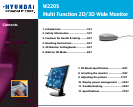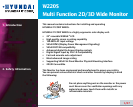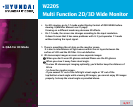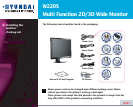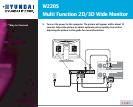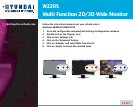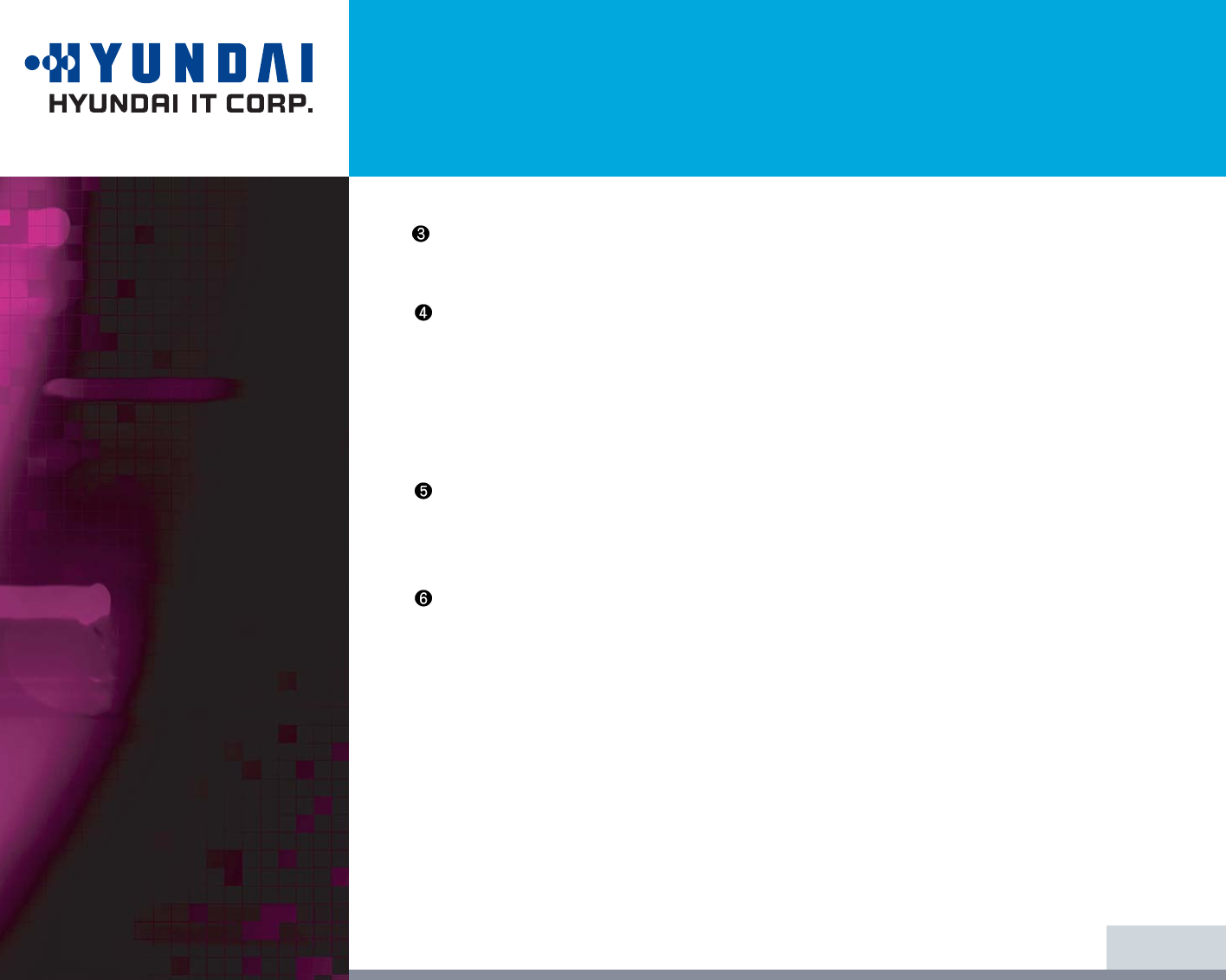
W220S
Multi Function 2D/3D Wide Monitor
When you don't set the resolution properly.
- 3D mode displays best in 1680*1050/60Hz resolution.
(See 3D Monitor Setting Guide above )
When the left/right images are reversed
- Change the option to have the image on the right displayed in the horizontal
line of the odd number.
- Read 3D S/W User's Manual enclosed.
- When the image signal is correct but PC input signal is reversed, go to OSD
MENU and PICTURE, and set the value of V-POSITION up or down in the unit
of 1 pixel. You can enjoy 3D images clearly.
3D stereoscopic images are seen as 2D images
- This monitor is a combined 2D/3D monitor. You can enjoy 3D images from 2D
images only when you use 3D S/W enclosed (They may deteriorate their
stereoscopic quality, compared to the contents produced in 3D)
3D images create Ghost effect
- It can happen slightly depending on 3D contents.
- It is due to the different stereoscopic imaging information of the camera when
they are manufactured.(Use 3D contents suitable to this product )
7/27