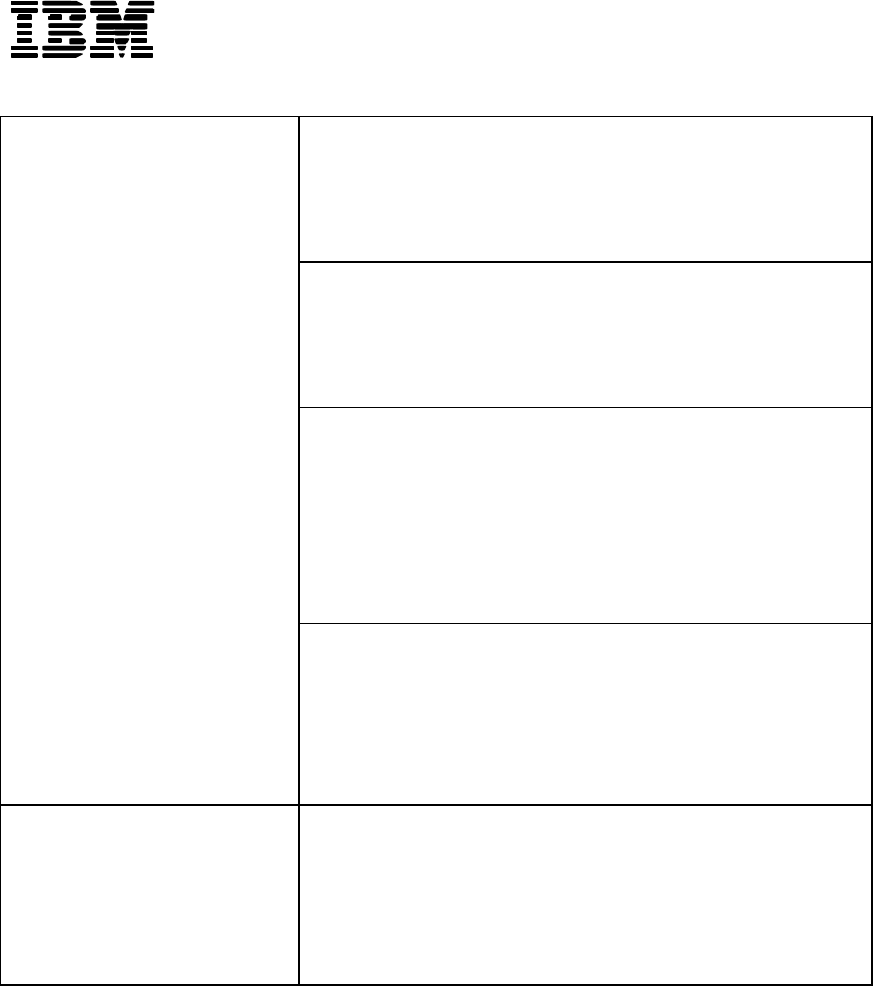
P/N: 55P5776
14
Cause 1: The converter box is not connected to the proper
connector of the graphics card.
Action 1: Connect the converter box to the connector supporting
DVI Dual Link output, referring to the instructions in Chapter 2.
Cause 2: The monitor's EDID setting is incorrect.
Action 2: Set the correct value for your graphics card, referring
to the T221 Flat-Panel Monitor Users Guide. Restart the system
after making any changes.
Cause 3: You are using an unsupported graphics card, or the
device driver is downlevel.
Action 3: Check that the graphics card is a supported type and
that the latest level device drivers are being used (see the T221
Flat-Panel Monitor Users Guide for further information & details
on how to access the web support page).
The wrong display mode is
displayed.
Cause 4: The graphics card setting is incorrect.
Action 4: Some graphics cards may require the video output
setting changed, by using a software program associated with the
graphics card. For the detail, refer to the user ’s manual for the
graphics card.
The Color Management Utility
or the Firmware Update
Utility does not work.
Cause 1: The USB cable is connected to the connector B of the
monitor.
Action 1: Disconnect the USB cable, and then connect the USB
cable to the converter box that is connected to the connector A of
the monitor.


















