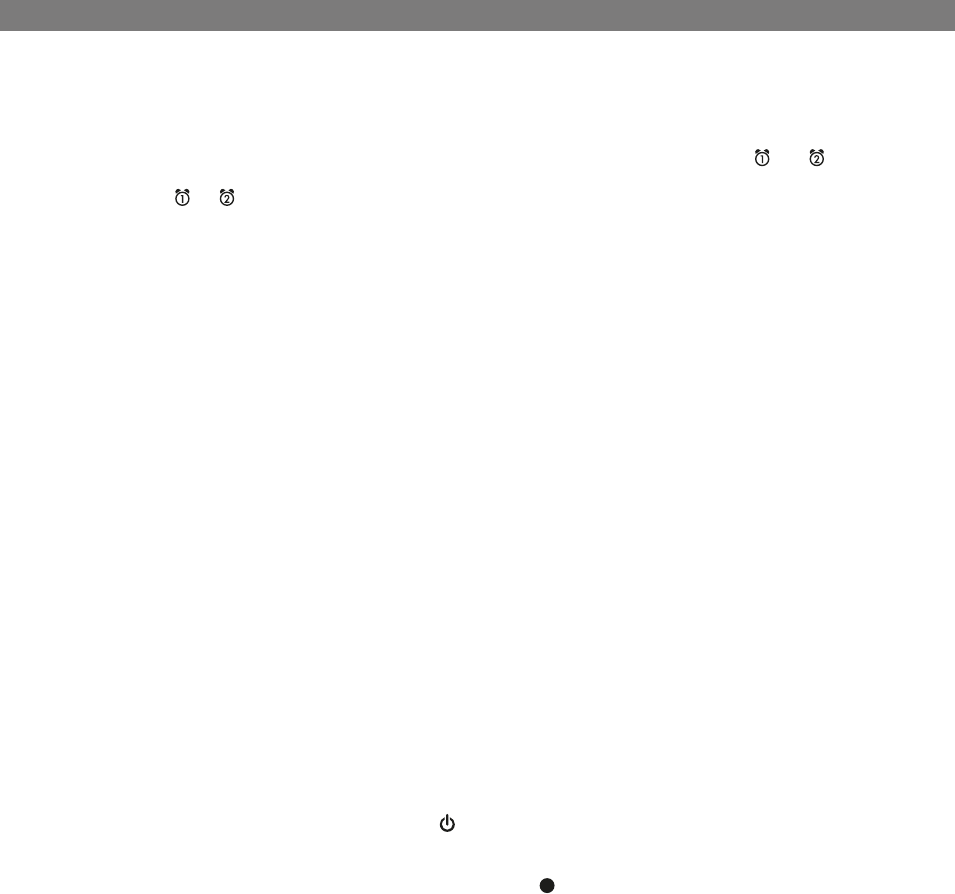
4
Using the Unit
Using the Alarms
This unit has a dual alarm system so you can set two separate alarms to different alarm times, wake-to sources and
schedules (daily, weekdays or weekend).
Tip: Download the free iHome+Sleep app for advanced alarm, snooze and sleep functions
Setting the Alarms
Note: Alarm 1 and Alarm 2 are set the same way; Alarm Button below means the button ( or ) for whichever
alarm you are setting
1. Press and hold the or Button until the alarm time flashes on the lower part of the display. Press and release the
+ or - Button to set the alarm time (hold for faster setting). Remember to set the correct AM or PM time.
2. Press and release the Alarm Button again to confirm the set alarm time, then press and release the + or - Button to
set the alarm schedule to WAKE 7 DAYS (full week), WAKE WEEKDAY (Mon. - Fri.) or WAKE WEEKEND (Saturday
and Sunday only).
3. Press and release the Alarm Button again, then press and release the + or - Button to select an alarm source to wake
to: (iPod, Radio, Buzzer, Playlist).
For wake to iPod: select iPod to wake to a docked iPhone or iPod. If the unit does not detect an iPhone/iPod at the
set alarm time, the unit will default to buzzer alarm. The alarm cycle lasts for one hour; make sure you have enough
music on your iPhone or iPod to last that long.
For wake to radio: after selecting Radio as wake to source, press and release the Alarm Button and then press and
release the + or - Button to select AM or FM band. Press and release the Alarm Button again and press and release
the + or - Button to select a radio station or press and release the Preset Button to wake to a preset radio station (see
Listening to Radio on page 6 for details on setting radio stations and presets).
For wake to playlist: you must create a playlist named “iHome” in iTunes and have it on your iPod/iPhone. The unit
will play music randomly from within the “iHome” playlist.
4. Press and release the Alarm Button again, then press and release the + or - Button to set the alarm volume.
5. Press and release the Alarm button again (or no button within 10 seconds) to exit the alarm setting mode. Two beeps
will sound. The alarm will be armed once set and the corresponding alarm icon will light up. The lower part of the display
will show the earliest set alarm time.
Reviewing, Arming and Disarming Alarm (Turn Alarm Function On and Off)
Alarms are automatically armed when set. Active alarms are indicated by alarm icons on the display.
1. Once an alarm is armed, the right side of the display will show the alarm time. If more then one alarm is armed, the
earliest alarm time will show.
2. To review the alarm time, press and release an alarm button once. The related wake to source and alarm time will show
on the right side of the display.
3. During alarm review, press and release the alarm button once to toggle it on or off. If the alarm is armed, the related
alarm icon will light up.
Resetting the Alarm to Come on the Next Day
1. When the alarm is sounding, press and release the Button to stop the alarm and reset it to come on the next set
day. For example, if alarm is set for weekdays and you press the alarm reset on Friday, the alarm will come on again
on Monday, not Saturday.
TIP: When the iHome+Sleep app is running, press and release the (wakeup) button to access wake profiles. When
the app is not running, you can press the wakeup button to shut off the unit and reset the alarm to come on at the set
time.
P6















