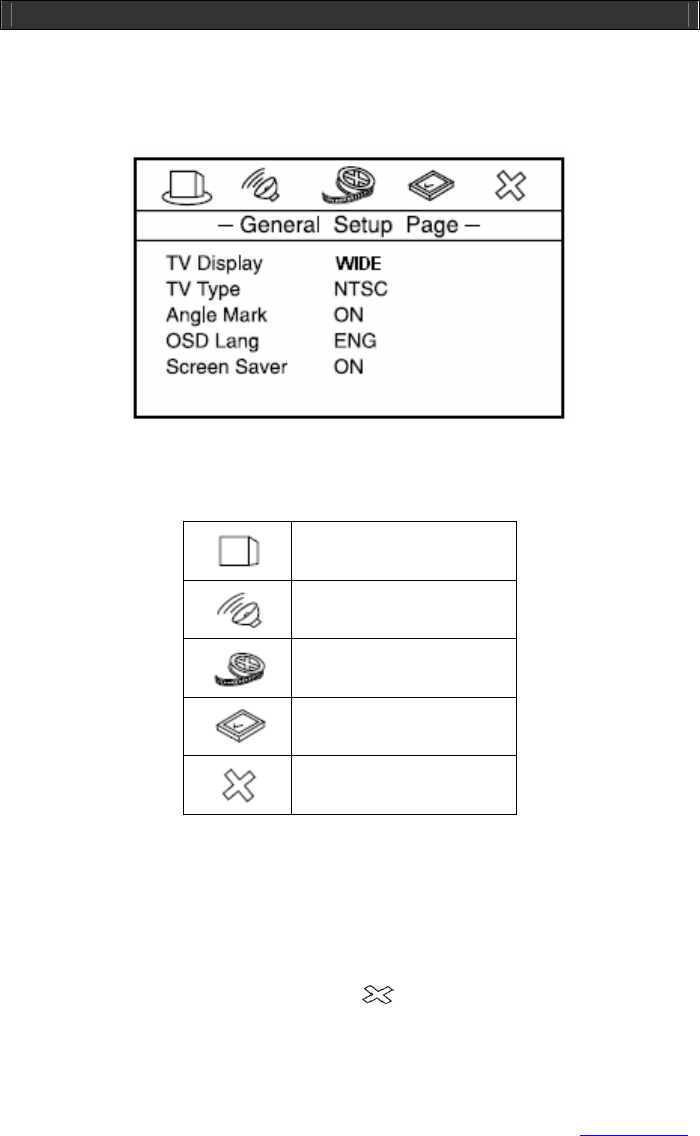
PORTABLE DVD PLAYER V10M10_IM_EN_09182006
www.i-Luv.com
27
SETTING UP YOUR DVD PLAYER
Navigating the Setup Pages
1. Press the SETUP button in the STOP mode to display the setup page. The Setup Page
will appear as below:
2. Use the NAVIGATION (W / X) buttons to browse the setup menu. The icons on the top of
the setup menu represent as follows:
General Setup Page
Speaker Setup Page
Video Setup Page
Preference Page
Exit Setup
3. Move to one of the options available in the selected setup page, using the NAVIGATION
(S / T) buttons.
4. Press the NAVIGATION (X) button to access the sub-menu of the selected option.
5. Use the NAVIGATION (S / T) buttons to select an option in the sub-menu.
6. Press the ENTER button to confirm your selection.
7. Press the NAVIGATION (◄) button to return to a previous menu.
8. Press the SETUP button, or select the icon “
” and press the ENTER button to exit the
setup menu completely.


















