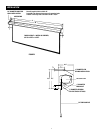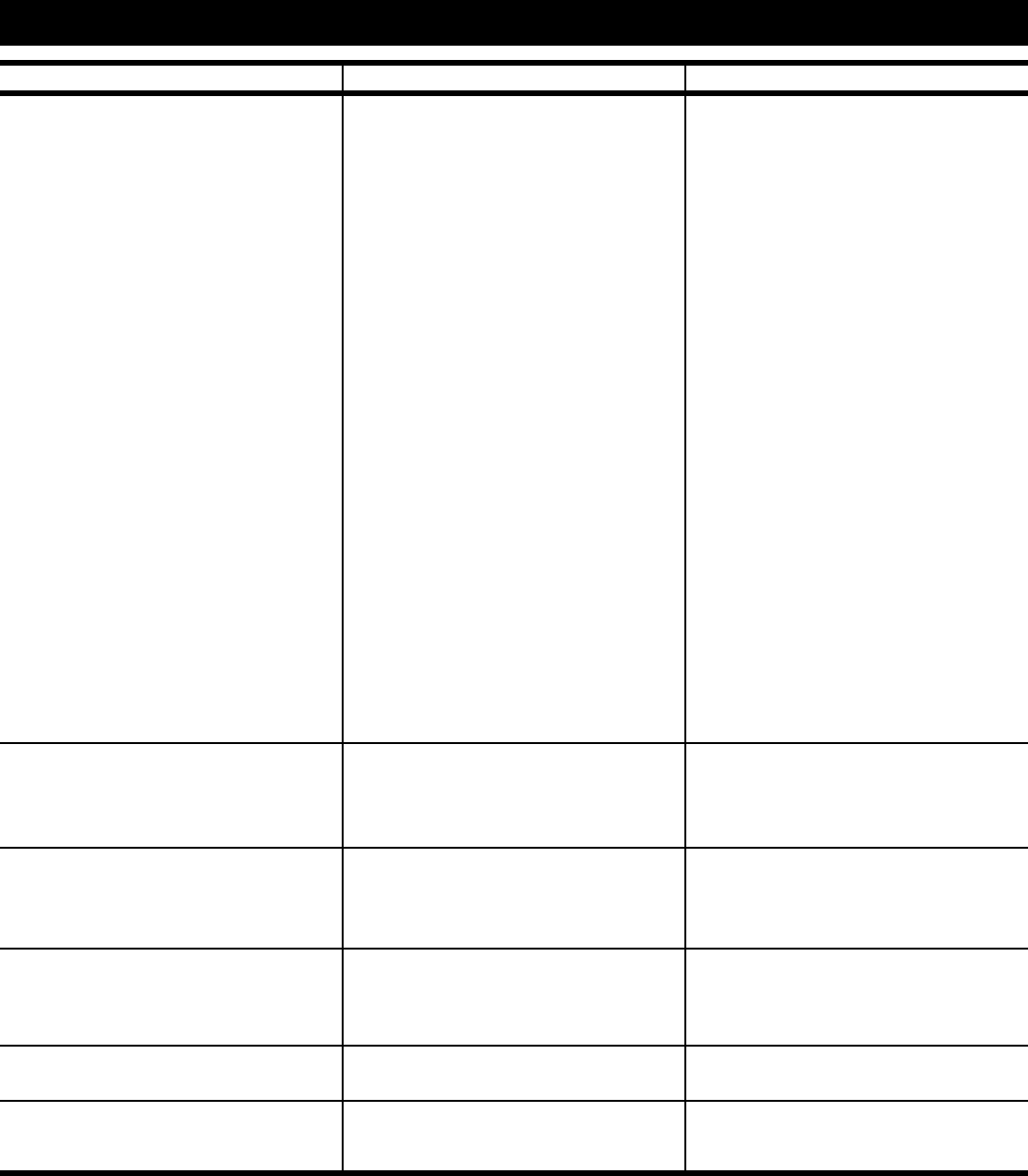
4
TROUBLESHOOTING
SYMPTOM
1. Screen will not operate.
Motor does not hum.
Motor hums.
2. Incorrect stopping position in
downward direction.
3. Incorrect stopping position in
upward direction.
4. Noise.
NOTE: Screen will operate with a
low pitched hum.
5. Coasting.
6. Roller displaced from mounting
bracket.
CAUSE
(a) Incorrect line voltage.
(b) Blown fuse.
(c) Tripped circuit breaker.
(d) No power to operating switch or
junction.
Power at junction box
(e) Thermal overload tripped.
(f) Broken wire in the “up” or ”down”
position.
(g) Defective motor, limit switch or
capacitor.
(h) Capacitor burned out.
(a) Lost roller wrap.
(b) “Down” limit switch out of
adjustment
(a) Lost roller wrap.
(b) “Up” limit switch out of
adjustment
(a) Gear noise.
(a) Defective brake.
(a) Pin end slipped out of nylon
bearing.
SOLUTION
(a) Verify 115-125V (or 220-240V). If
insufficient voltage, rewire
incoming electric line.
(b) Replace fuse.
(c) Reset circuit breaker.
(d) Check above. Tighten all loose
wire connections. Correct any
improper connections.
“Down” Position
Check for power across black
and white leads.
“Up” Position
Check for power across red
and white leads.
(e) Let motor cool down for 15
minutes. Try again.
(f) Check for continuity. Cut off old
splice and reconnect.
(g) Replace motor assembly.
NOTE: Motor is a sealed assembly.
(h) Replace motor assembly.
(a) See instructions below.
(b) See installation instructions.
(a) See instructions below.
(b) Adjust “up” limit switch. Call
factory for instructions
(a) Replace motor assembly.
(a) Replace motor assembly.
(a) Realign pin end bracket.
1. Push strap over back of roller.
2. Tape end of strap to pocket.
RESTORING LOST ROLLER WRAP
3. Feed fabric as you pull strap to draw fabric over top.
4. Remove tape and strap.