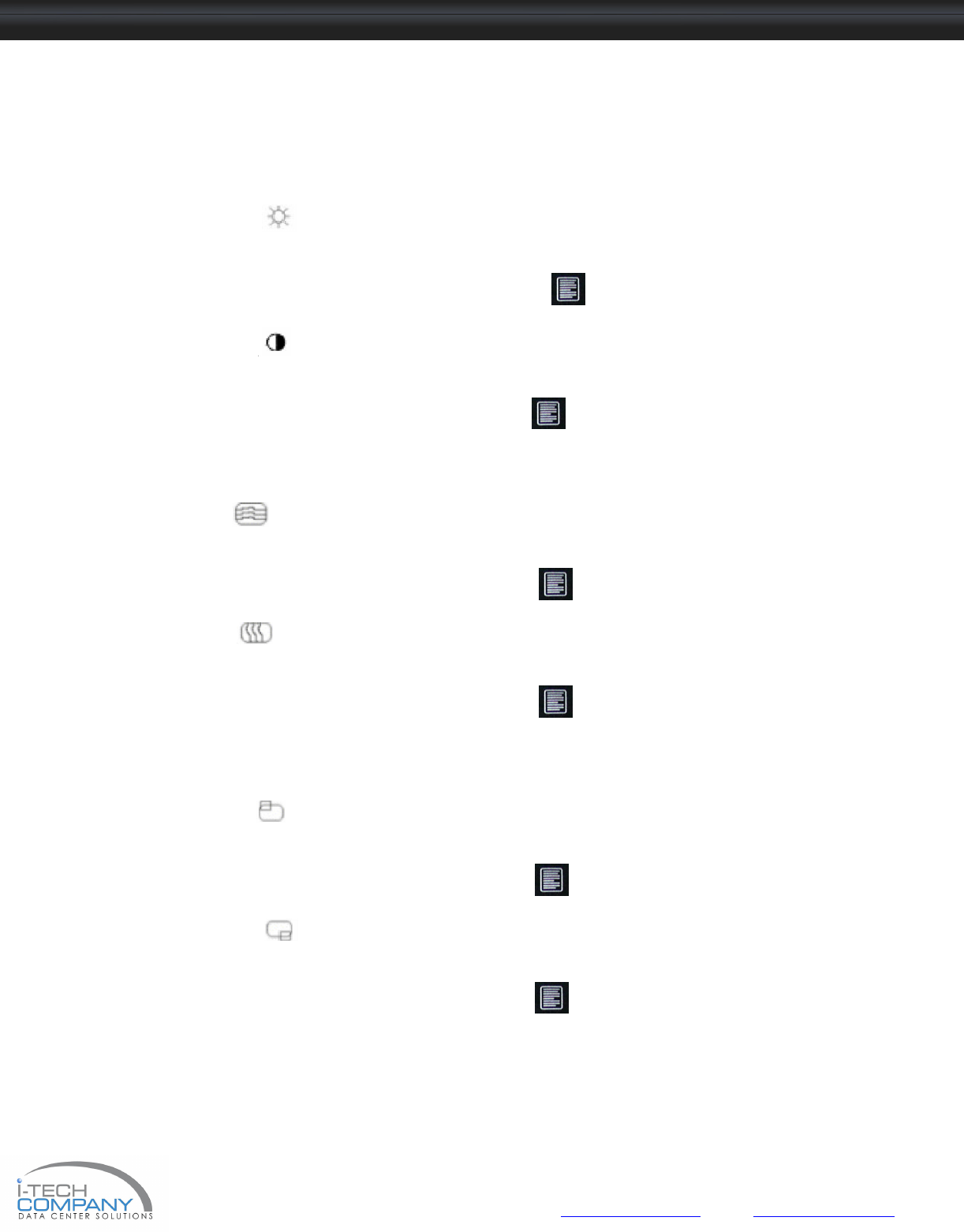
i-Tech Company LLC TOLL FREE: (888) 483-2418 • EMAIL: info@iTechKVM.com • WEB: www.iTechKVM.com
12
NVP1015 / NVP1017 User Manual
11. LCD Session
Bright / Contrast
1. Brightness
• To perform brightness adjustment of the input RGB signal
• Use the Left & Right button to adjust and button to
“Brightness”
2. Contrast
• To adjust the contrast level of the input signal
• Use the Left & Right button to adjust and button
to “Contrast”
Phase / Clock
1. Phase
• To adjust input video sampling clock’s phase
• Use the Left & Right button to adjust and button
to “Phase”
2. Clock
• To adjust input video sampling clock
• Use the Left & Right button to adjust and button
to “Clock”
H/V Position
1. H.Position
• To adjust the horizontal size of the frame
• Use the Left & Right button to adjust and button
to “H.position”.
2. V.Position
• To adjust the vertical position of the frame
• Use the Left & Right button to adjust and button
to “V.position”.


















