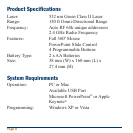Default Control
Mouse Control
Move the 360 degree mouse by moving the mouse button in
the center of the navigation ring in the direction you wish to
move.
Left Click: Use the button on the Click-Trigger
TM
on the
bottom of the remote.
Right Click: Use the bottom button on the navigation ring to
right click.
Presentation Controls
Laser
Previous Slide
Next Slide
Button 1: Next Slide
Button 2: Previous Slide
Button 3: Start Presentation
Button 4: Blank Screen
Page 5