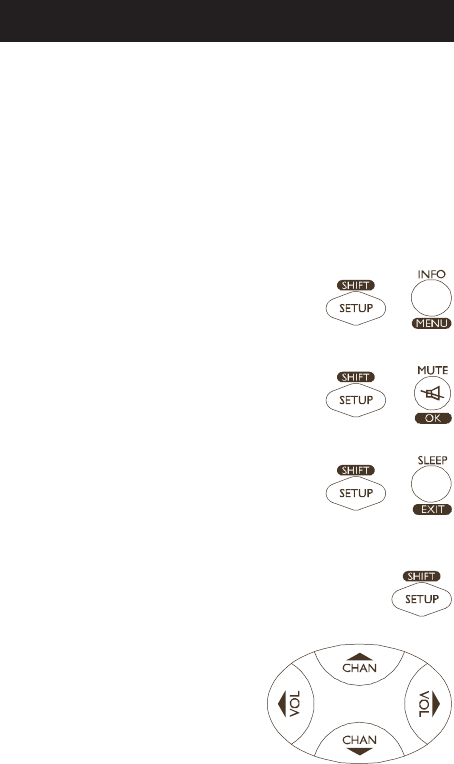
9
Using Your Remote, cont.
For MENU, press and release
SHIFT/SETUP then MENU/INFO.
For OK, press and release
SHIFT/SETUP then OK/MUTE.
For EXIT, press and release
SHIFT/SETUP then PREV.CH/EXIT.
For Up, Down, Left or Right Navigation,
press and release SHIFT/SETUP
followed by the respective Channel or
Volume button.
Using SHIFT for Menu and Navigation
The SHIFT button allows access to more than one
function for certain buttons.
Use the SHIFT/SETUP button prior to accessing
the MENU, OK, EXIT and Navigation functions, for
example:


















