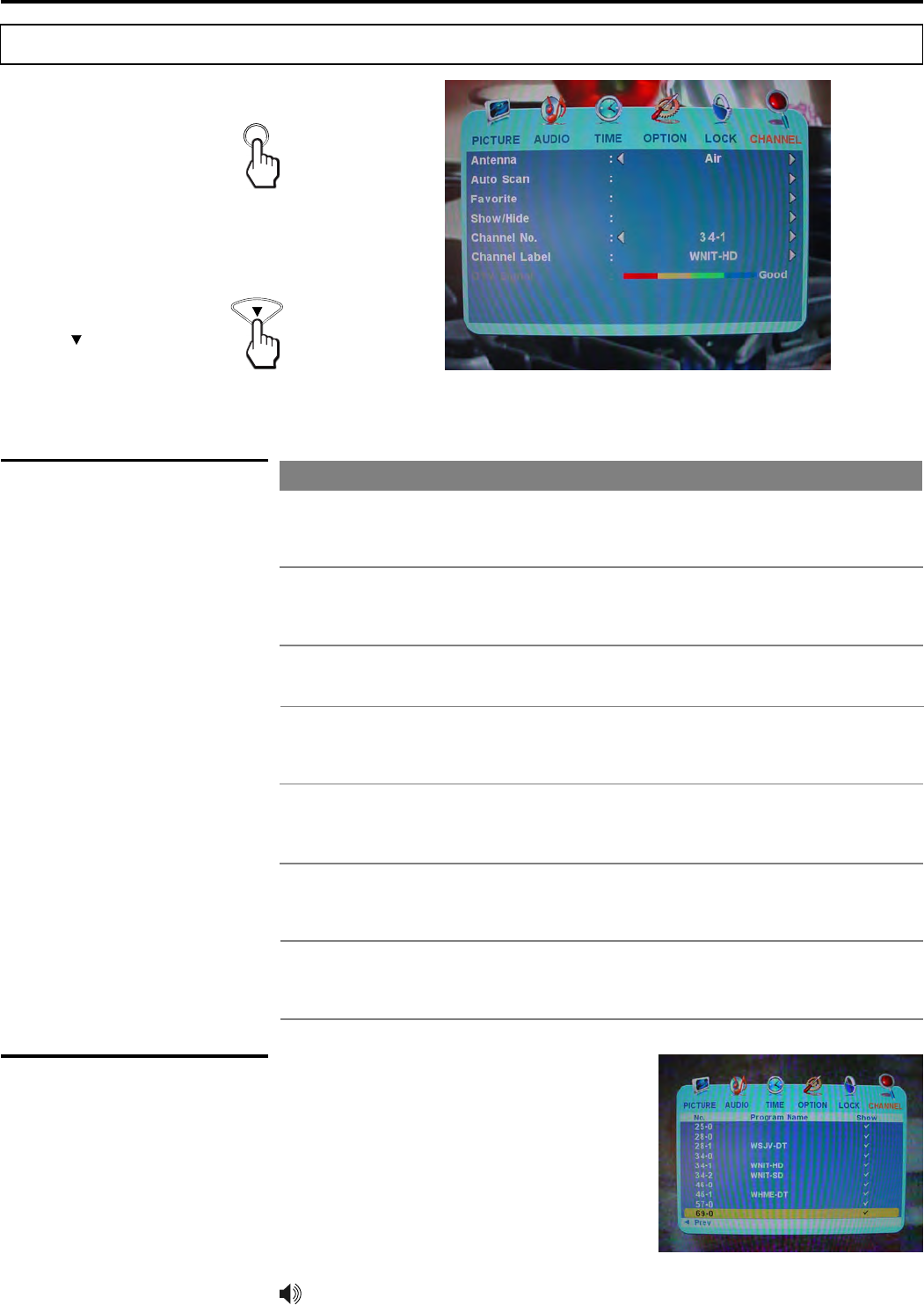
30
Setting Channels
Accessing the Channel Menu
1. Press MENU..................
3. Press ......................
Option Description
Select to display all available channels scanned by Auto Scan
or hide the dislike channels . See "Setting Channel List" on
this page.
Selecting Channel
Options
Show/Hide
Favorite
Auto Scan
Channel No.
Allows you to set up favorite channels.
You may need to run Auto Program manually if this is the first
time using TV.
Displays selected channel number.
Setting Channel List
In the [Show/Hide List] window, you may mark
or unmark the desired channels. Only those
channels marked with a check mark can be
selected by the CH+ or CH- button. The
unmarked channel(s) can only be selected
using the 0-9 number buttons.
You can also access the master channel list by pressing the LIST button.
To highlight an option and to change settings, press ▲▼◄ ►. Press EXIT to exit.
MENUMENU
2. Highlight the CHANNEL icon.
Use ◄ or ► button.
Choose "Air" for antenna usage or "Cable" for cable TV or
satellite.
Antenna
Channel Label
Allows you to assign labels (such as station call letters) to a
selected channel. See "Editing Channel Label” on the next
page.
DTV Signal
This shows that the channel is a Digital (HD) station and
gives the signal strength.
DTV Signal
:
Advanced Functions


















