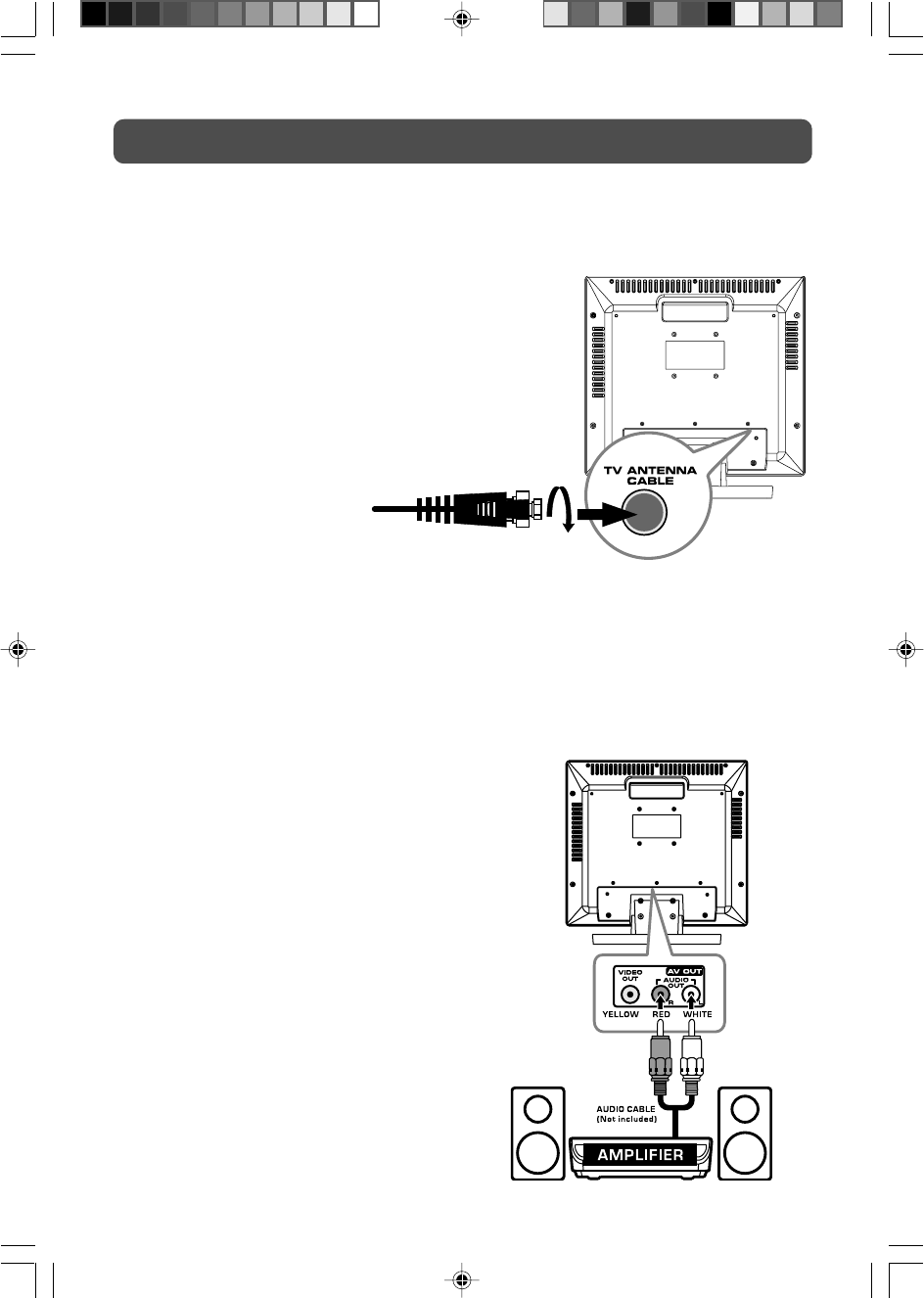
8
CONNECTIONS
CONNECTING A TV ANTENNA/CABLE/SATELLITE
To view television channels correctly, a signal
must be received from one of the following sources:
- An indoor or outdoor aerial antenna
- A cable system
- A satellite system
Connecting a Digital Antenna
The tuner in this TV receives ATSC TV signals from
an antenna.
This digital TV can receive standard (SDTV) and
high definition (HDTV) over the air broadcasts.
Connecting an Analog Antenna or Device
The tuner in this TV can receive NTSC TV signals, analog cable signals or the RF output from
a satellite receiver, VCR or cable box.
Satellite, Cable, or
TV antenna cable to
TV ANTENNA CABLE Terminal
(cable not included)
CONNECTING AN AUDIO AMPLIFIER
This connection allows you to use an audio amplifier and external speakers.
Connect the right (red) and left (white) audio
OUTPUT from this unit to the right (red) and left
(white) audio INPUT on your amplifier. Refer to
your amplifier’s user manual for more information.
Note:
To control the audio, both the TV and the amplifier
must be turned on, and the volume of the amplifier
must be set above 0, or you will not hear any
sound.
If you want to hear the sound from the amplifier
only, press the VOL – button on the TV to decrease
the volume or press the MUTE button on the remote
control to turn off the sound.
PLV1615CS1- E2-23 JENSEN-DC.pmd 06/08/2007, 17:578


















