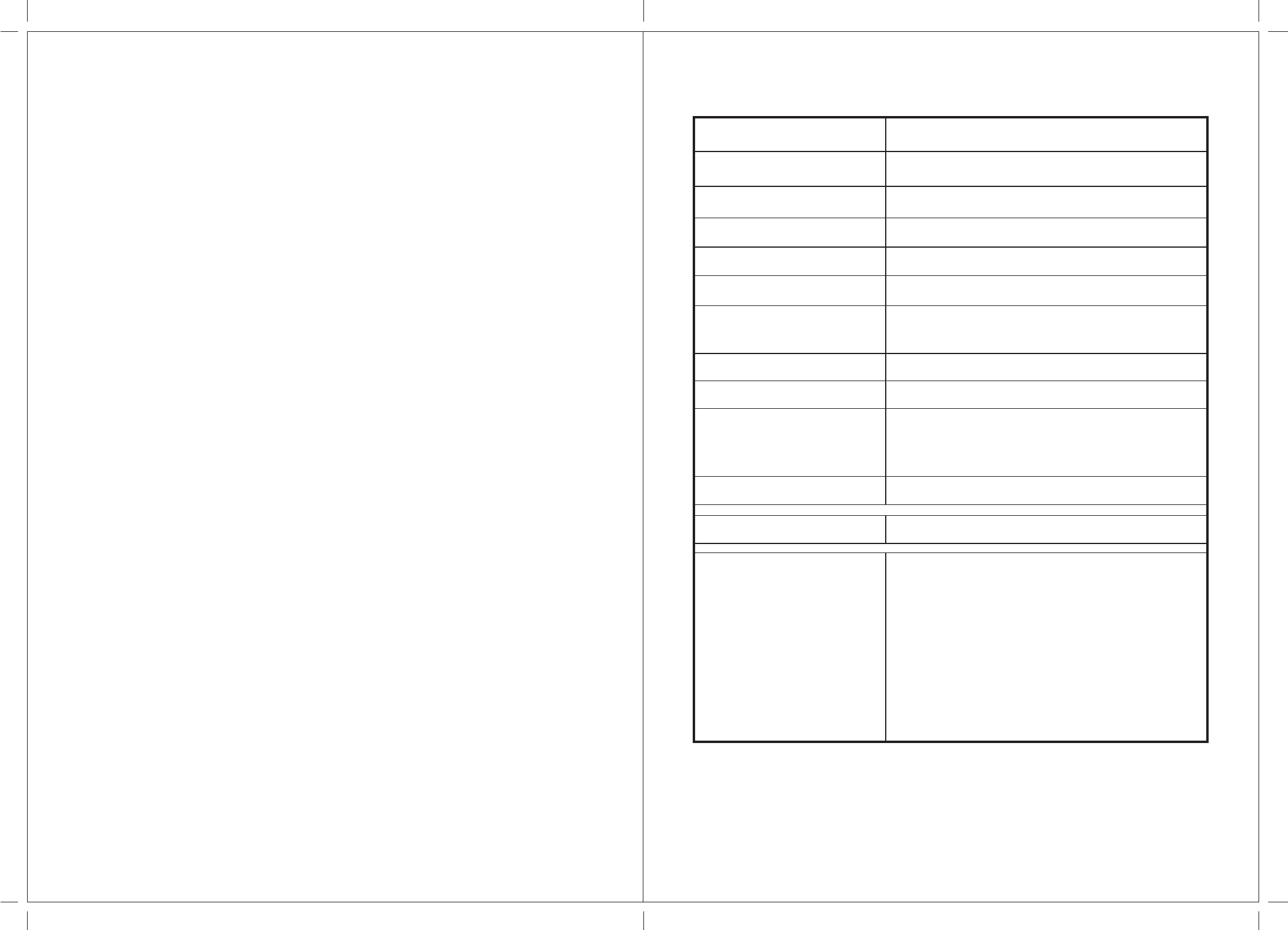
8. ANNEX B
Troubleshooting:
If the unit fails to operate normally, try s olving the problems using the
guide below. If the problem persists , switch off the unit and ask the dealer
or customer services officer for assistance. Do not attempt to repair the
defective unit yourself. Do not endanger yourself as high voltage is
involved.
1. No Picture
a. Check that the power cord is plugged into the main socket and the
power supply is turned on.
b. Check the contrast and brightness setting.
c. Check the Antenna connection to see if it is properly connected to the
LCD TV Input Terminal.
d. Be sure you have selected the correct source mode.
2. Snowish Picture
a. Check to see if the Antenna is correctly connected.
b. Check to see if the picture setting is correctly set.
3. Flickers Picture
a. Check that the power coming from the main socket is sufficient.
b. Check that unit is not placed too near speakers or magnetic objects.
c. Check to see that the unit setting is correctly set.
4. No Sound
a. Check that mute function is off.
b. Increase the volume.
5. Remote Control not Working.
a. Check batteries are installed correctly, replaced if necessary.
b. Aim the remote controller towards the unit remote sensor.
26 27
9. SPECIFICATIONS:
PRODUCT TYPE
LCD PANEL
BRIGHTNESS
RATIO
BACKLIGHT
DISPLAY ANGLE
AV INPUT/OUTPUT
OSD LANGUAGE
OPERATING VOLTAGE
OPERATING VOLTAGE
IR TRANSMITTER
TV SPECIFICATION
2
22" 16:9 DIGITAL LCD TV
22" 16:9 LCD PANEL
400cd/m
400:1
50000hrs NORMAL OPERATION
Verhical:160° / Horizontal:160°
S-VIDEO/COMPONENT/COMPOSITE
AV INPUT/COMPOSITE AV OUTPUT
ENGLISH
DC12V, 7A
L:2.3Mhz R:2.8Mhz
EFFECTIVE ANGLE:45°
EFFECTIVE RANGE:4 METRE
REMOTE RANGE:5 METRE
NTSC
1. OPERATING MANUAL
2. REMOTE CONTROL(w/BATTERY)
3. DC POWER HARNESS
4. S-VIDEO SIGNAL CABLE
5. ANTENNA SIGNAL CABLE
6. S-Video to Component Video
Conversion Cable
7. S-Video to Composite Video
Conversion Cable
ACCESSORIES(INCL)


















