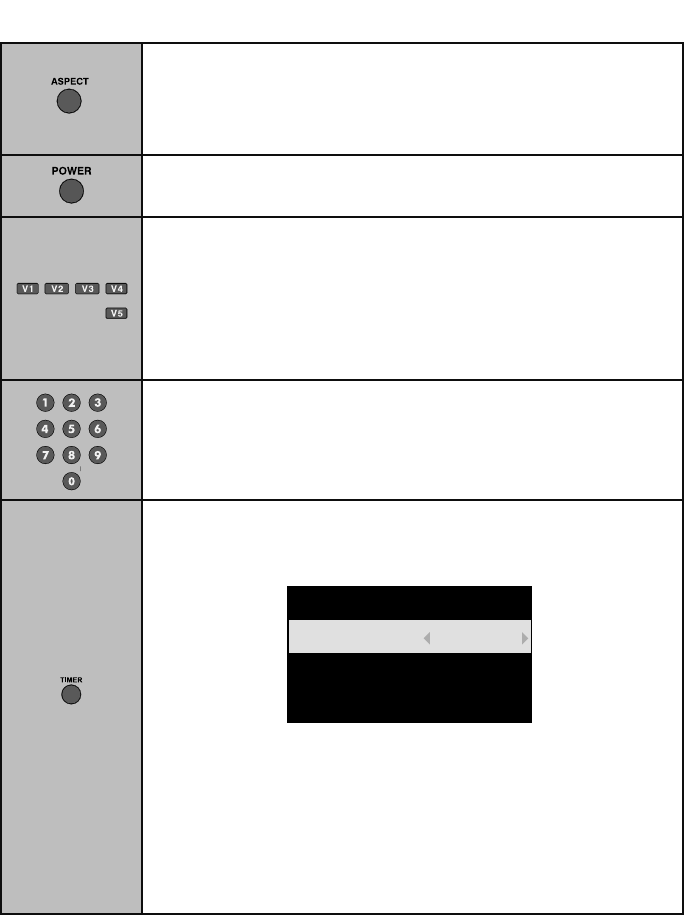
18
Allows you to adjust the way the image appears on your TV based on the
format that is being received.
Full / Regular / Slim / Panorama / Cinema / Full Native
See page 30.
Turns the TV on or off.
Switch between devices connected to Video-1, 2, 3, 4 and 5. For V4
(Video-4) and V5 (Video-5) you must select the signal input type fi rst (ie.
composite, S-Video, or component). To do so, you need to press the V4
or V5 button until the correct type is highlighted. Select “Composite 1”
for composite video signal input, “S-Video” for S-video signal input, or
“Component 1” for component video signal input. Select “Composite 2”
for composite video signal input or “Component 2” for component video
signal input. Select “PC” for PC signal input.
Change channels.
Allows you to set the TV to turn on and set the TV to turn off
automatically after a set amount of time and channel of your choice.
On Timer / Input / Sleep Timer
0 h 0 m
0 - 0
0 min
Timer
On Timer
Input
Sleep Timer
Notes:
• If you set the interval of On Timer by pressing the
¥
buttons,
select channel at Input and press OK.
• After you set On Timer and turn off the TV, power lamp lights.
• You can check the remaining time of On Timer by displaying
this menu again.
• You can set the interval of Sleep Timer by pressing the
¥
buttons.
• 60 seconds before the TV turns off, a message will appear and it will
count the remaining time.
The following pages gives you a brief description of each button’s function.
Remote Control
LCT2520-001A-A.indd 18LCT2520-001A-A.indd 18 1/16/09 9:46:44 AM1/16/09 9:46:44 AM


















